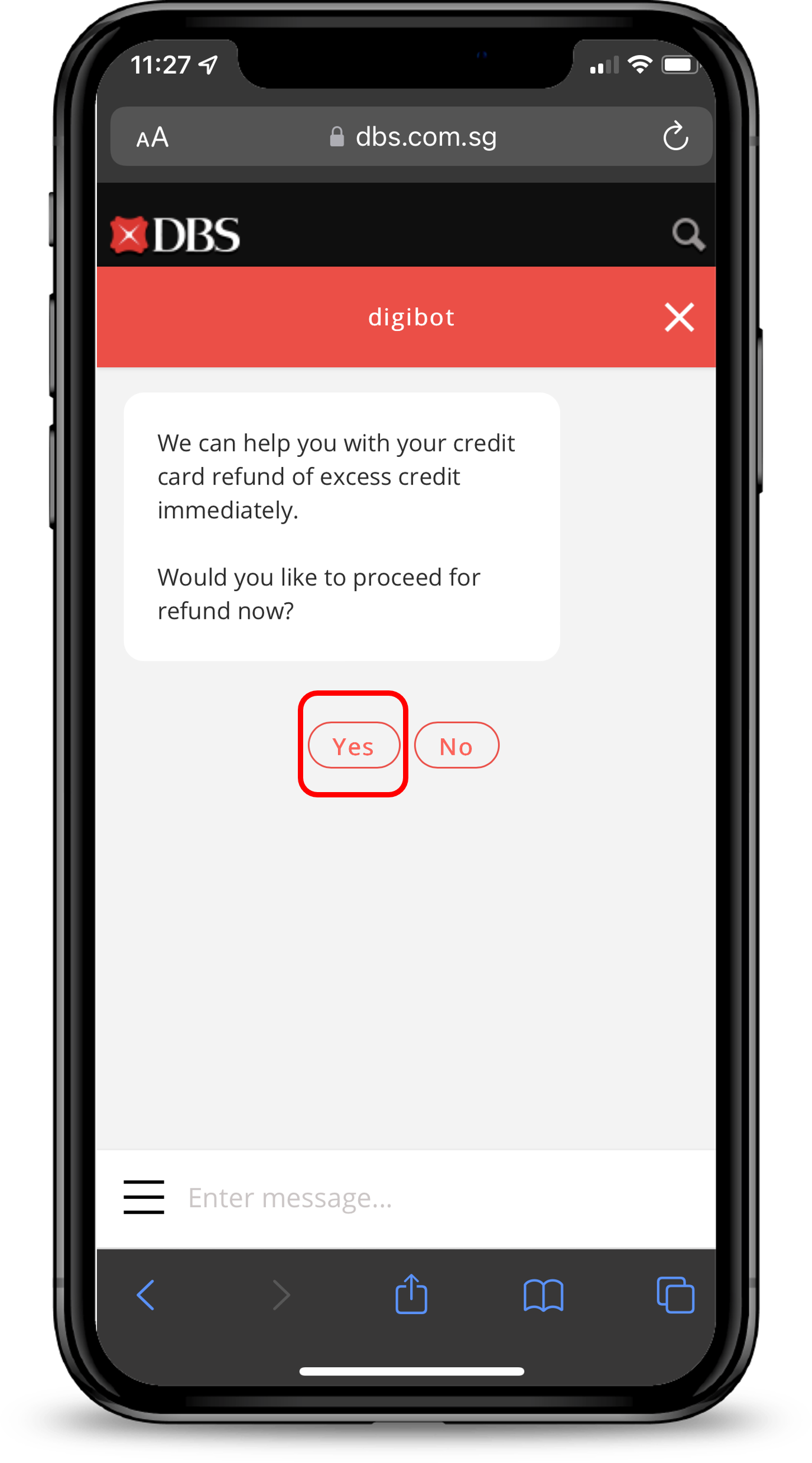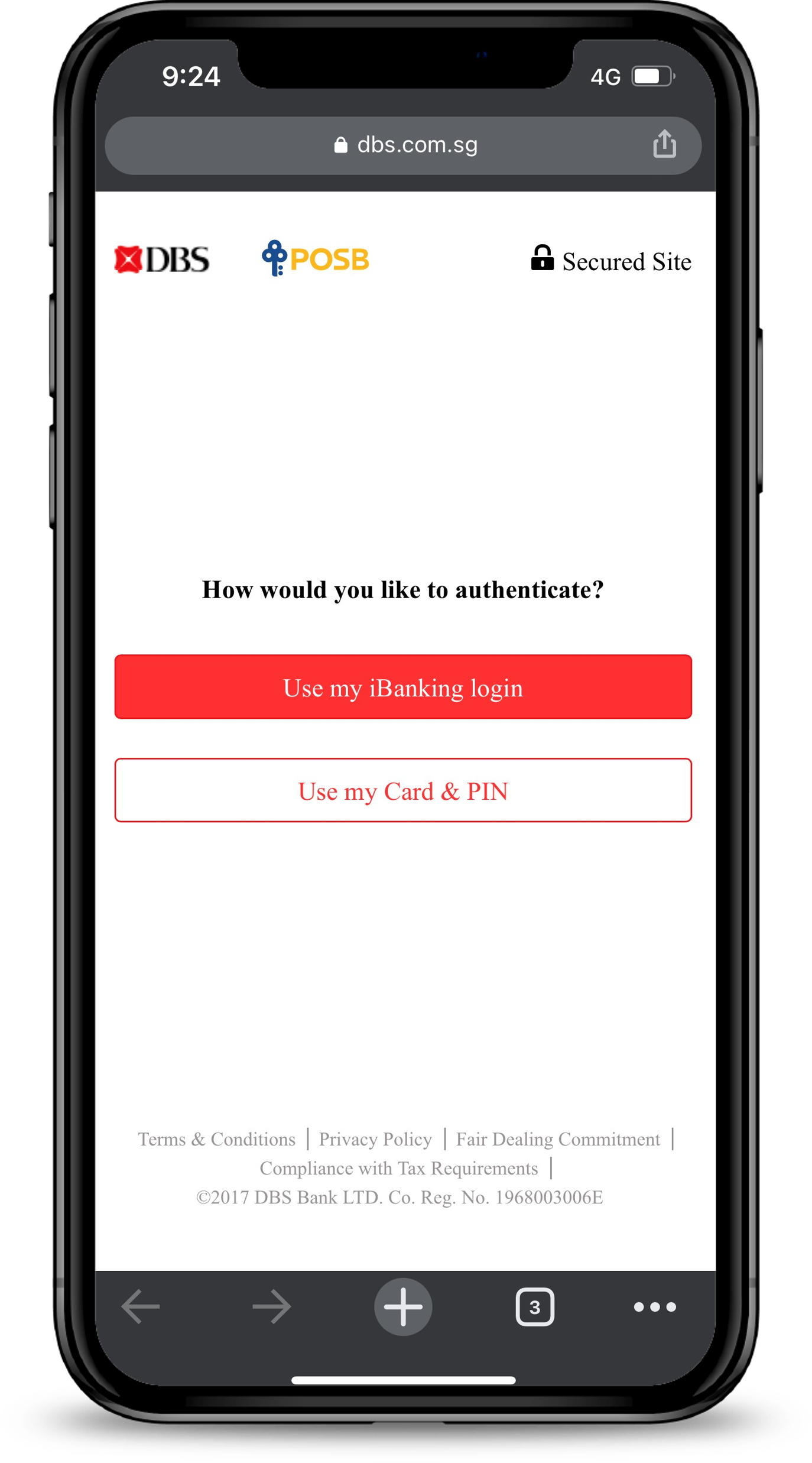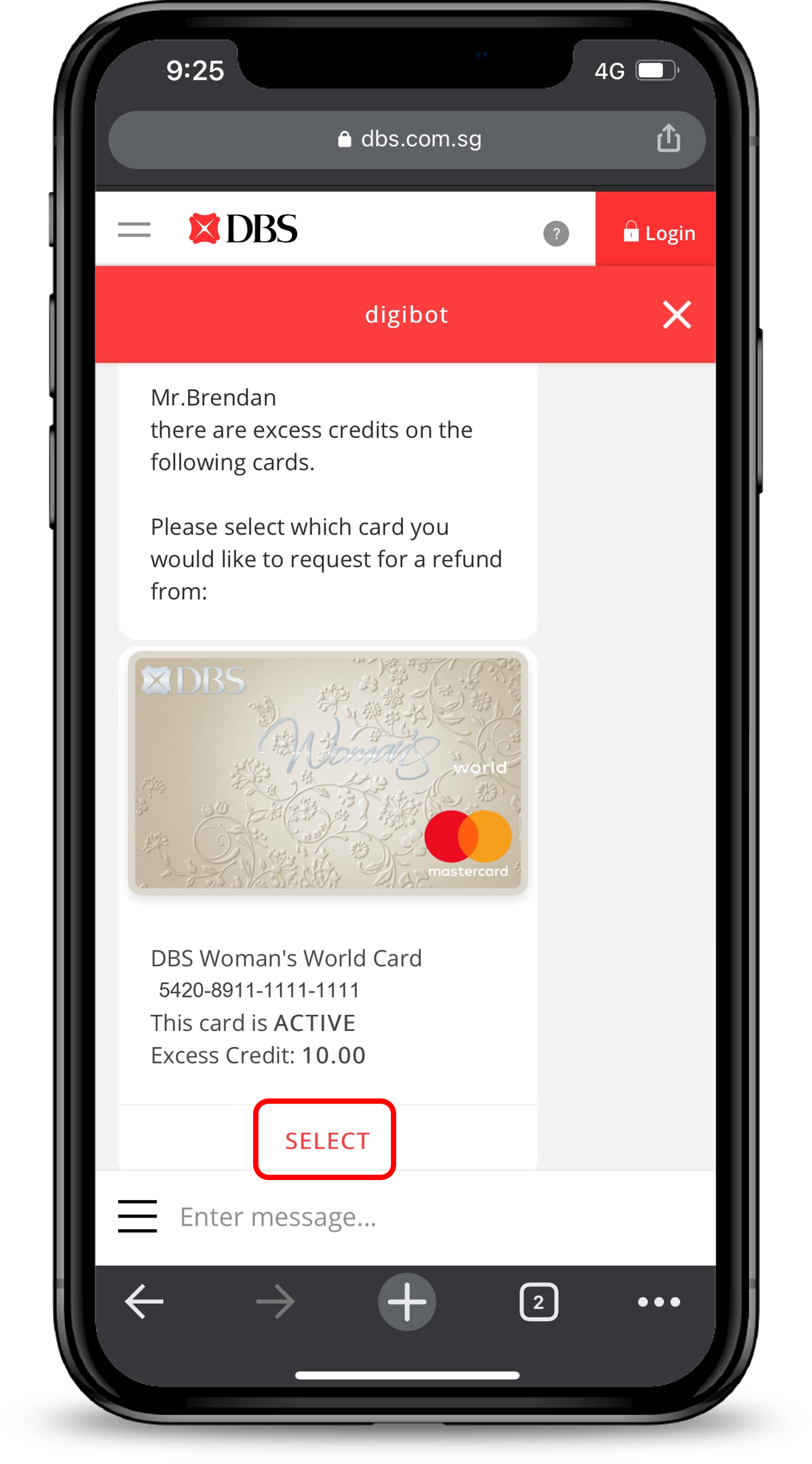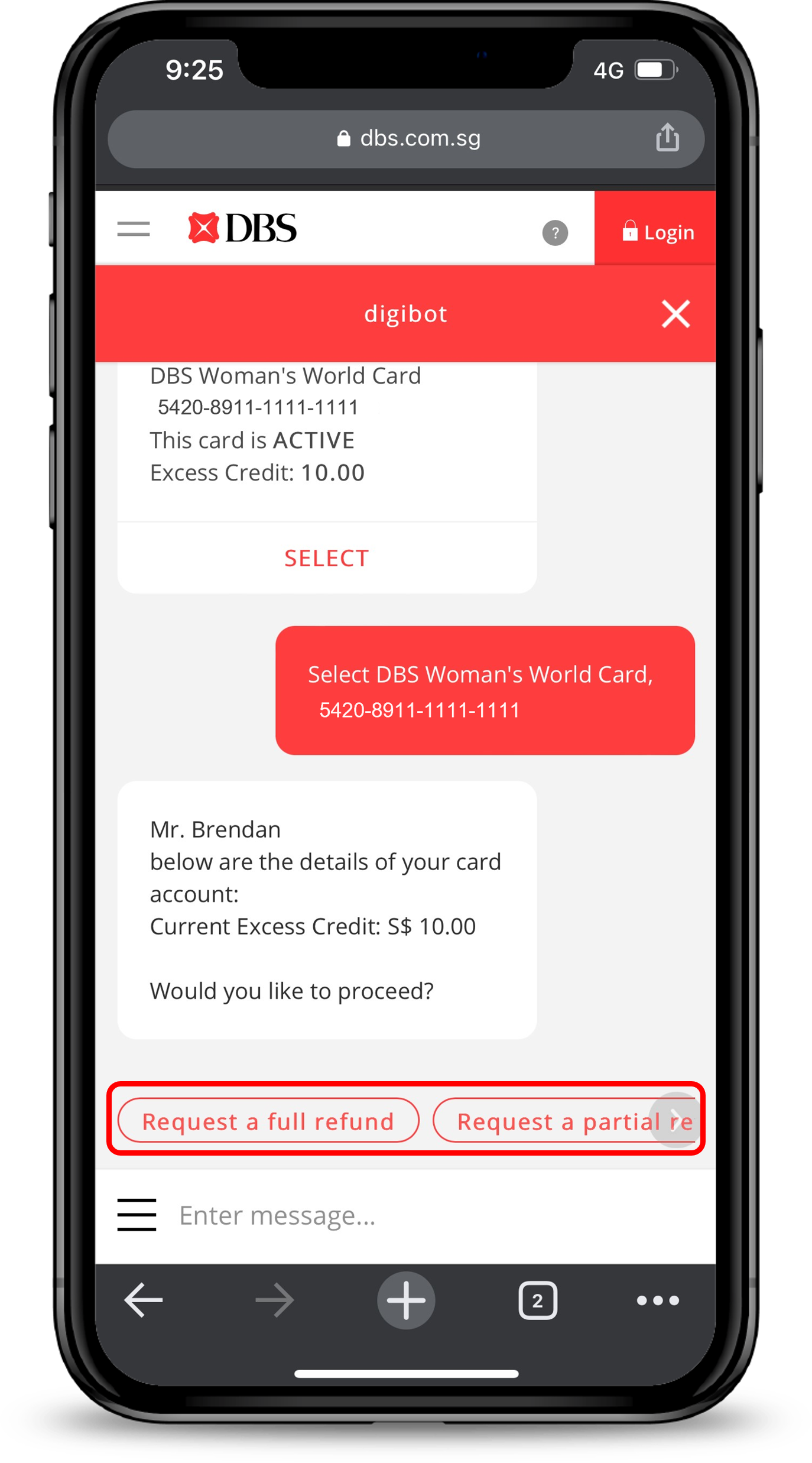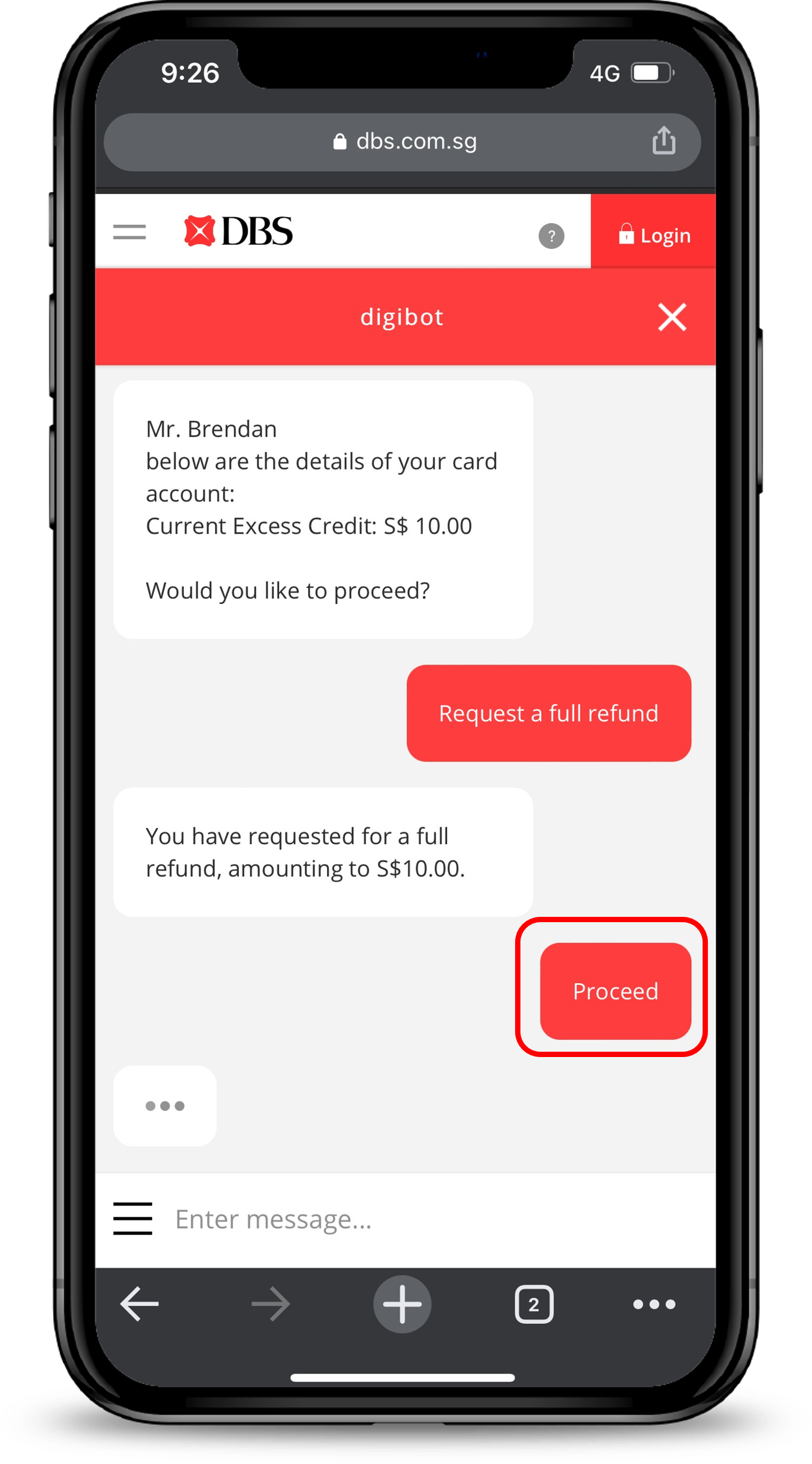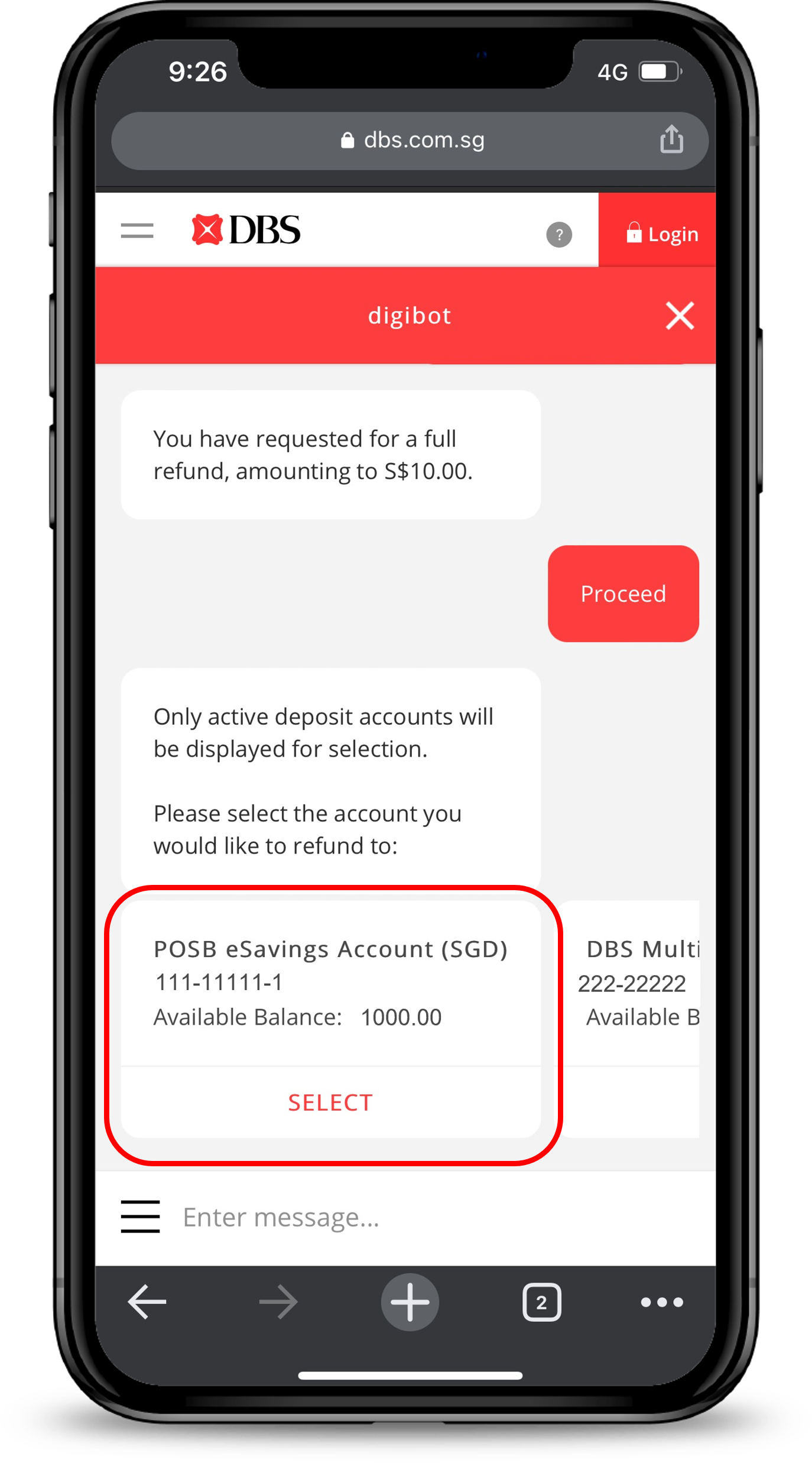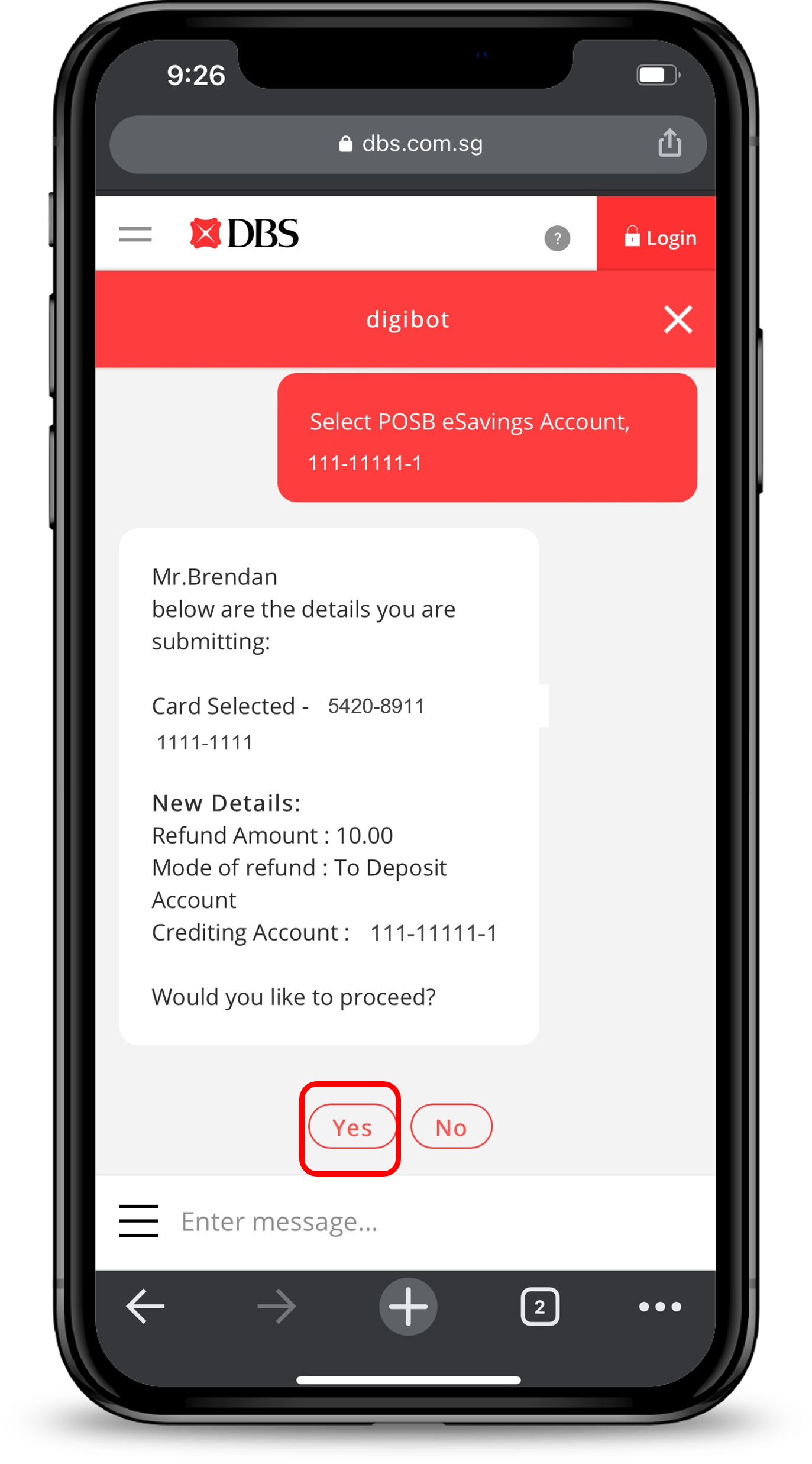Credit Balance Refund
Overpayments or merchant refunds can automatically offset your future expenditures on your credit card. However, if you wish to request for a credit balance refund, simply follow the steps below!
Important information
- Your credit card must be active and in good standing with the bank.
- Refunds can only be requested by the main card holder and can only be transferred to your Personal or Joint-Alternate DBS/POSB accounts.
How to request for a credit balance refund
DBS Digibot
More information
- For credit balance refund via Telegraphic transfer, kindly download the Telegraphic Transfer Application Form.
- Please avoid transferring overpayments through digibank directly, as this could lead to a Cash Advance transaction and incur additional charges. Learn more about Cash Advance Fee.
Was this information useful?