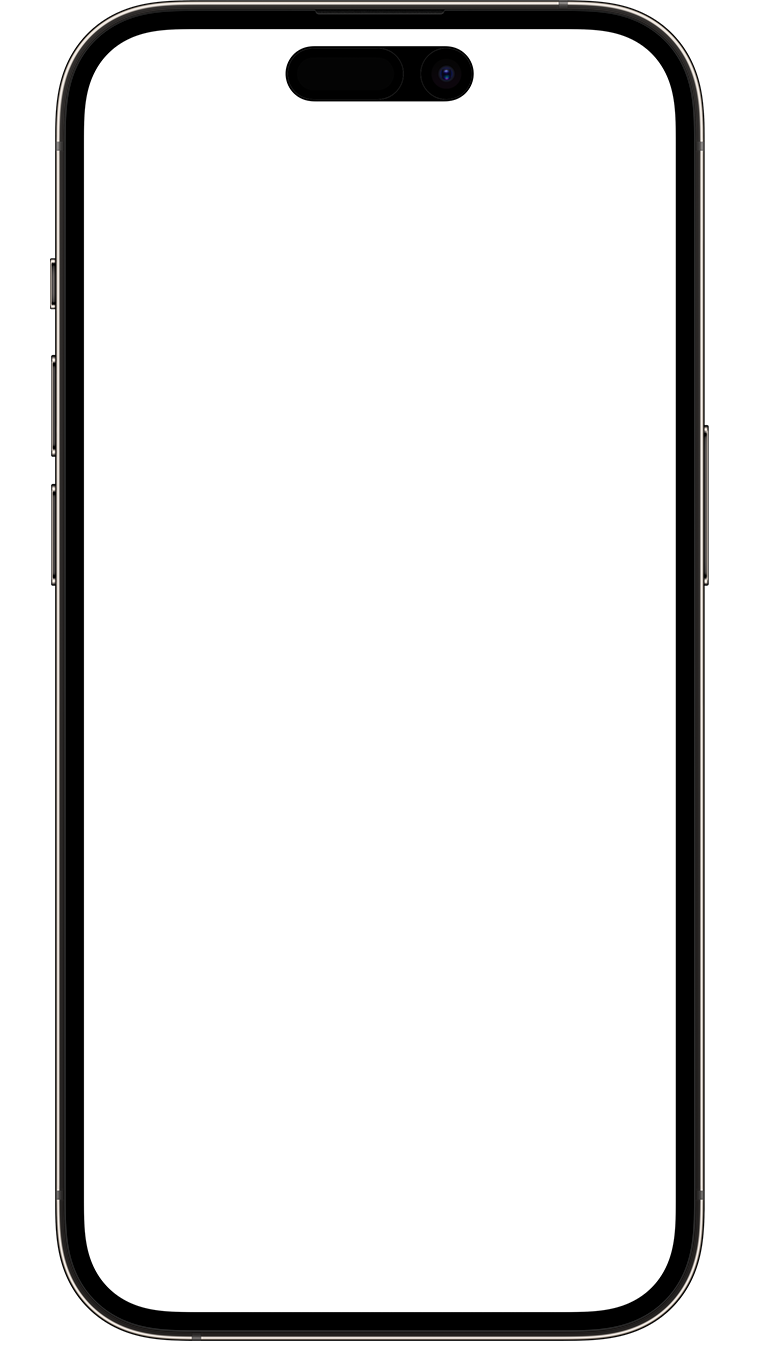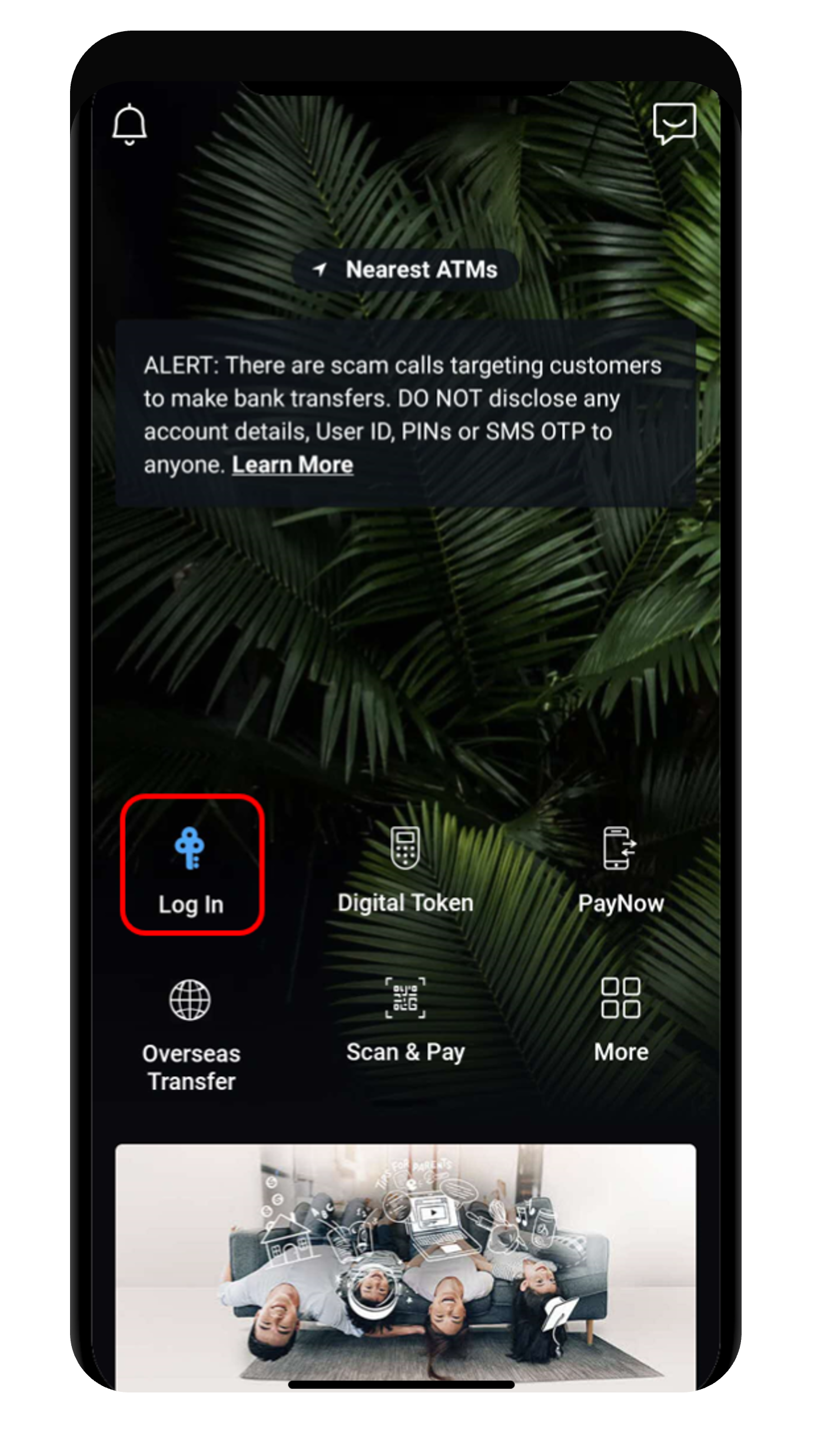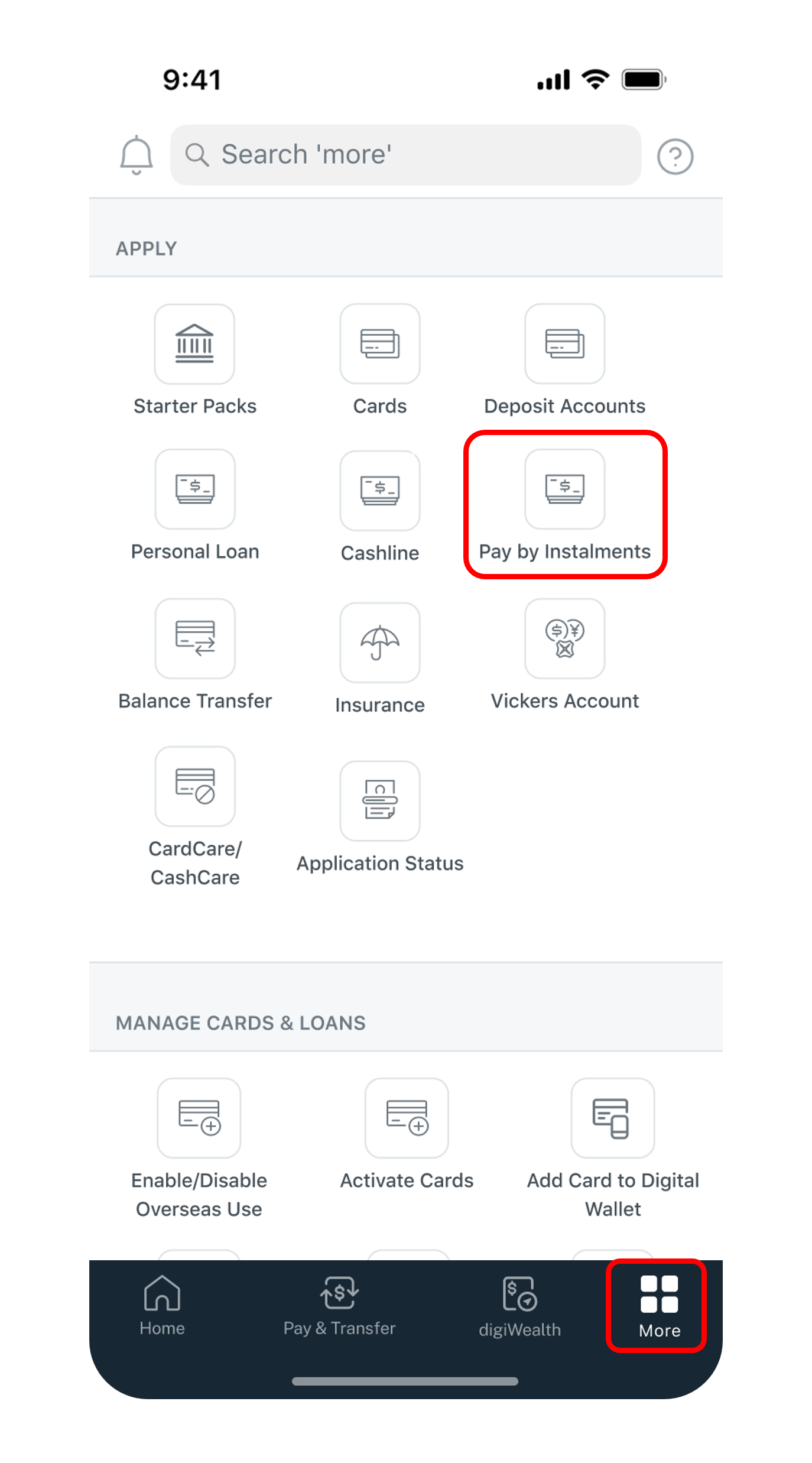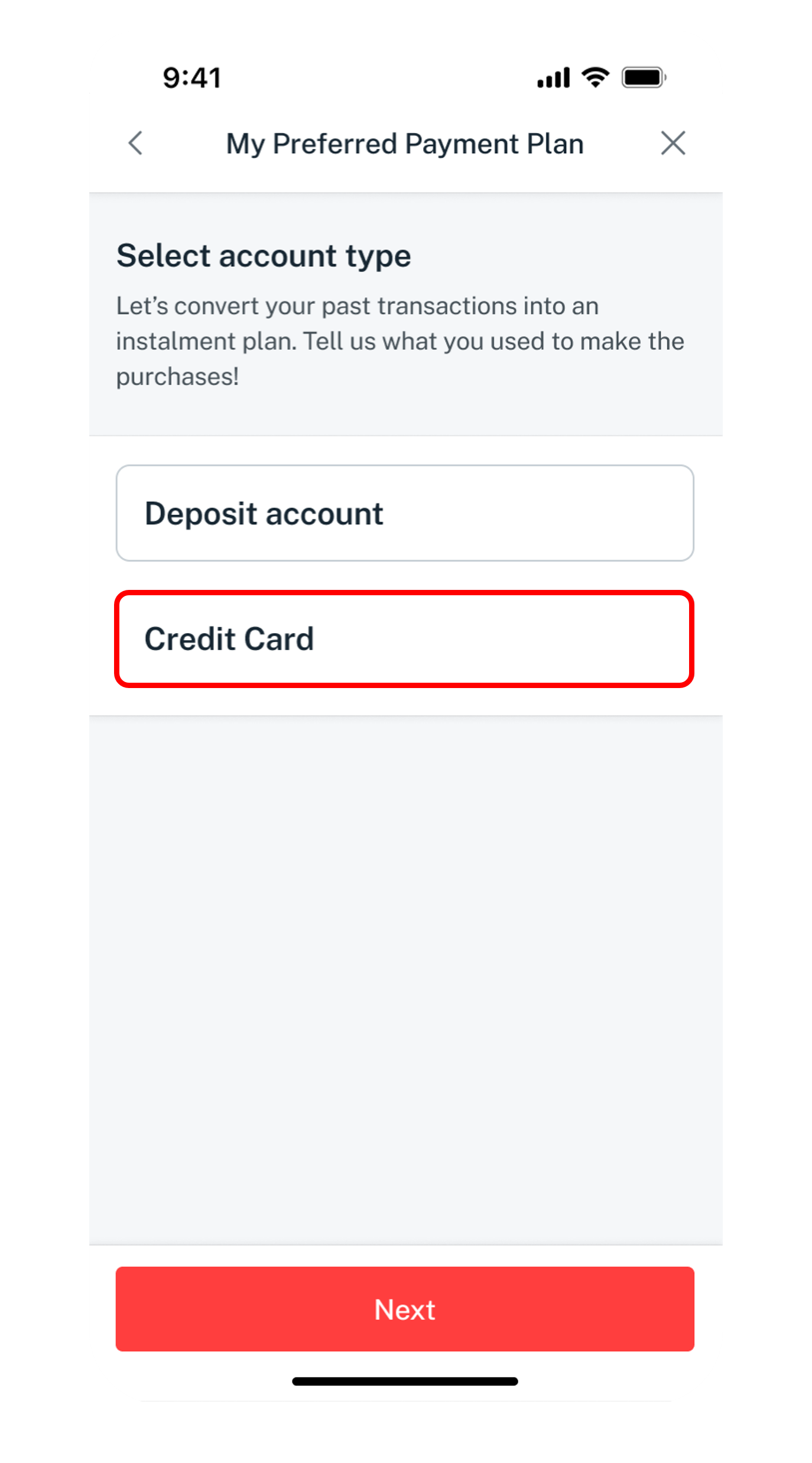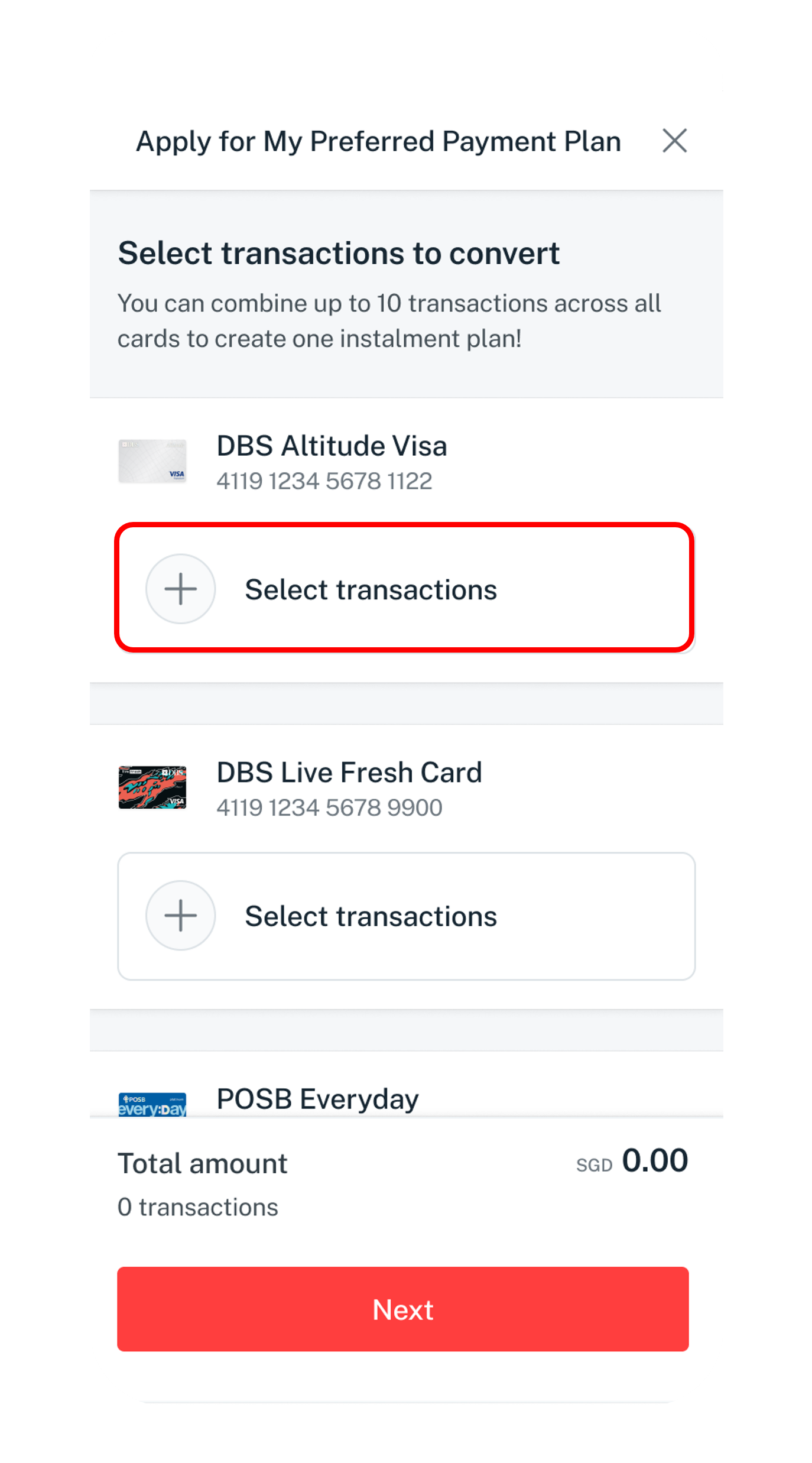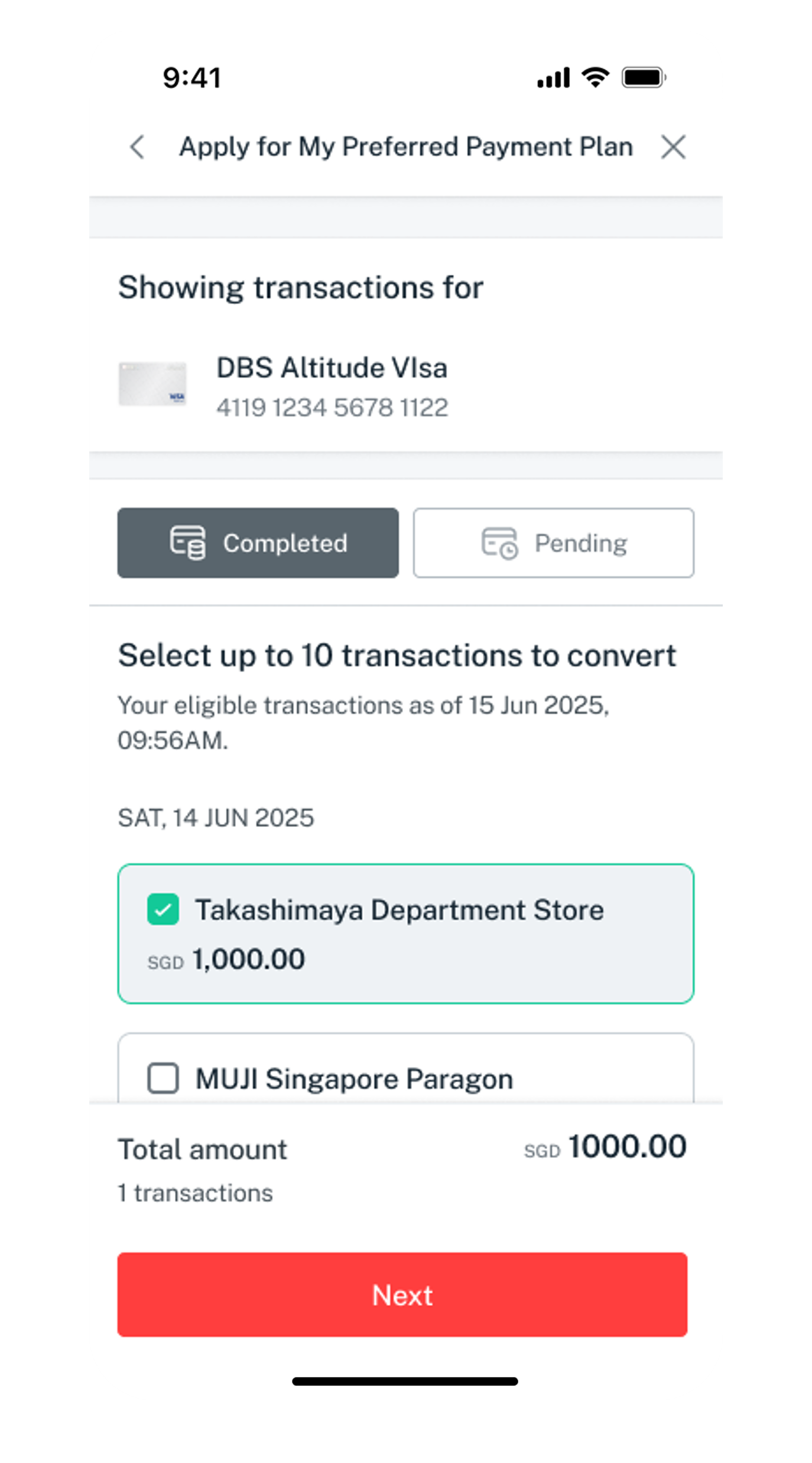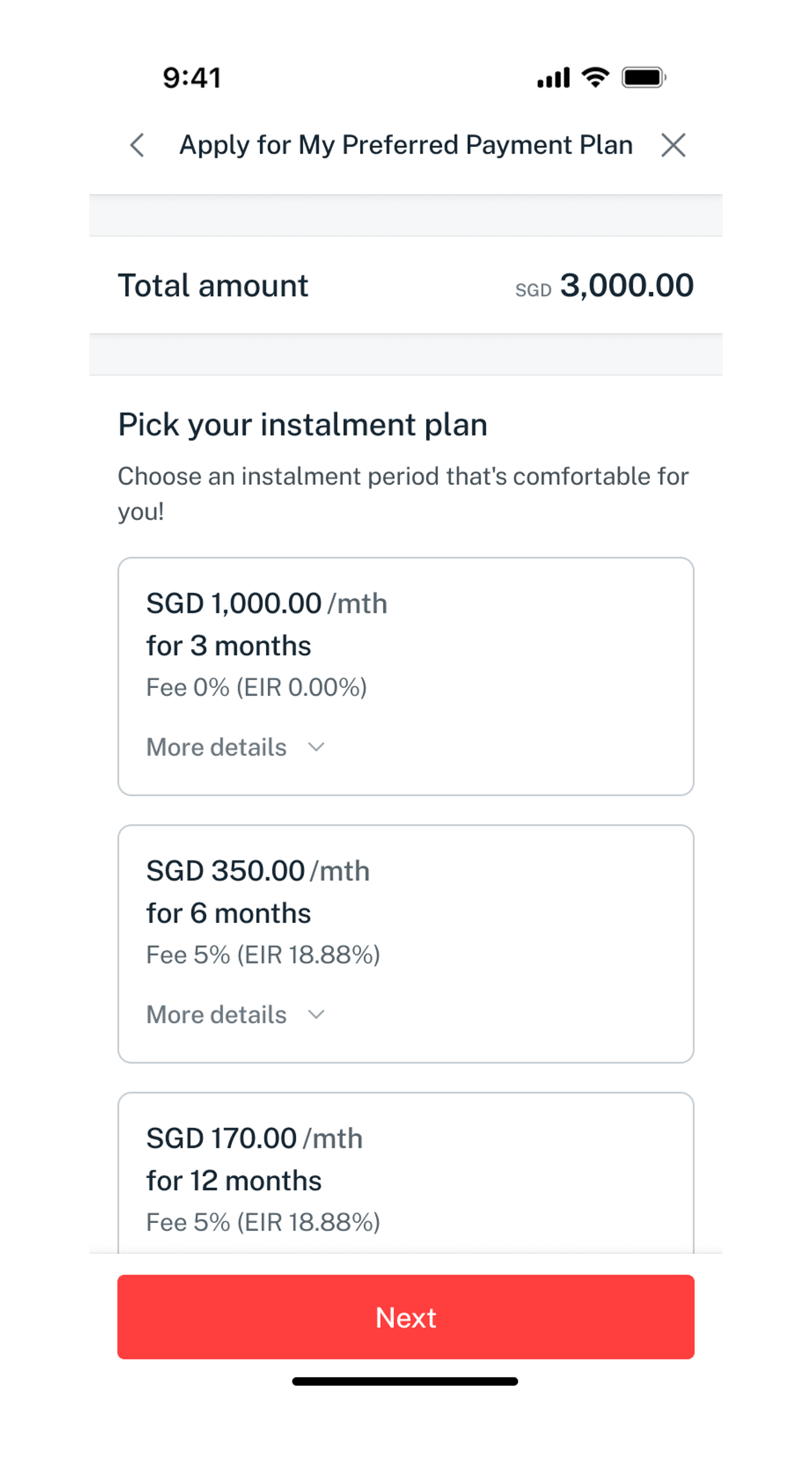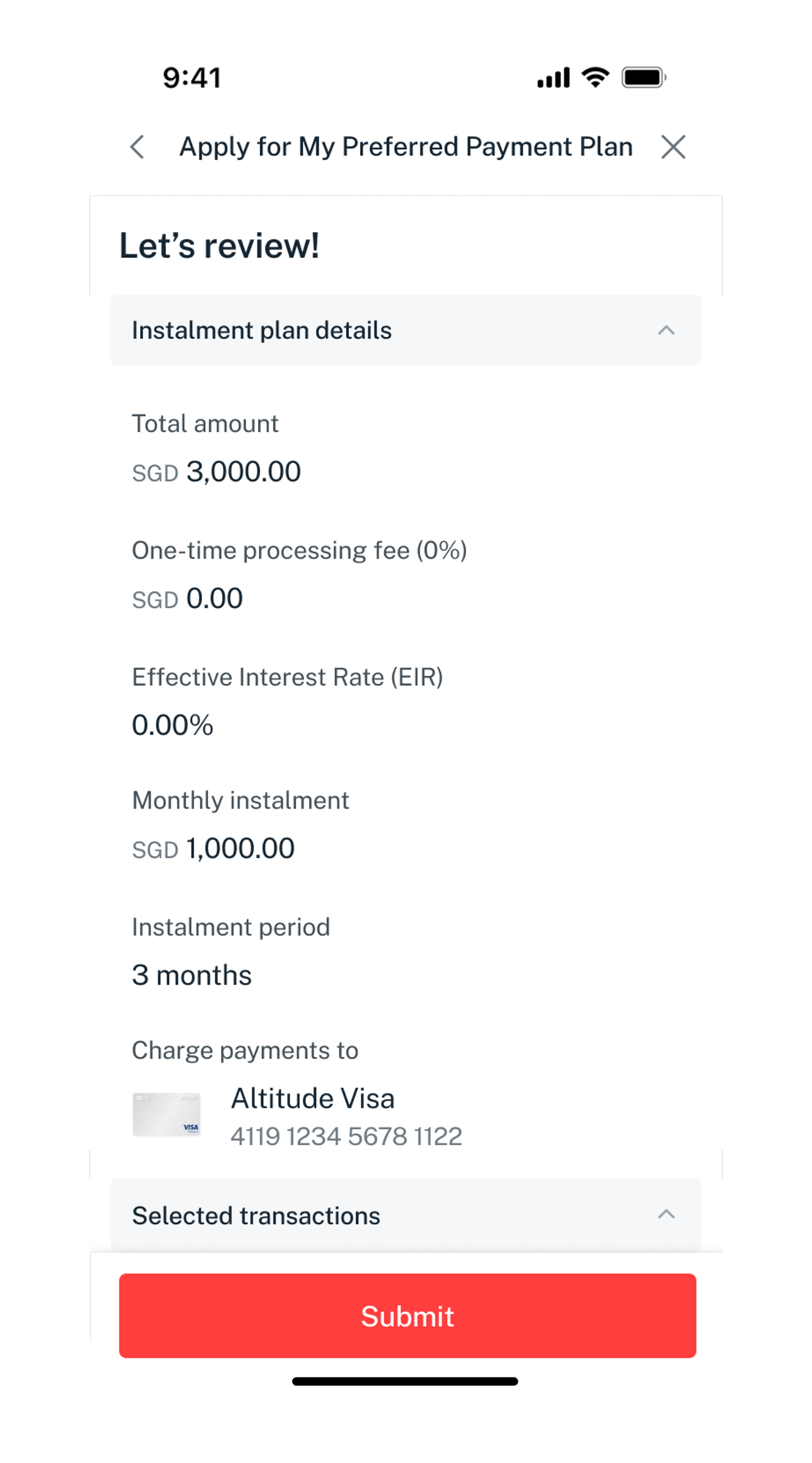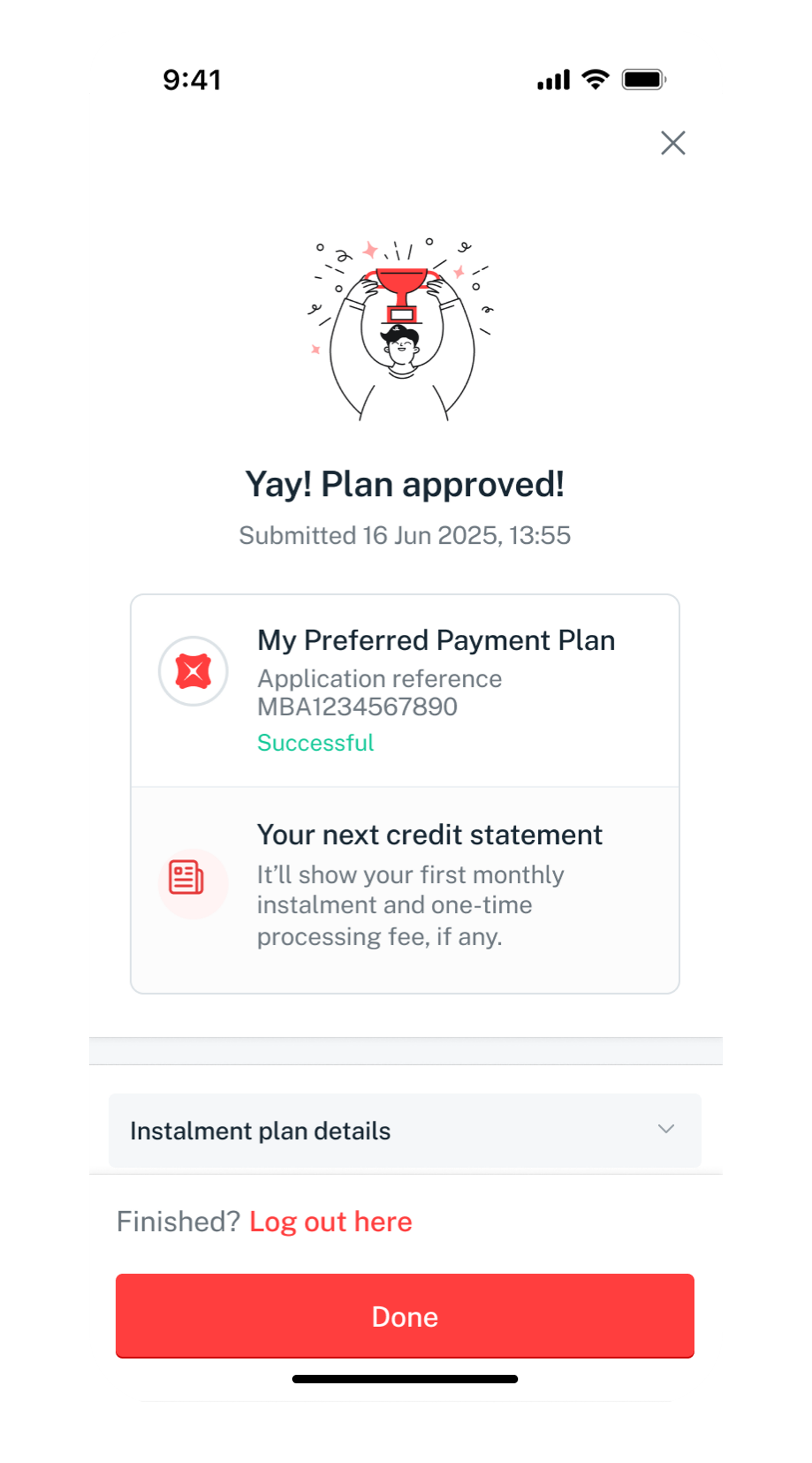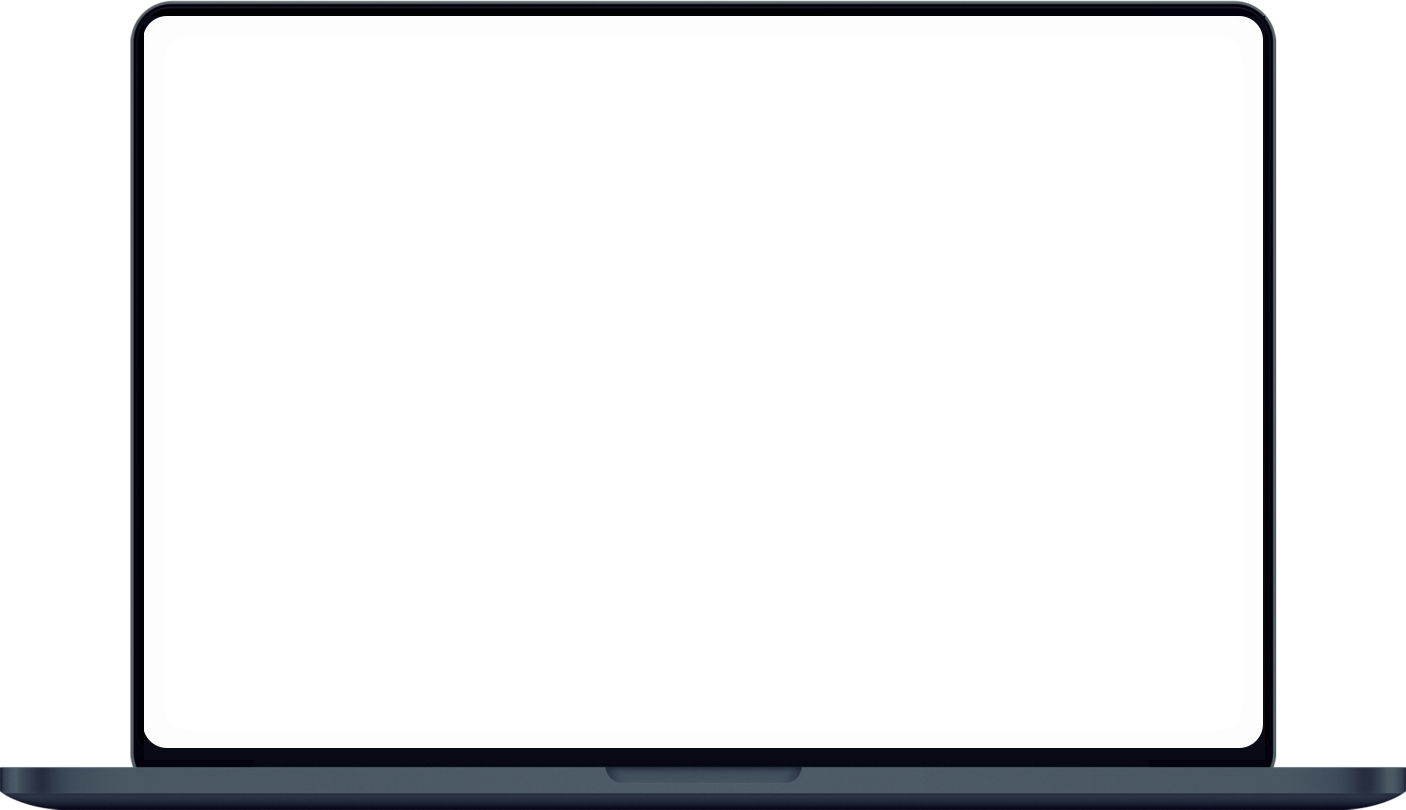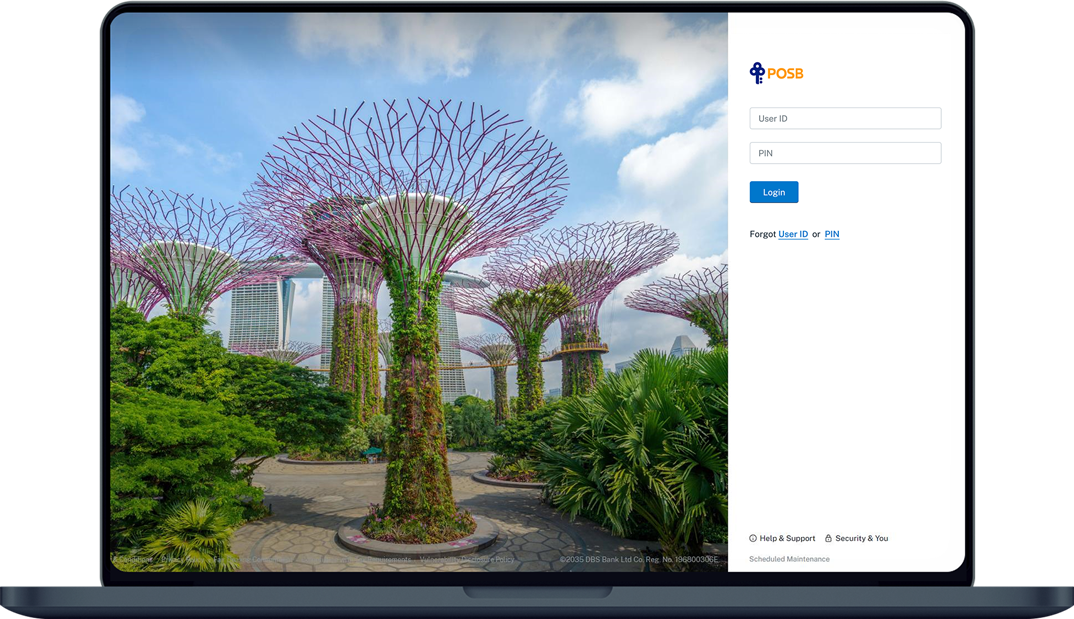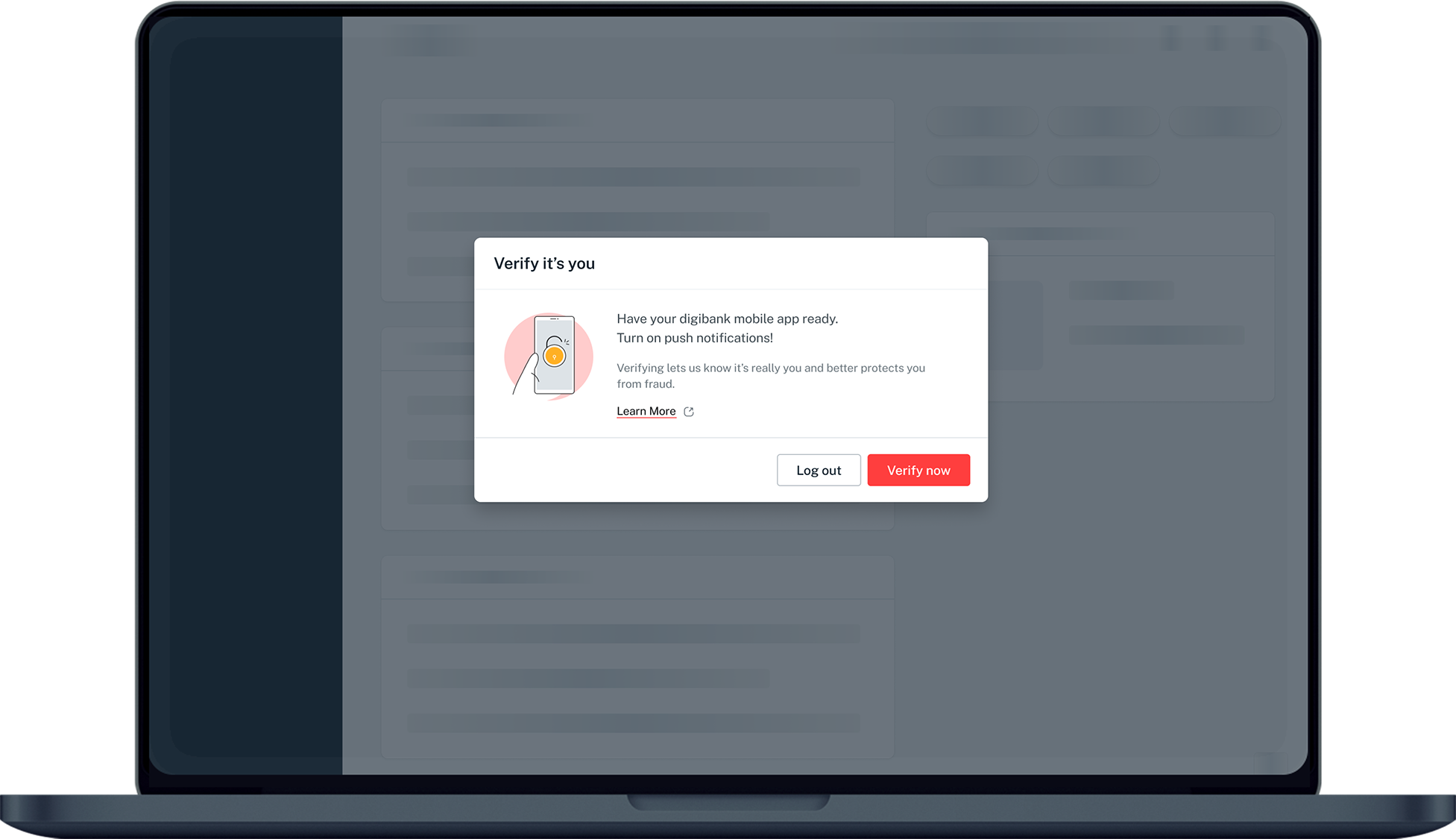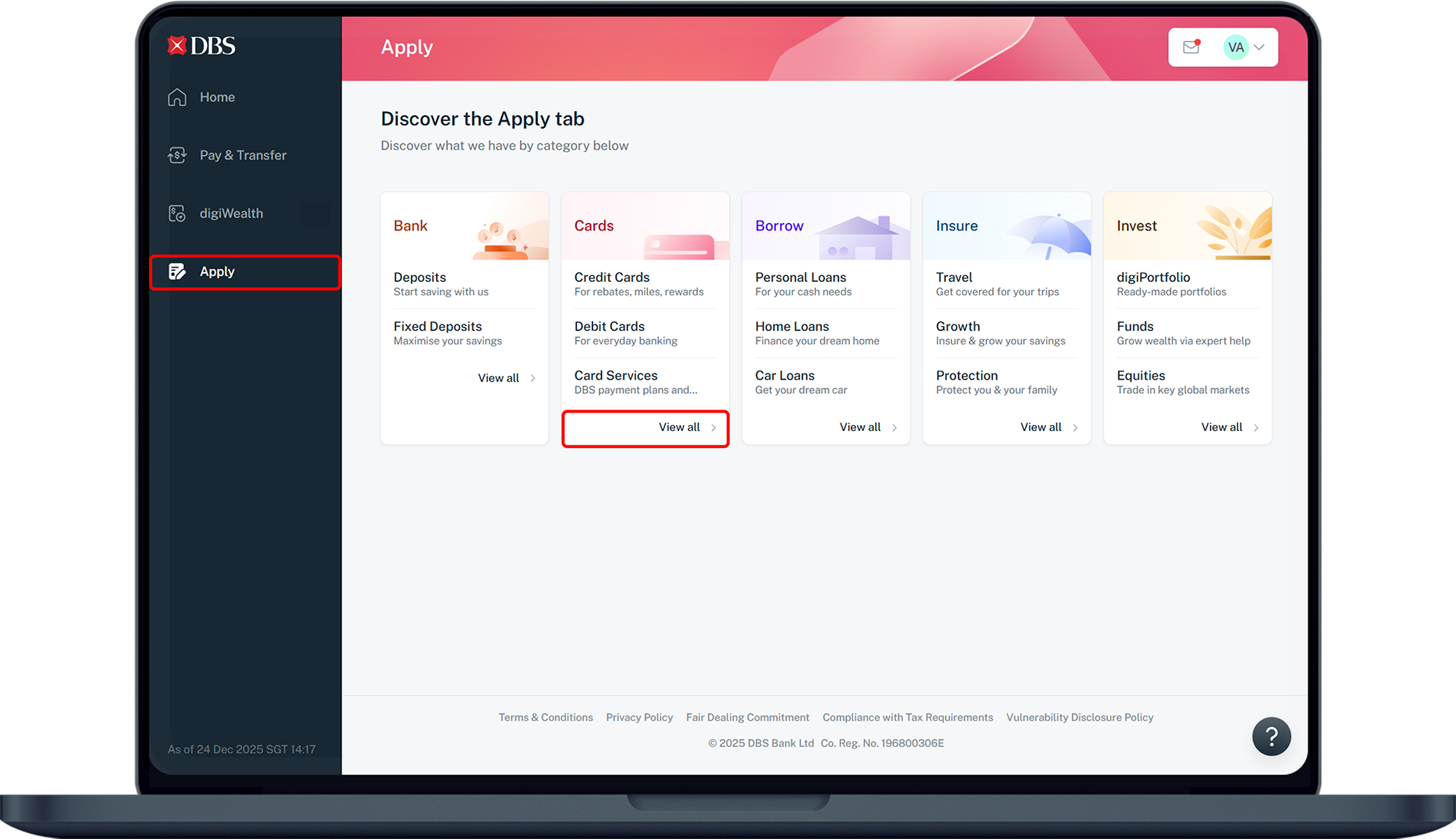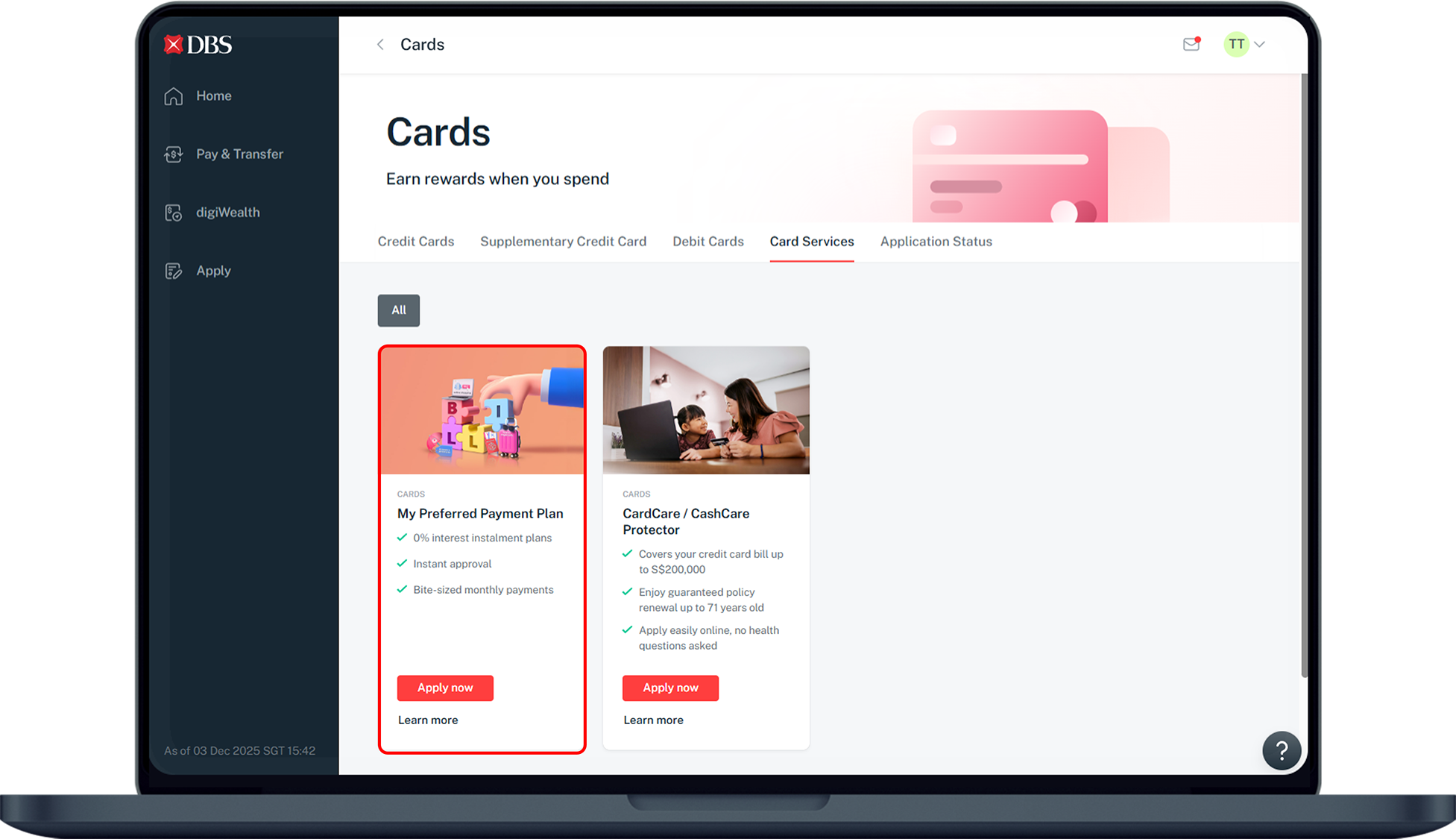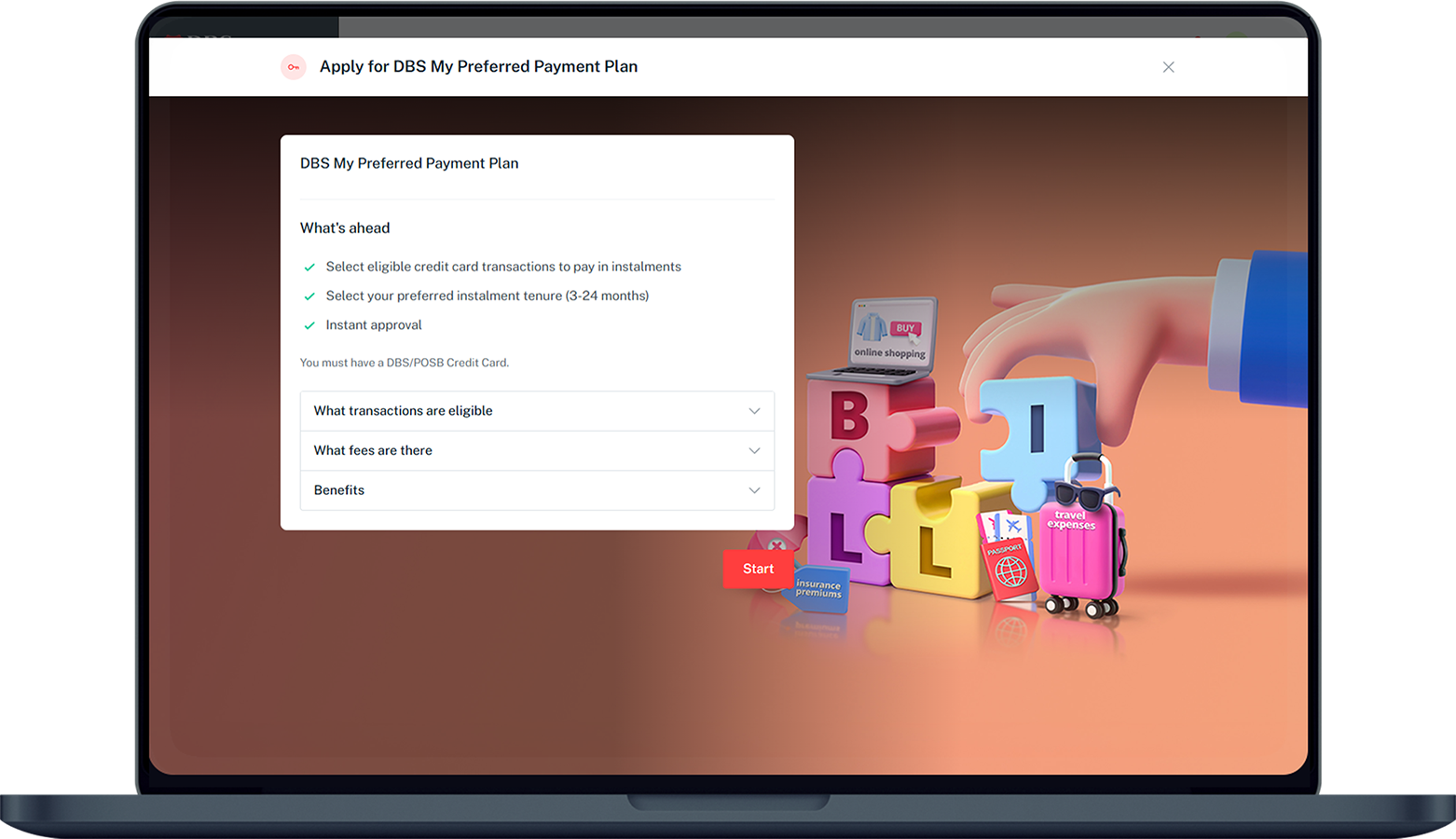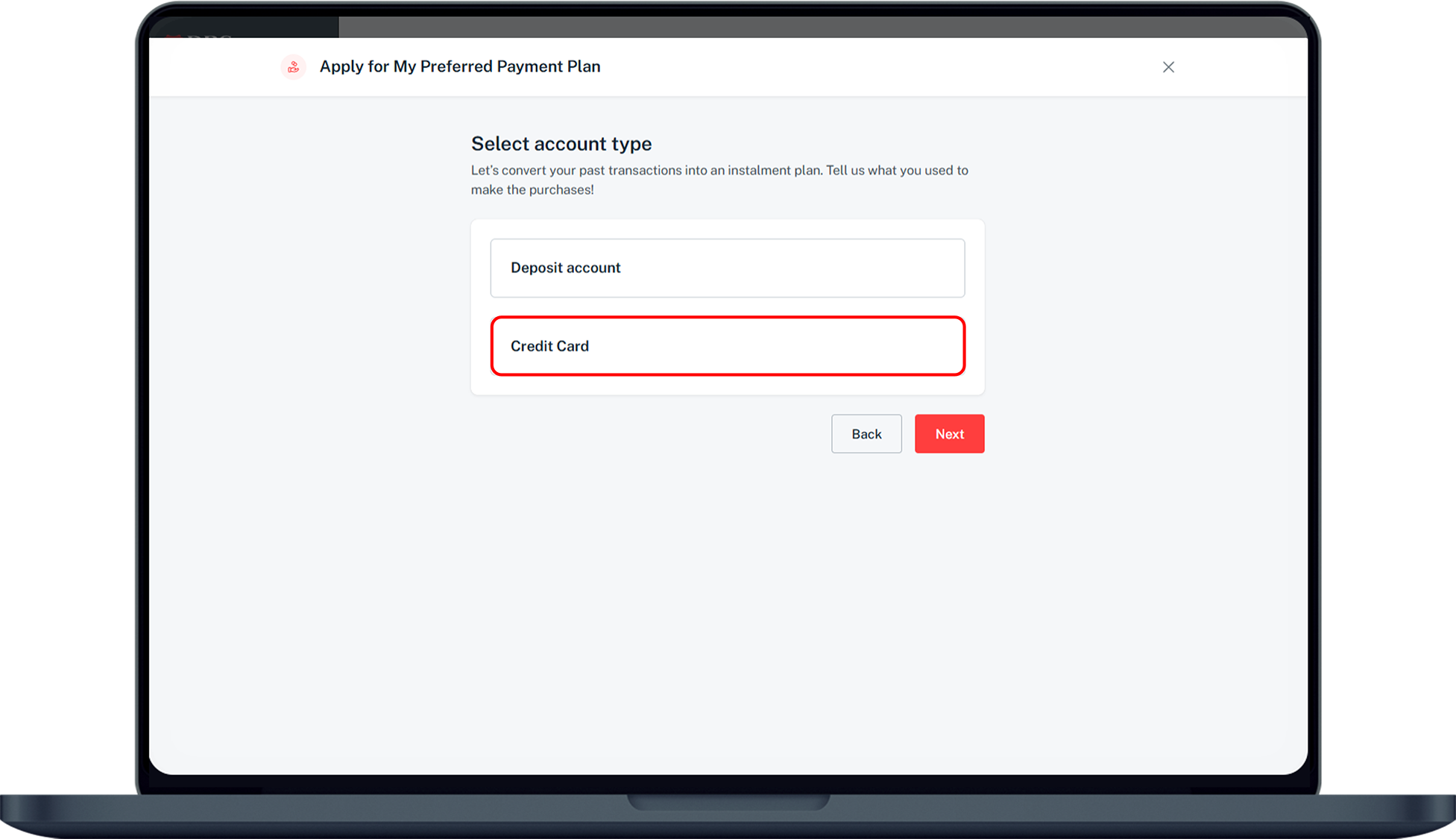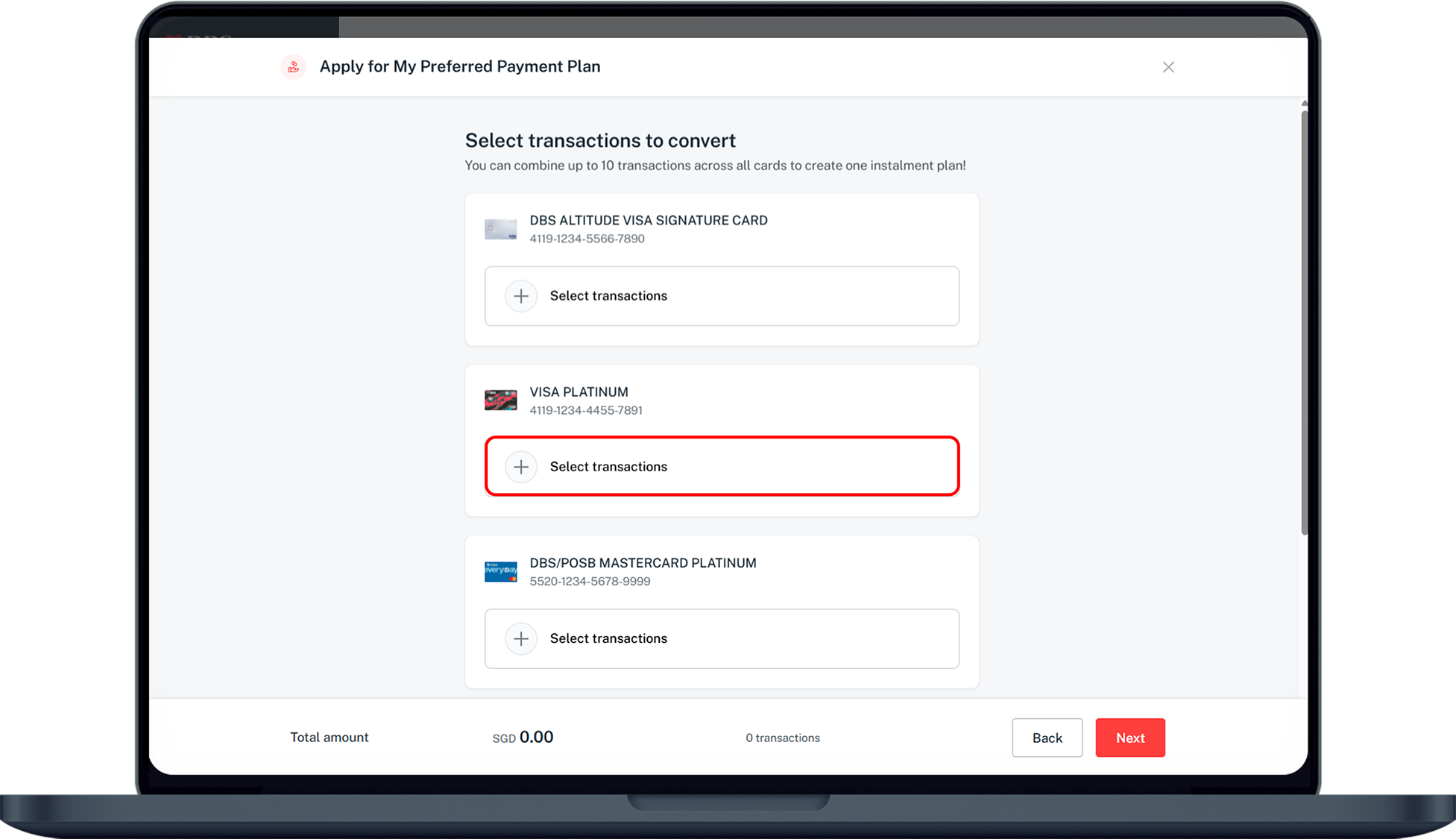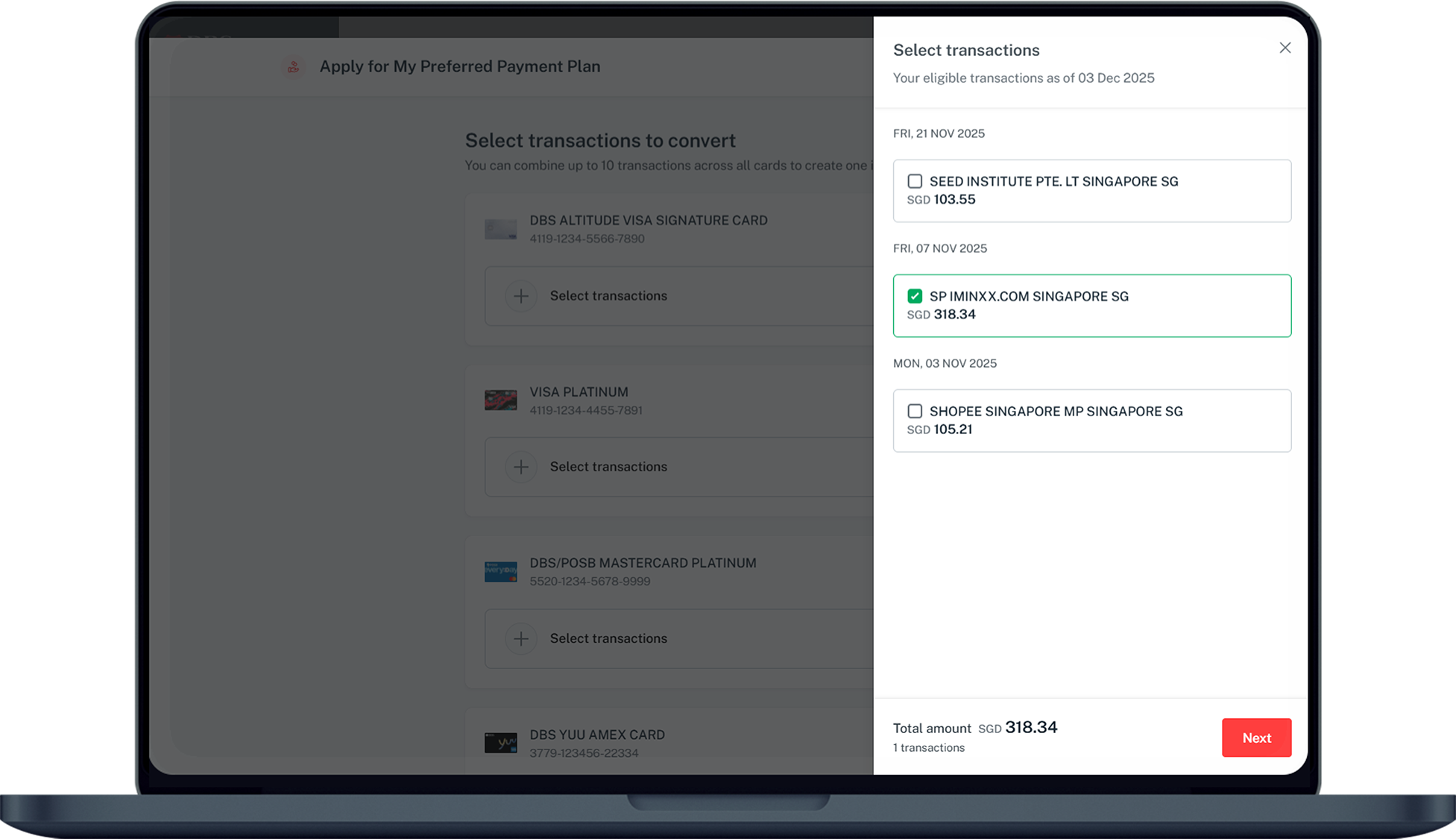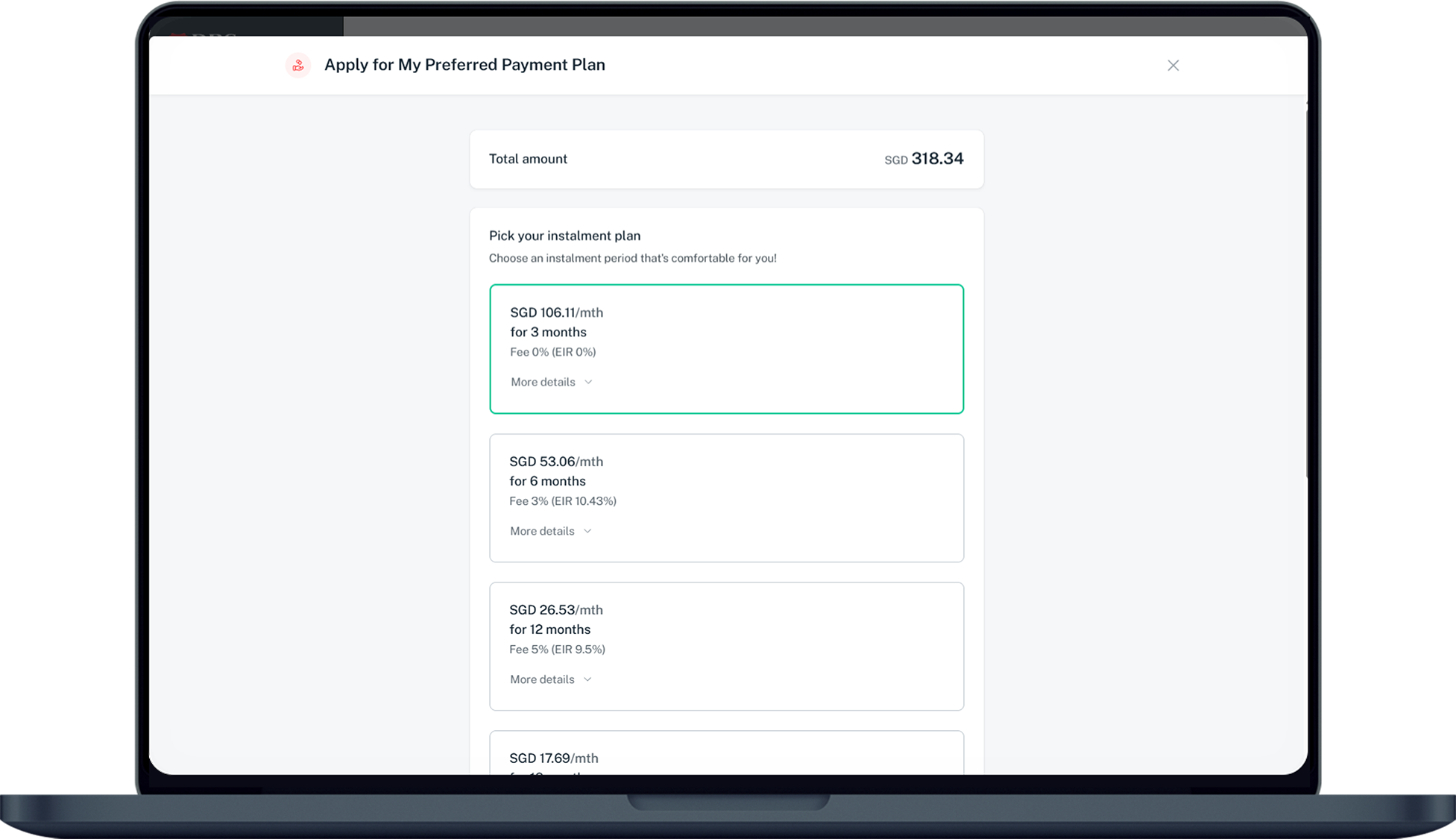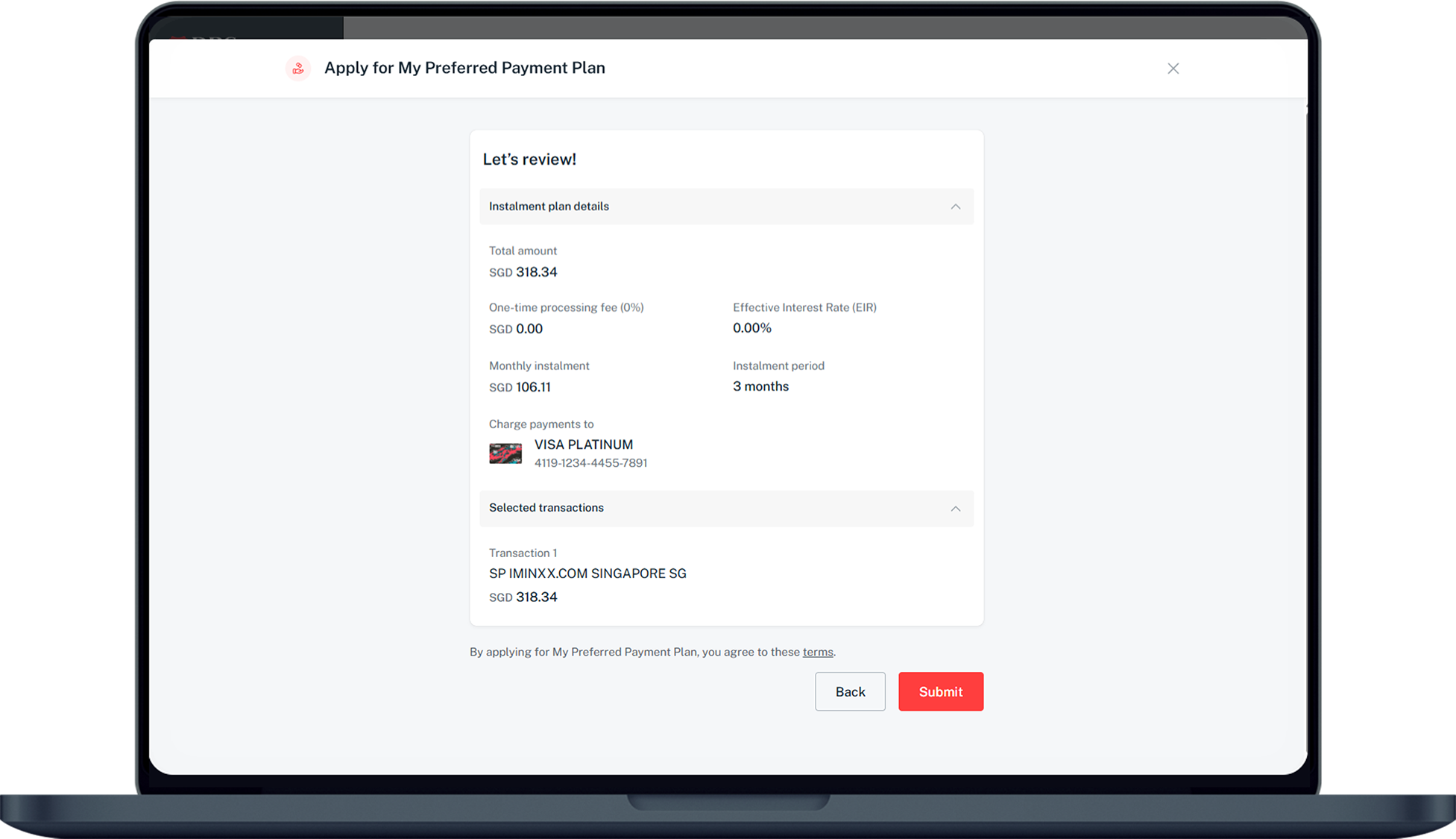Apply for My Preferred Payment Plan
Bought something expensive using your credit card and wish to have an option to pay it off over time? Split your purchases into monthly instalments of up to 24 months.
Who is it for?
Customers who wish to make their expensive purchases or holidays more affordable.
| Tenure | 3 months | 6 months | 12 months | 18 months | 24 months |
|---|---|---|---|---|---|
| One-Time Processing Fee (based on transaction amount) |
0% |
||||
| Effective Interest Rate |
Sample illustration
For example, based on a transaction amount of S$2,700:
| Tenure | 3 months | 6 months | 12 months | 18 months | 24 months |
|---|---|---|---|---|---|
| Monthly Instalment | |||||
| One-Time Processing Fee (based on transaction amount) |
(0% of S$2,700) |
(3% of S$2,700) |
(5% of S$2,700) |
(6% of S$2,700) |
(6% of S$2,700) |
| Total |
Types of eligible transactions
Eligible transactions
Applicable for retail transactions charged to a DBS/POSB credit card or DBS Platinum Business Card or DBS World Business Card, and instruction has to be given by Principal Cardholder.
- Unbilled retail transactions and retail transactions reflected in latest statement;
- Minimum amount required for MP3 application is S$100 (in a single transaction);
- A combination of 10 transactions is allowed per MP3 application.
Ineligible transactions
- Cash Advance;
- Balance Transfer;
- Payment via iBanking;
- 0% Instalment Payment Plan;
- Paypal transactions;
- DBS/POSB Debit Card transactions.
How to apply for My Preferred Payment Plan
There are various channels which you may apply for My Preferred Payment Plan with us. The most convenient method would be via digibank mobile.
digibank mobile
digibank online
More information
- Only transactions with minimum amount of S$100 can be added in this application.
- Terms and Conditions Governing My Preferred Payment Plan
Was this information useful?