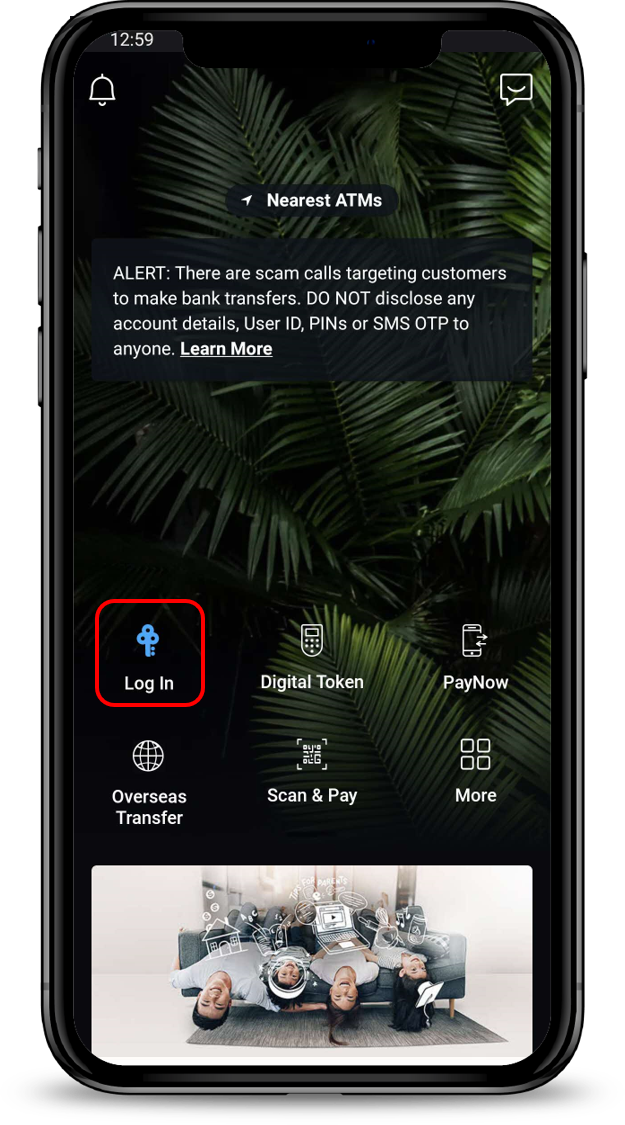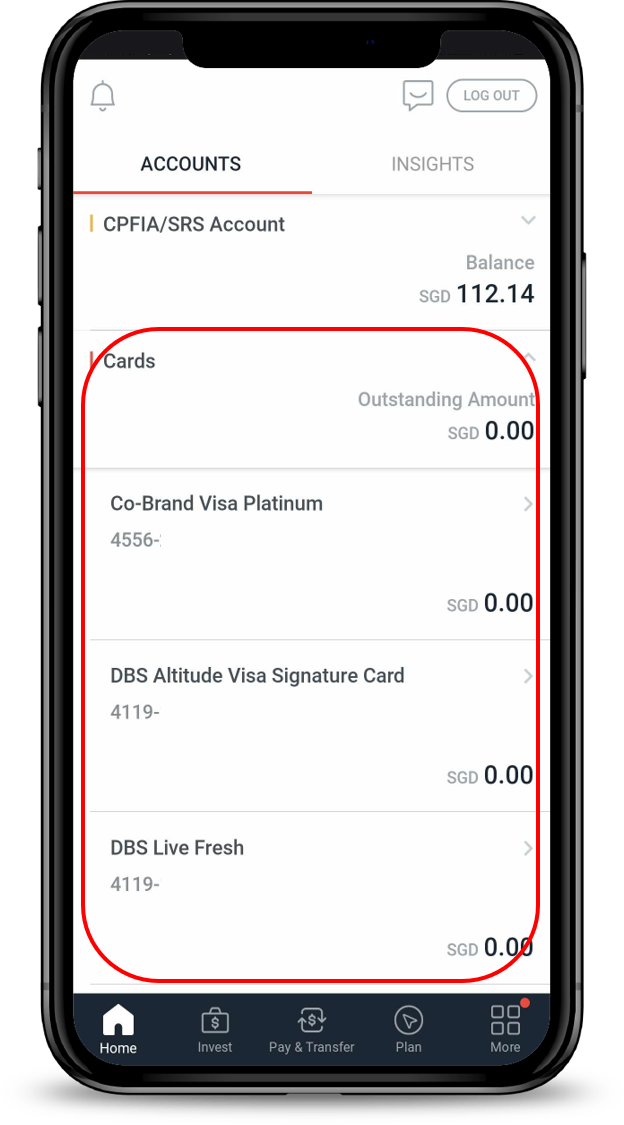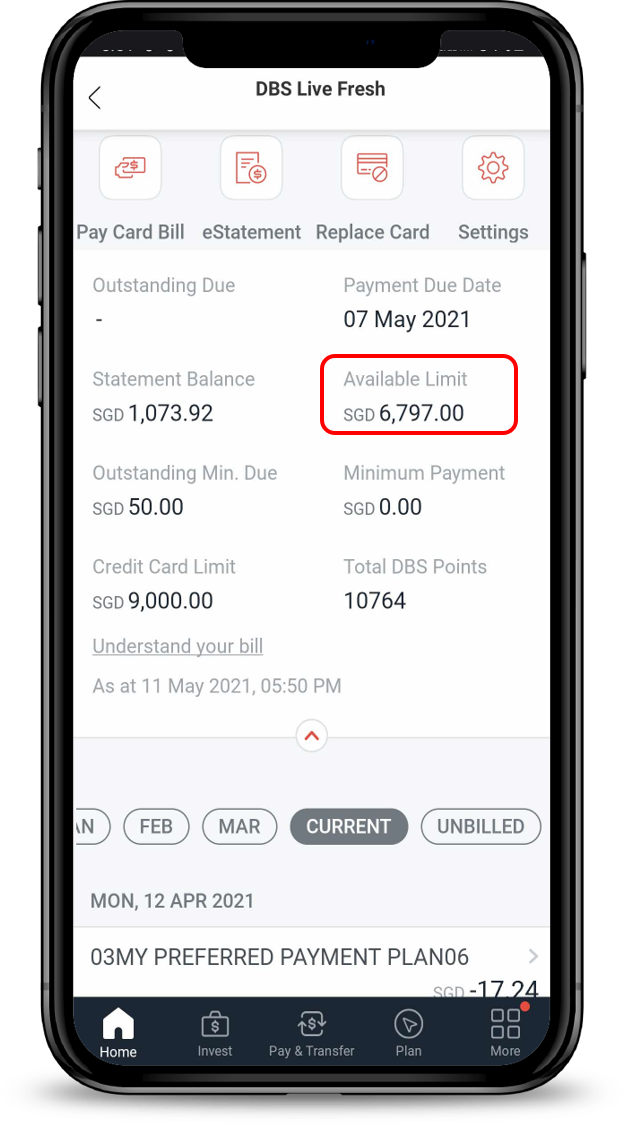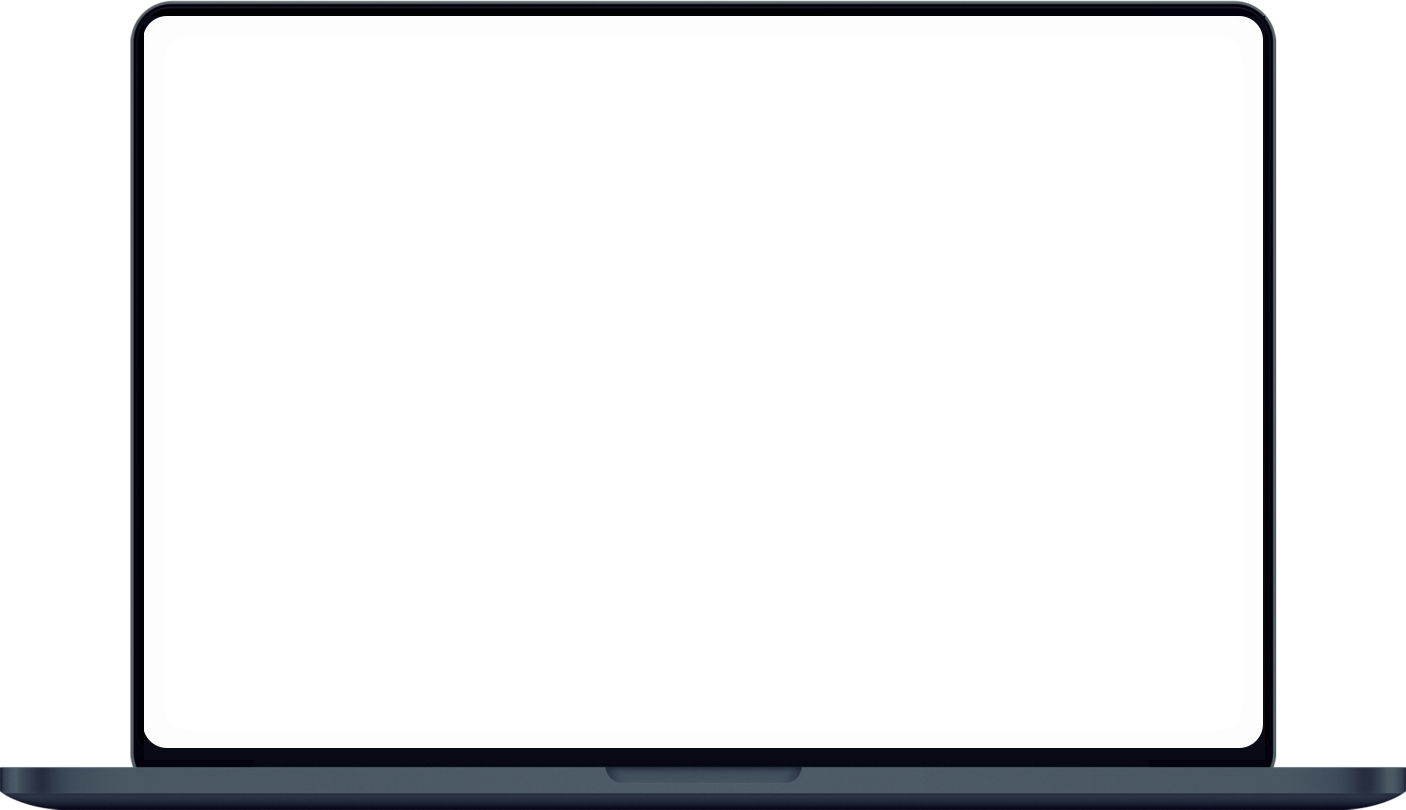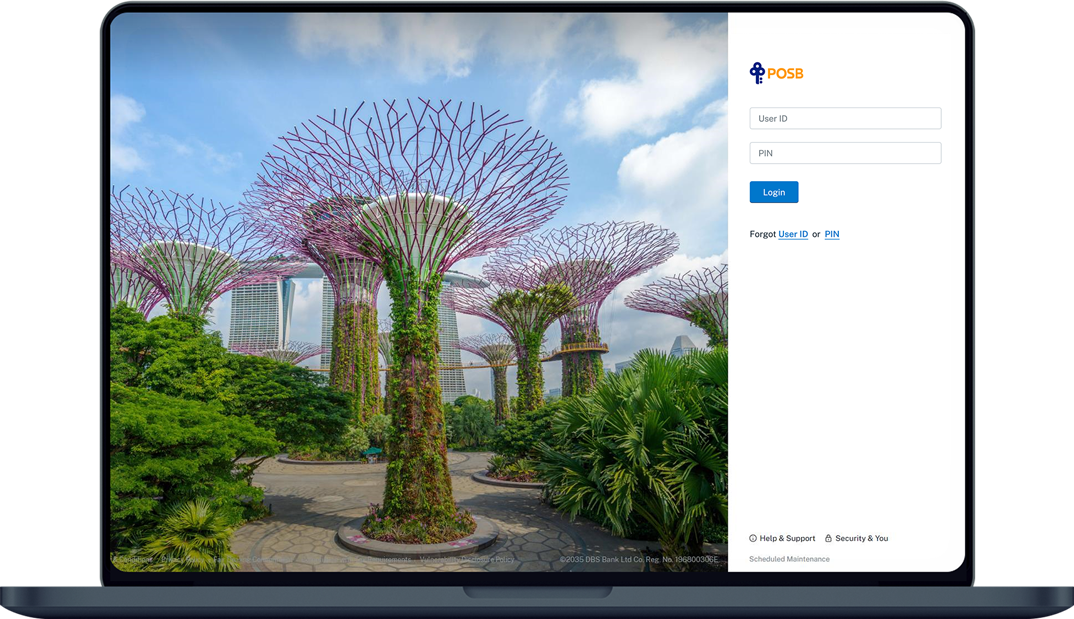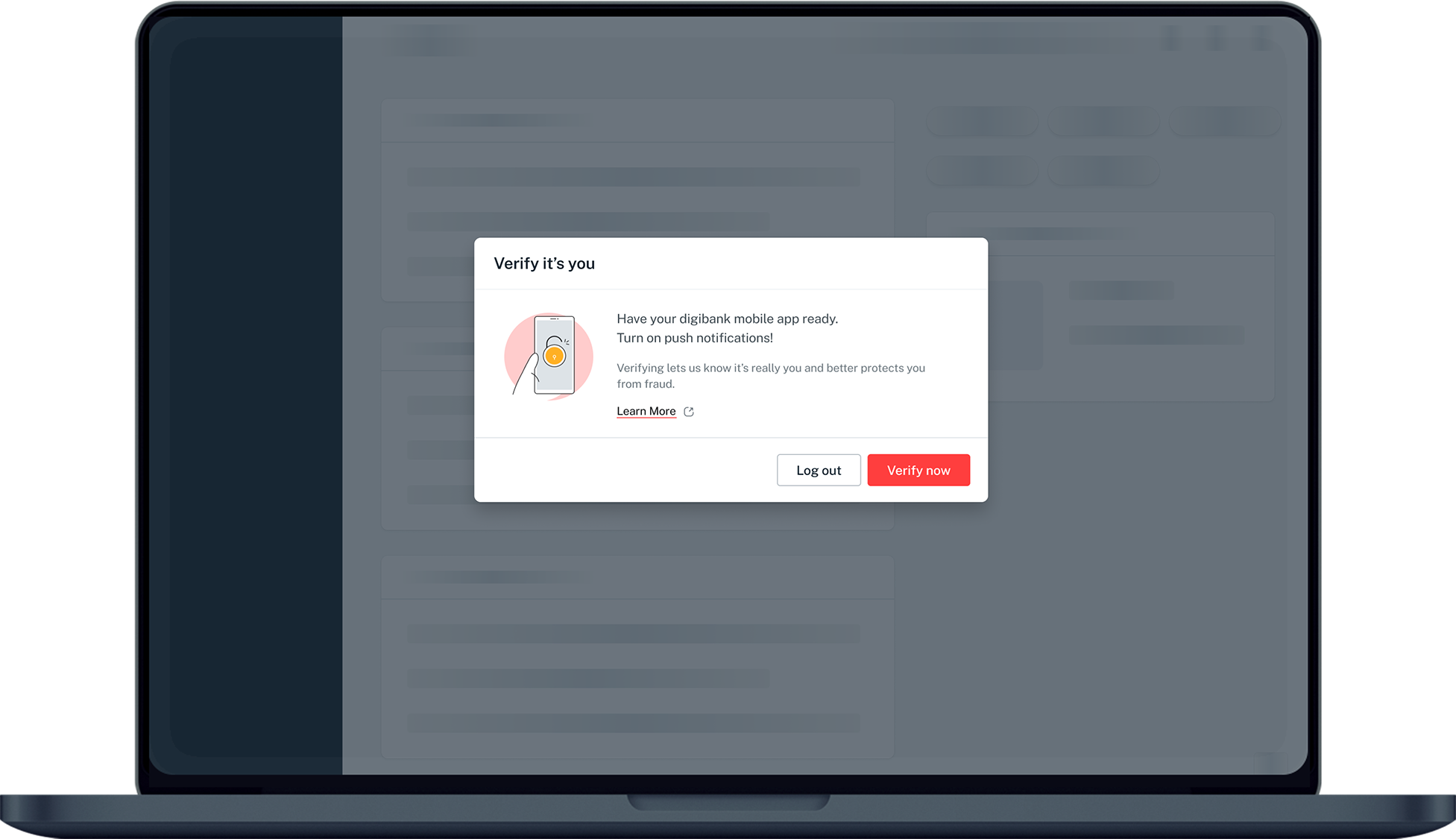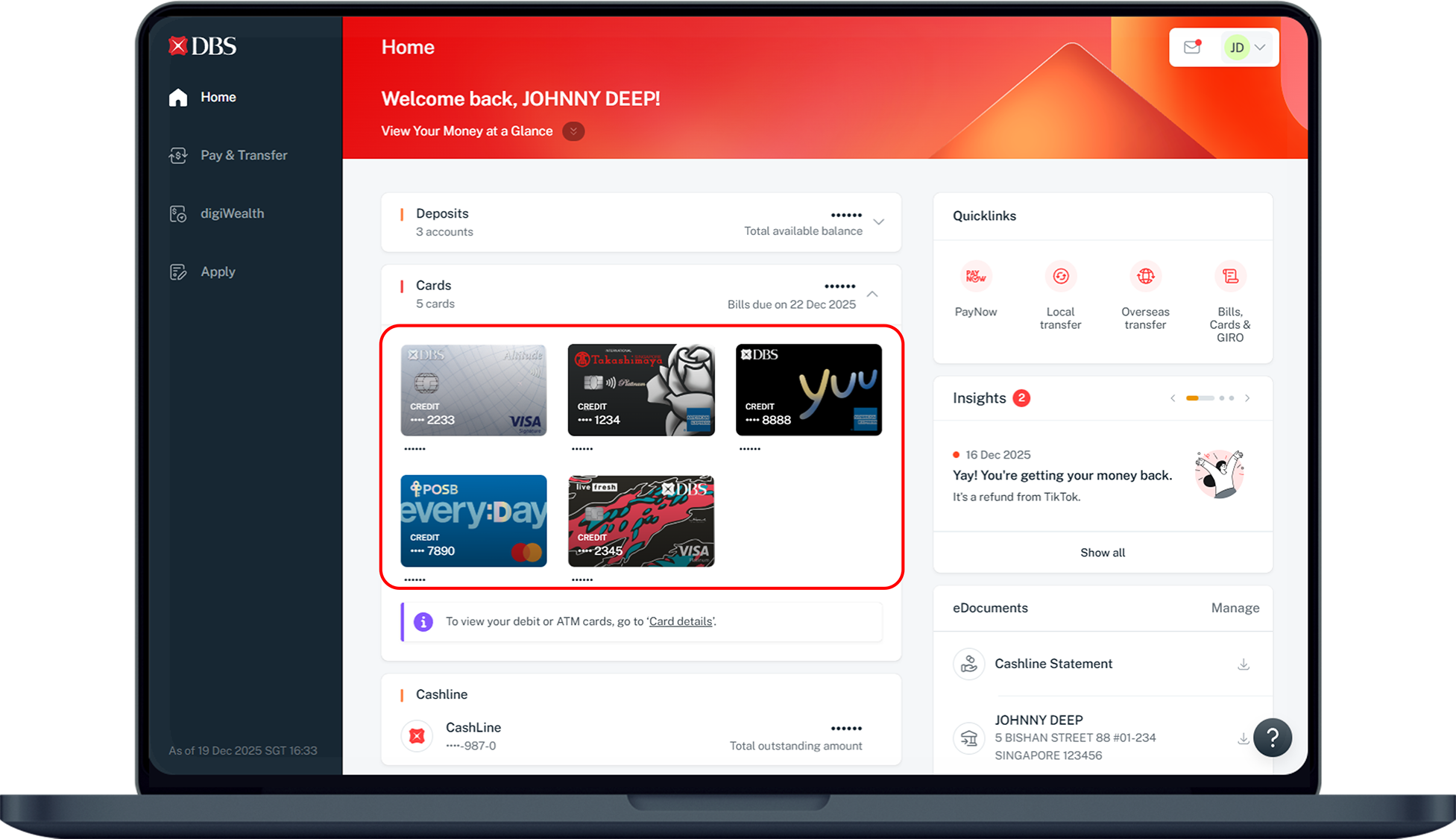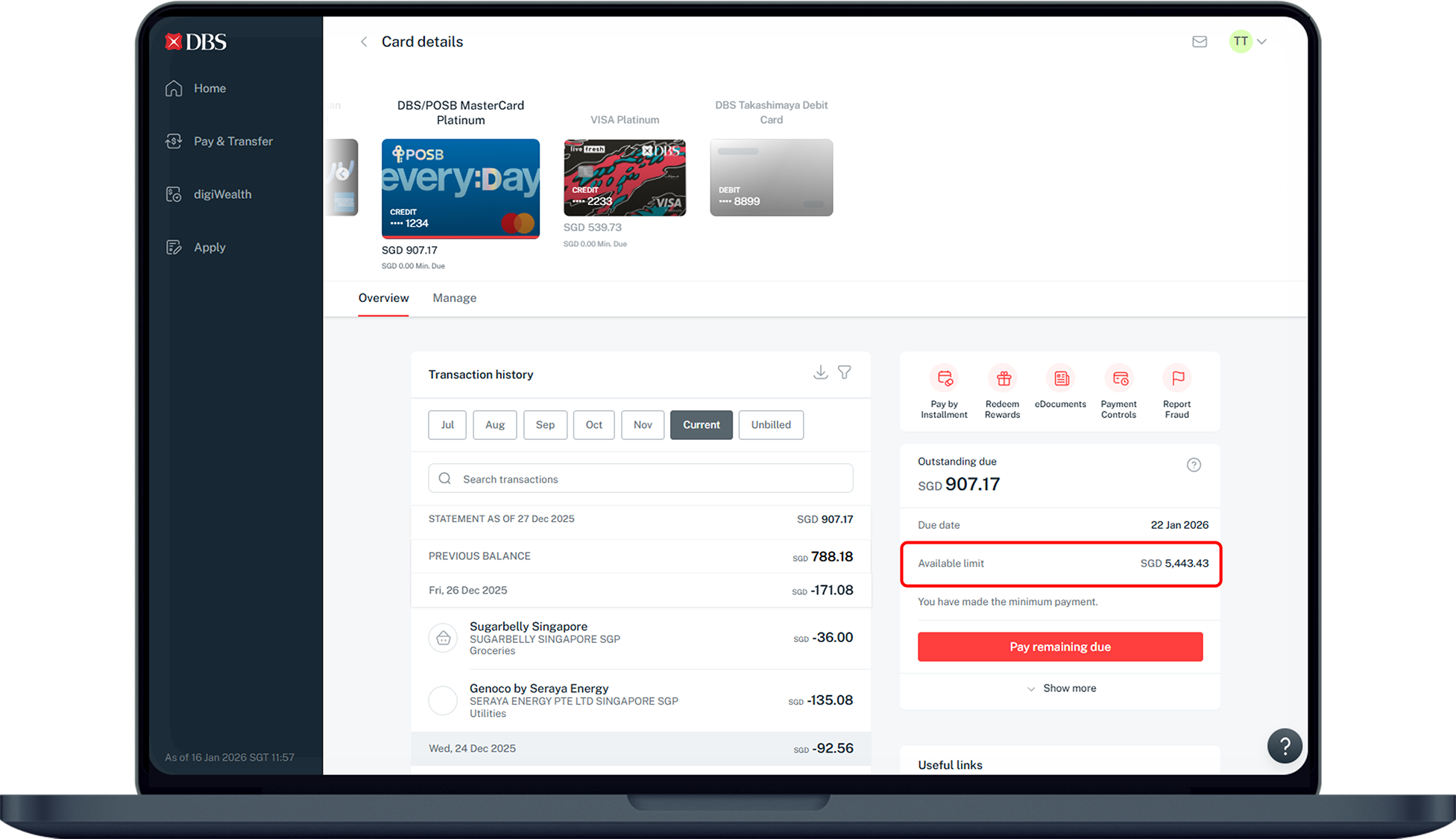Check Credit Card Available Limit
You can simply check your credit card available limit via digibank and Phone Banking.
How to check credit card available limit
There are various channels which you may check your credit card available limit with us. The most convenient method would be via digibank mobile.
digibank mobile
digibank online
Phone Banking
- Dial 1800 339 6666 (from Singapore) or (+65) 6339 6666 (from Overseas).
- For a menu in English Press 1, for Mandarin Press 2.
- Enter your NRIC, Debit or Credit Card Number followed by # to proceed.
- Follow the steps for SMS OTP to proceed.
- Select Credit Card Services.
- Press 2 for Outstanding and Available Balance.
Was this information useful?