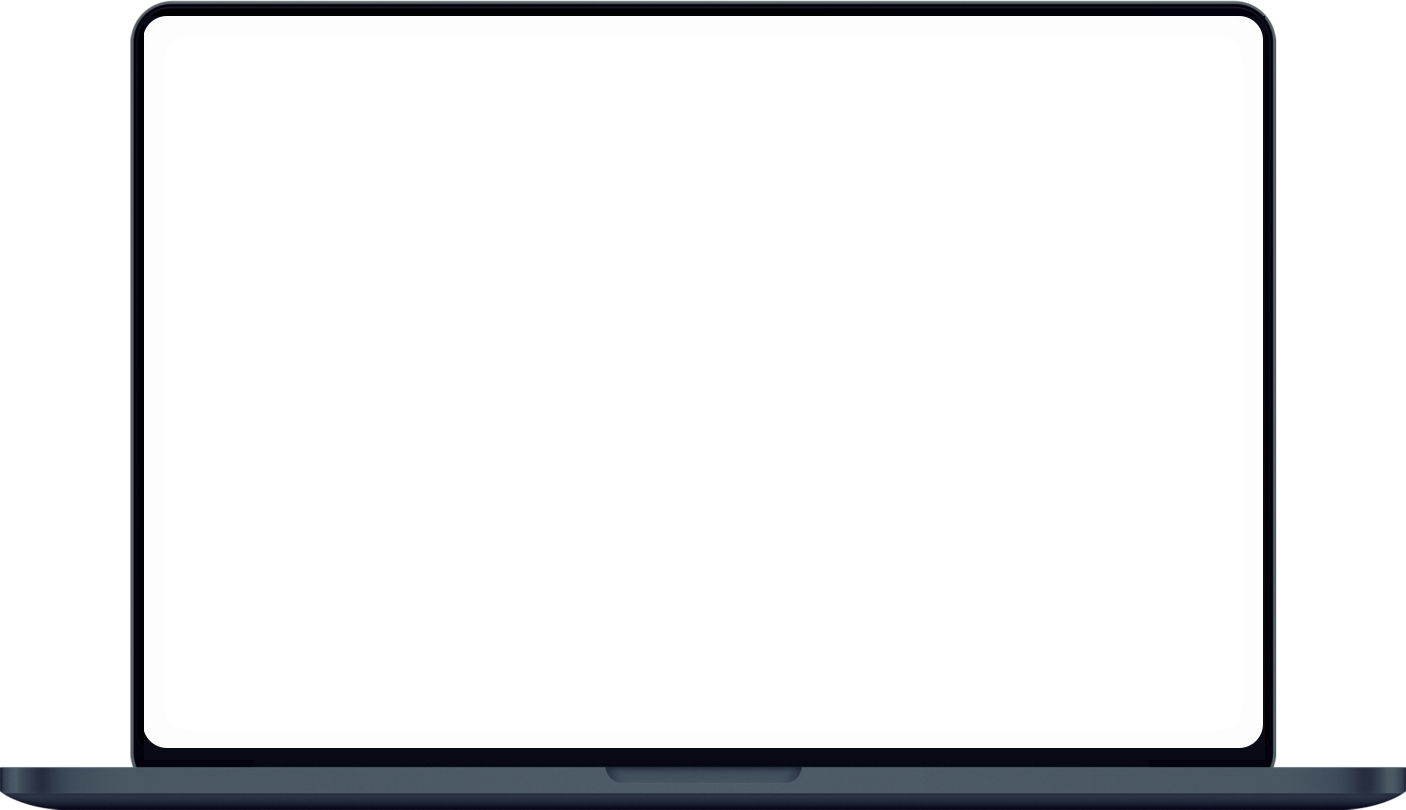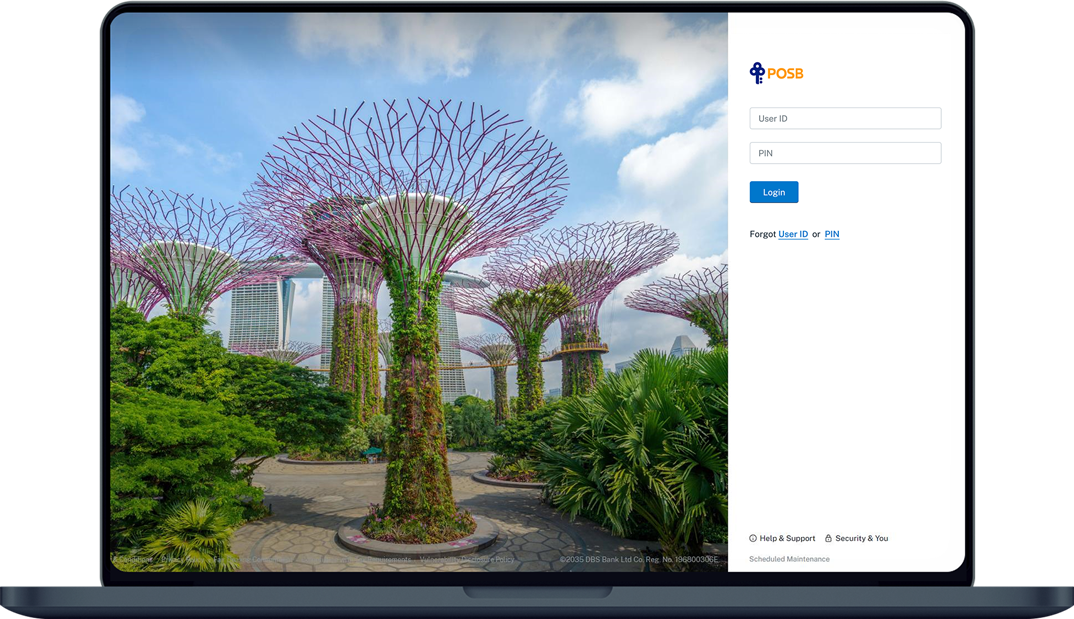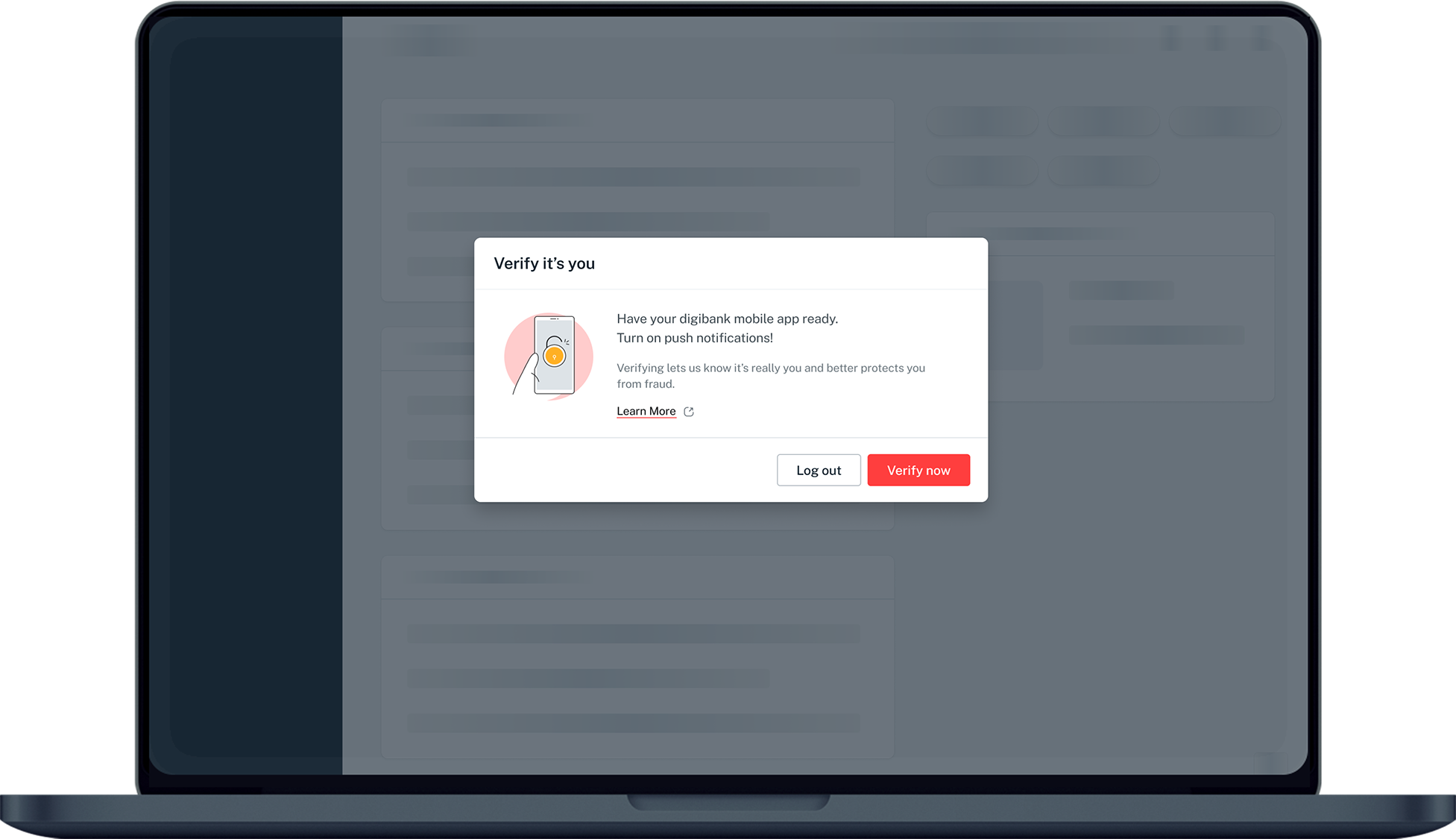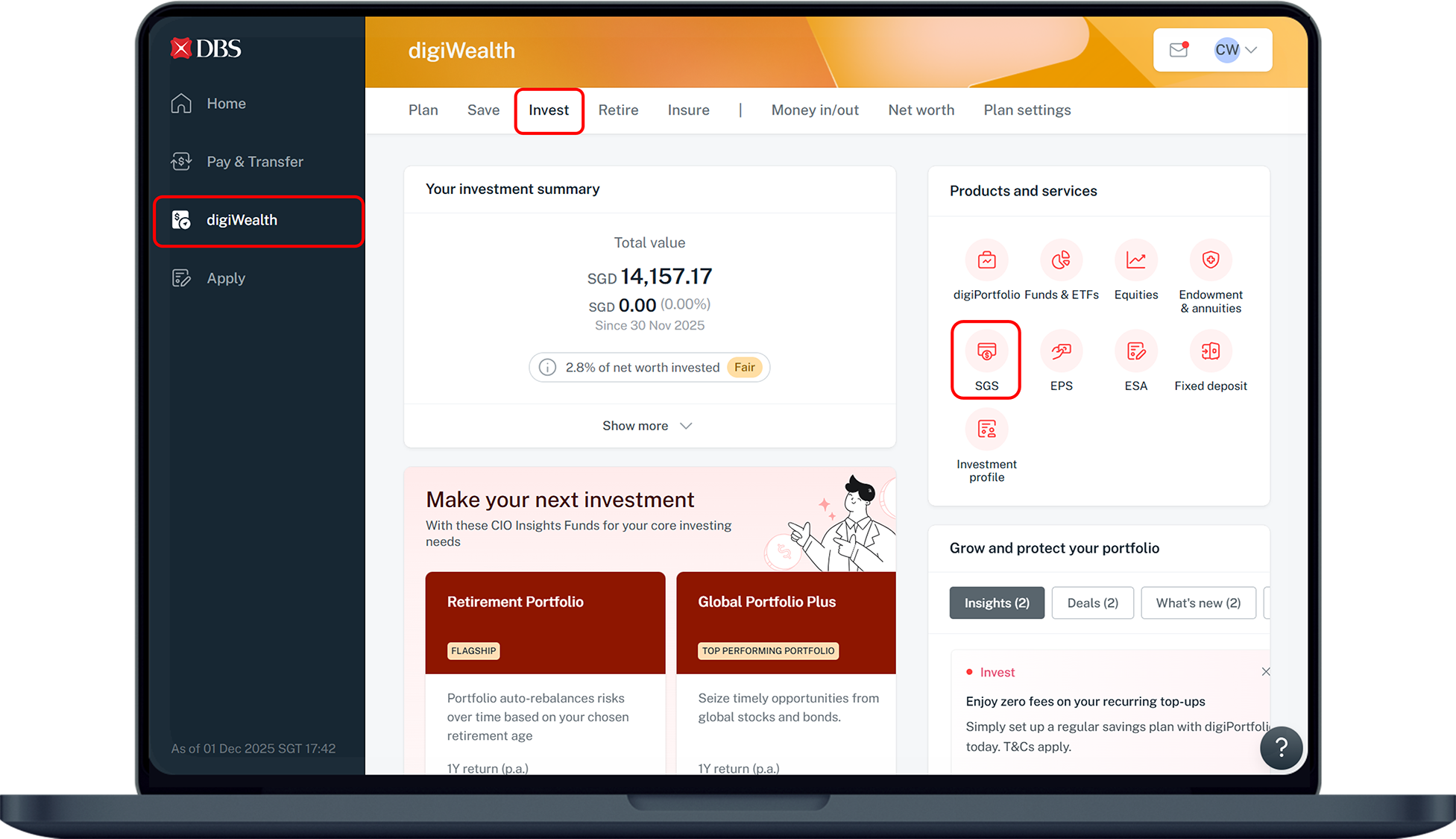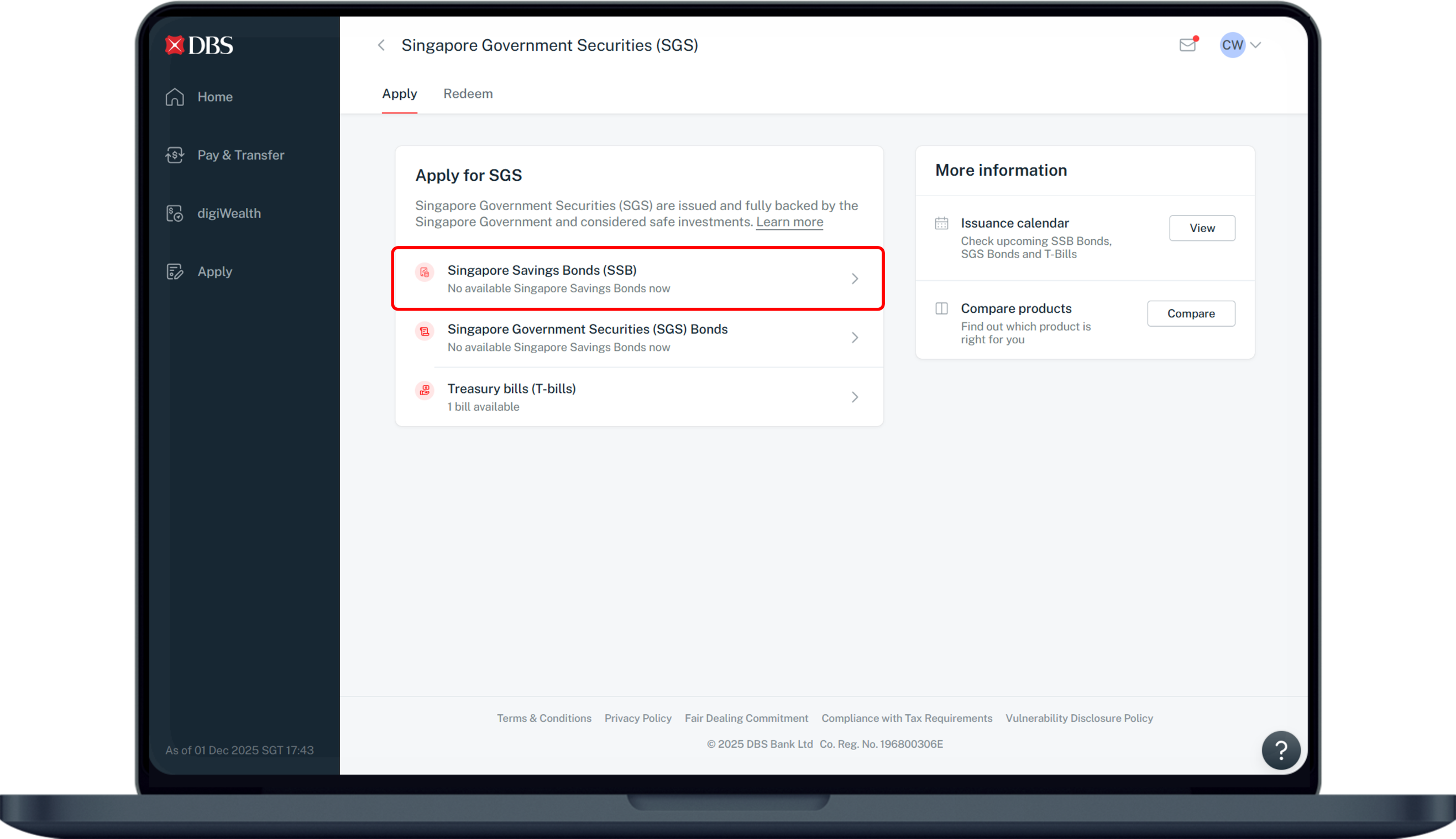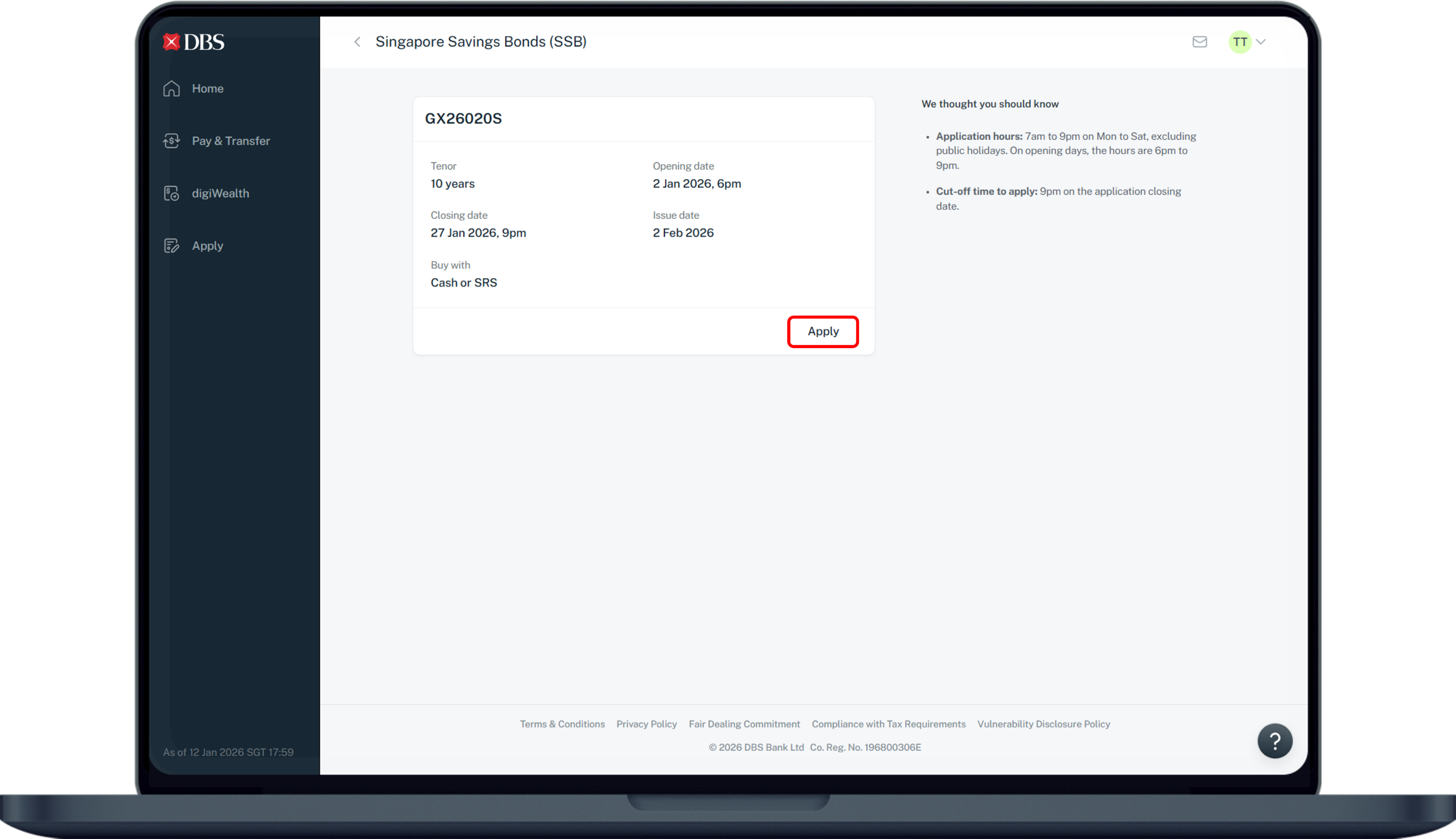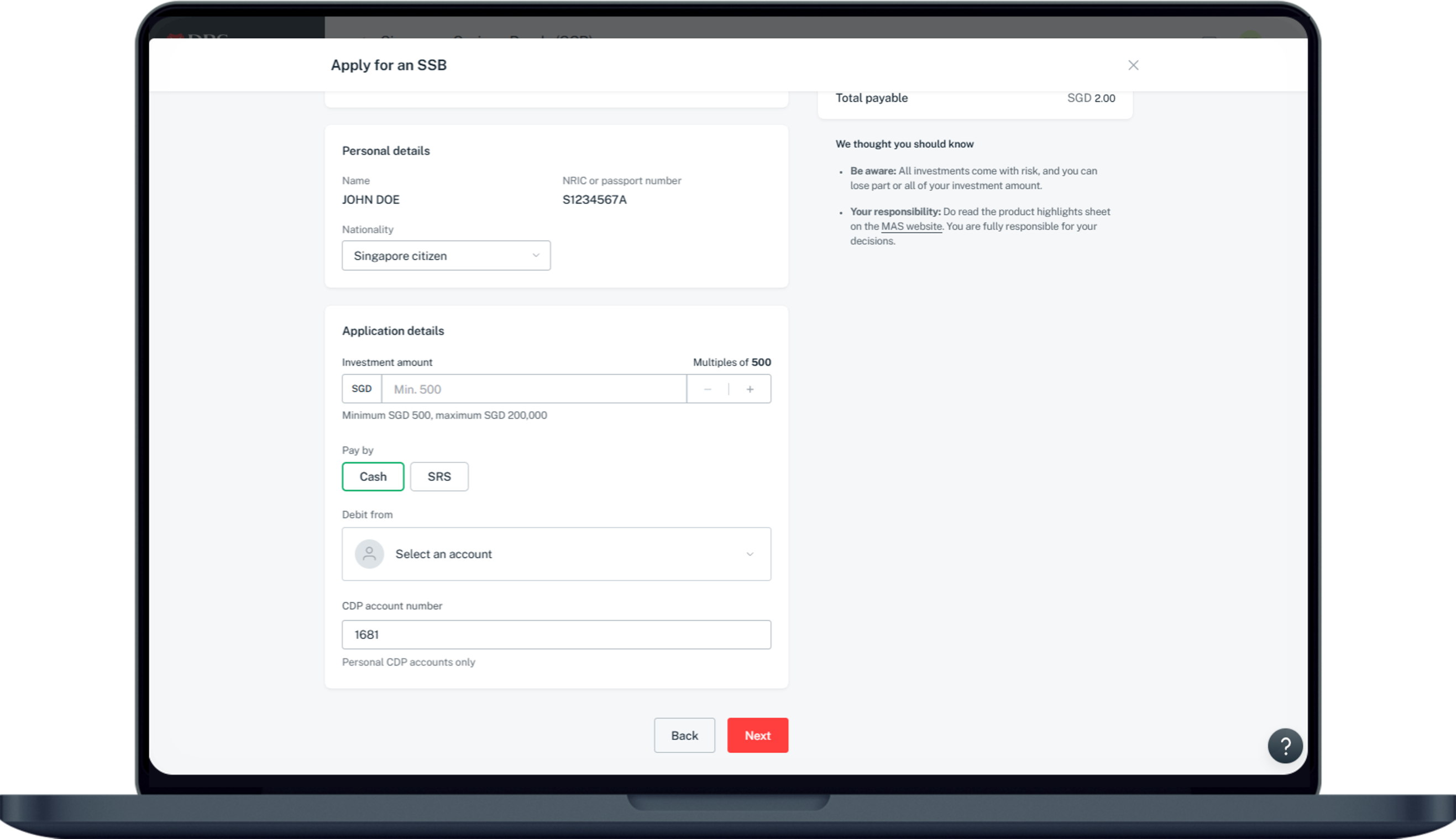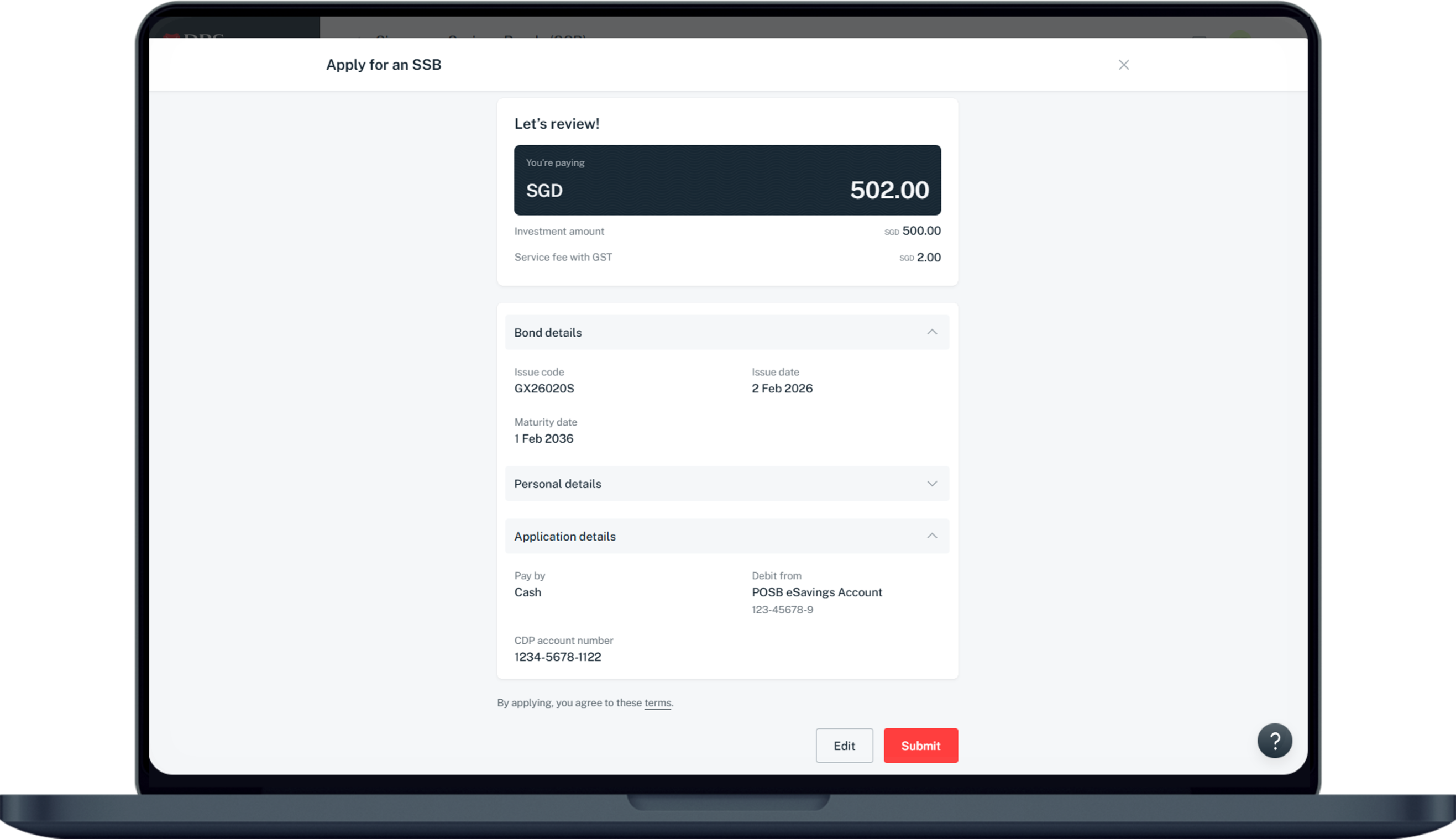Apply for Singapore Savings Bonds
Easily apply for Singapore Saving Bonds (SSB) via digibank or our DBS/POSB ATMs.
Important information
- To apply for Singapore Savings Bonds, you must have an individual CDP account with Direct Crediting Service activated; joint CDP accounts are not allowed. Apply for an indivdual CDP account.
- The application period for each Savings Bond issue opens at 6.00pm on the 1st business day of the month and closes at 9.00pm on the 4th last business day of the month.
- Application is only available on Monday to Saturday; 7:00am to 9:00pm (excluding public holidays).
- A non-refundable transaction fee of S$2 will be charged for each application request.
How to apply for Singapore Savings Bonds (SSB)
There are various channels which you may apply for Singapore Savings Bonds with us. The most convenient method would be via digibank mobile.
digibank mobile
- During the application period, log in to digibank mobile with your Touch / Face ID or digibank User ID & PIN.
- Tap on digiWealth at the bottom navigation.
- Under Invest, tap on Show all and select Singapore Savings Bonds (SSB).
- Select Issue Code of the SSB and tap Apply.
- Select your Nationality.
- Enter your Investment amount (in multiples of S$500 with upper limit of S$200,000).
-
Select your Payment Mode.
- For cash payment, enter your CDP Account Number and select your debiting account.
- For SRS payment, your existing SRS account with DBS will be selected by default (please ensure you have an existing SRS account with DBS)
- Verify your application details and tap Submit to confirm your application.
Note
- You may check your bank-registered email for a confirmation on the successful status of your application submission. Learn more about how to Update Email Address.
Don't have digibank?
Get the latest digibank mobile app now!
digibank online
Note
- You may check your bank-registered email for a confirmation on the successful status of your application submission. Learn more about how to Update Email Address.
ATM
- Insert your ATM/Debit/Credit Card and key in your PIN.
- Select More Services and your preferred Language.
- Select ESA-IPO / Rights Appln/ Bonds /SSB/SGS/Investments.
- Select SGS / Singapore Savings Bonds, followed by Singapore Savings Bond Application.
- Confirm the on-screen T&Cs and select the Bond that you wish to apply for.
- Verify the Bond Details and enter your Application Amount. Press Enter to proceed.
- Select your Debiting Account.
- Select your Nationality and verify that your CDP Account Number is correct.
- Check through all details and select Confirm to submit your application.
- Collect your Card and Receipt.
Find the nearest ATM using our Locator.
More information
- For more information on this month's bond, refer to MAS website.
Was this information useful?