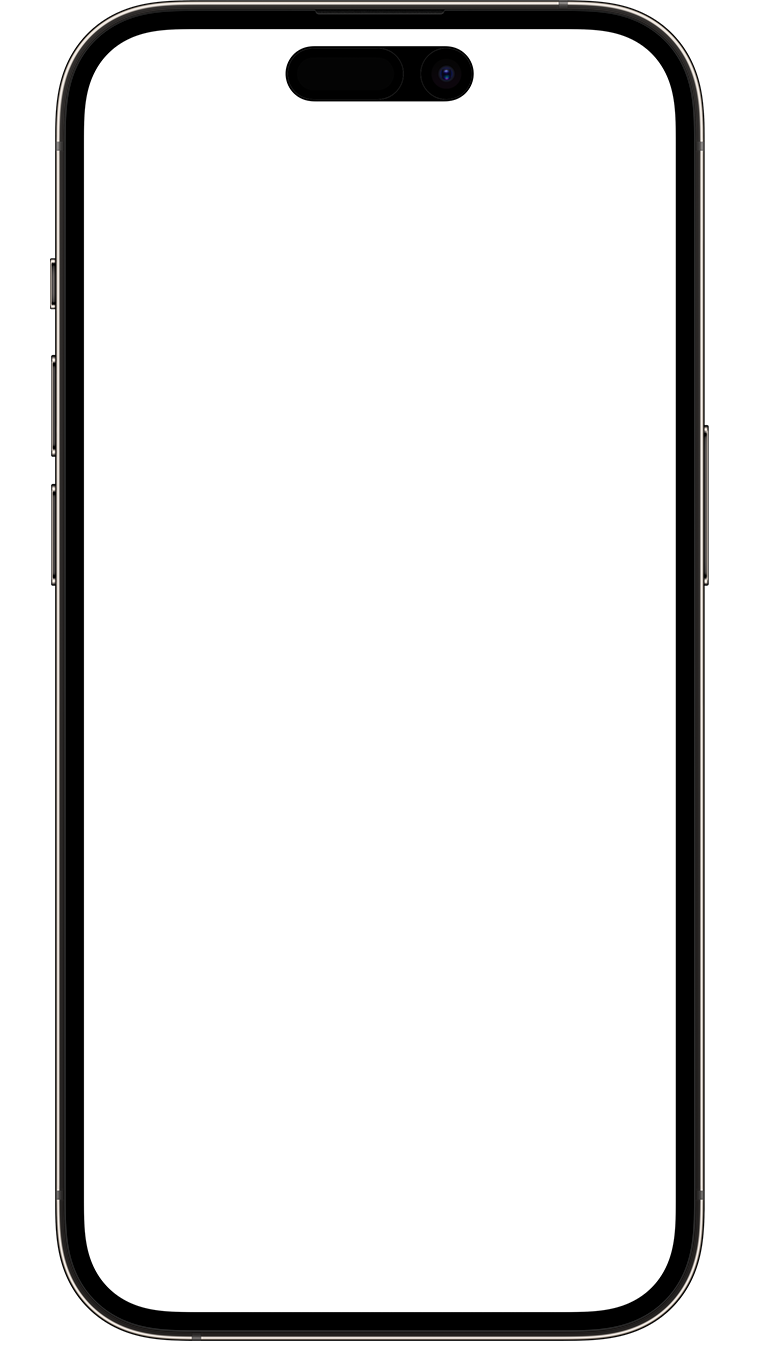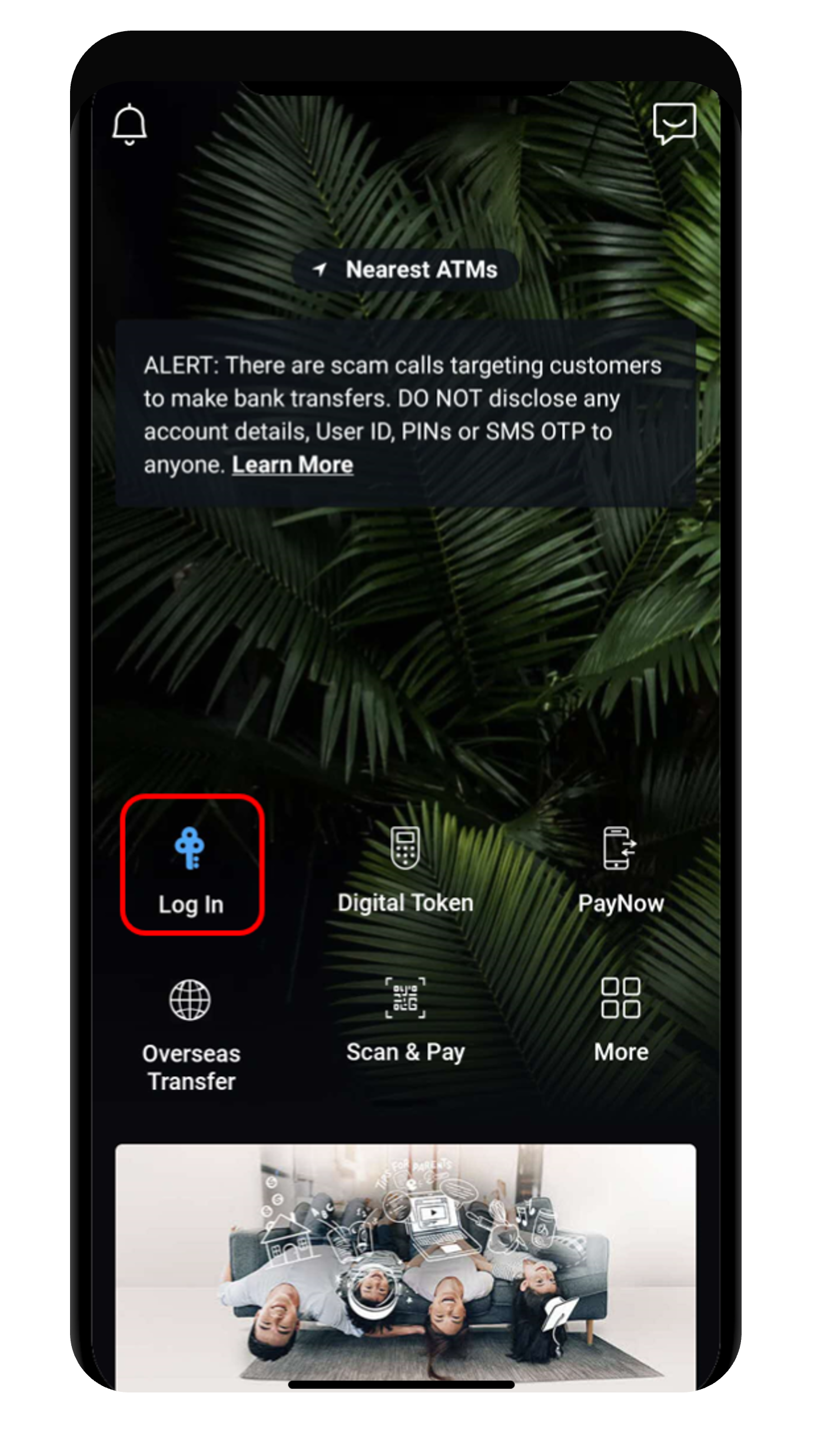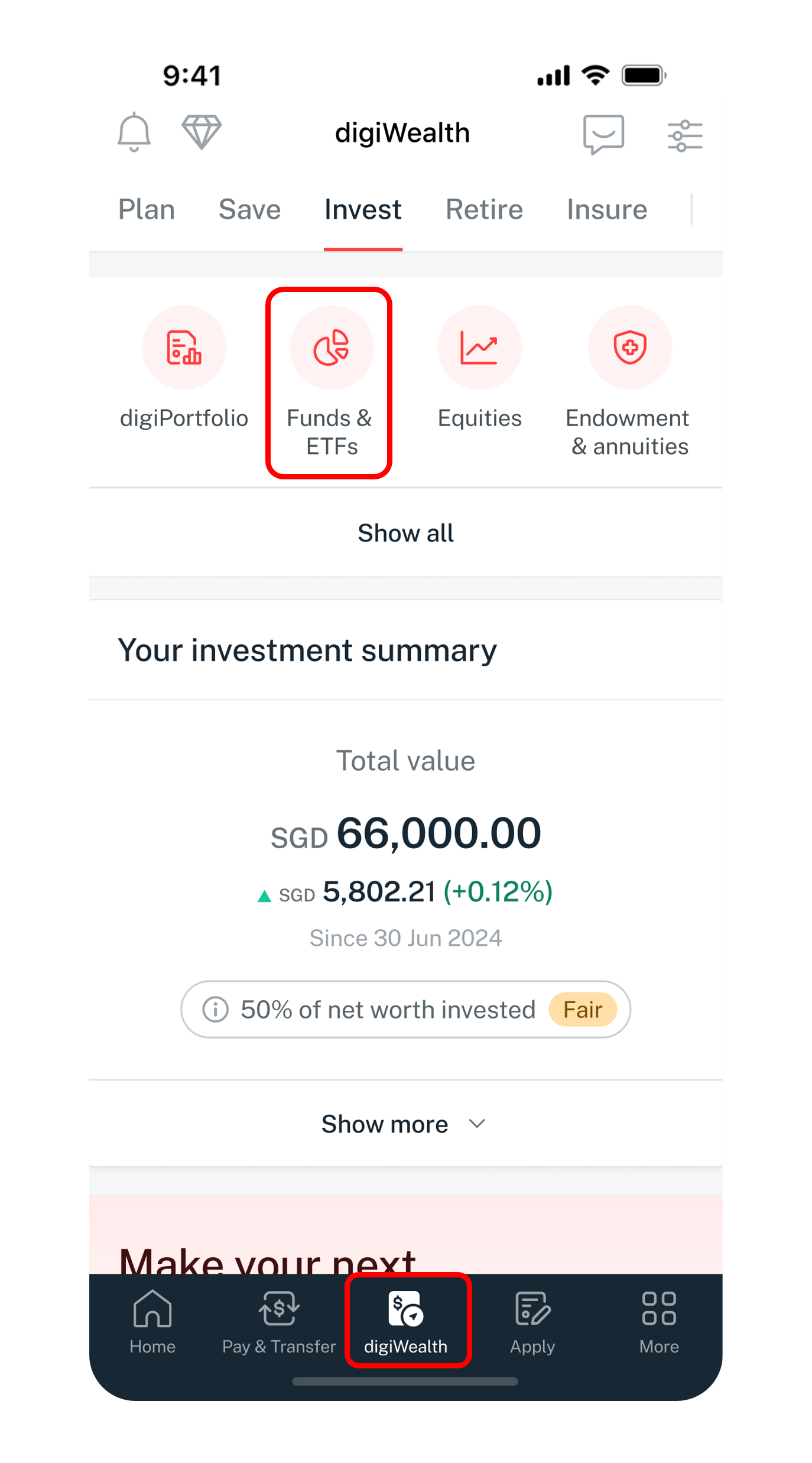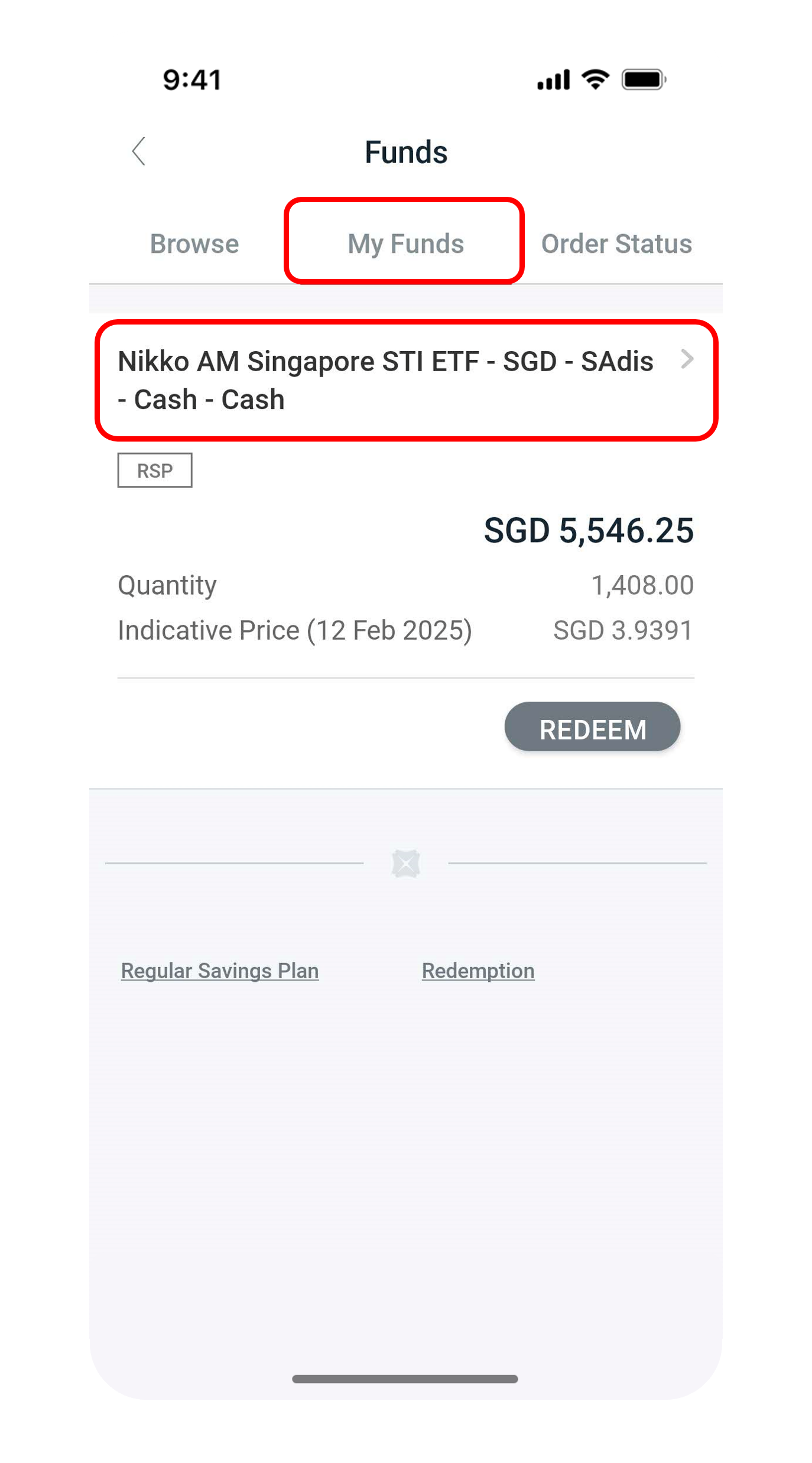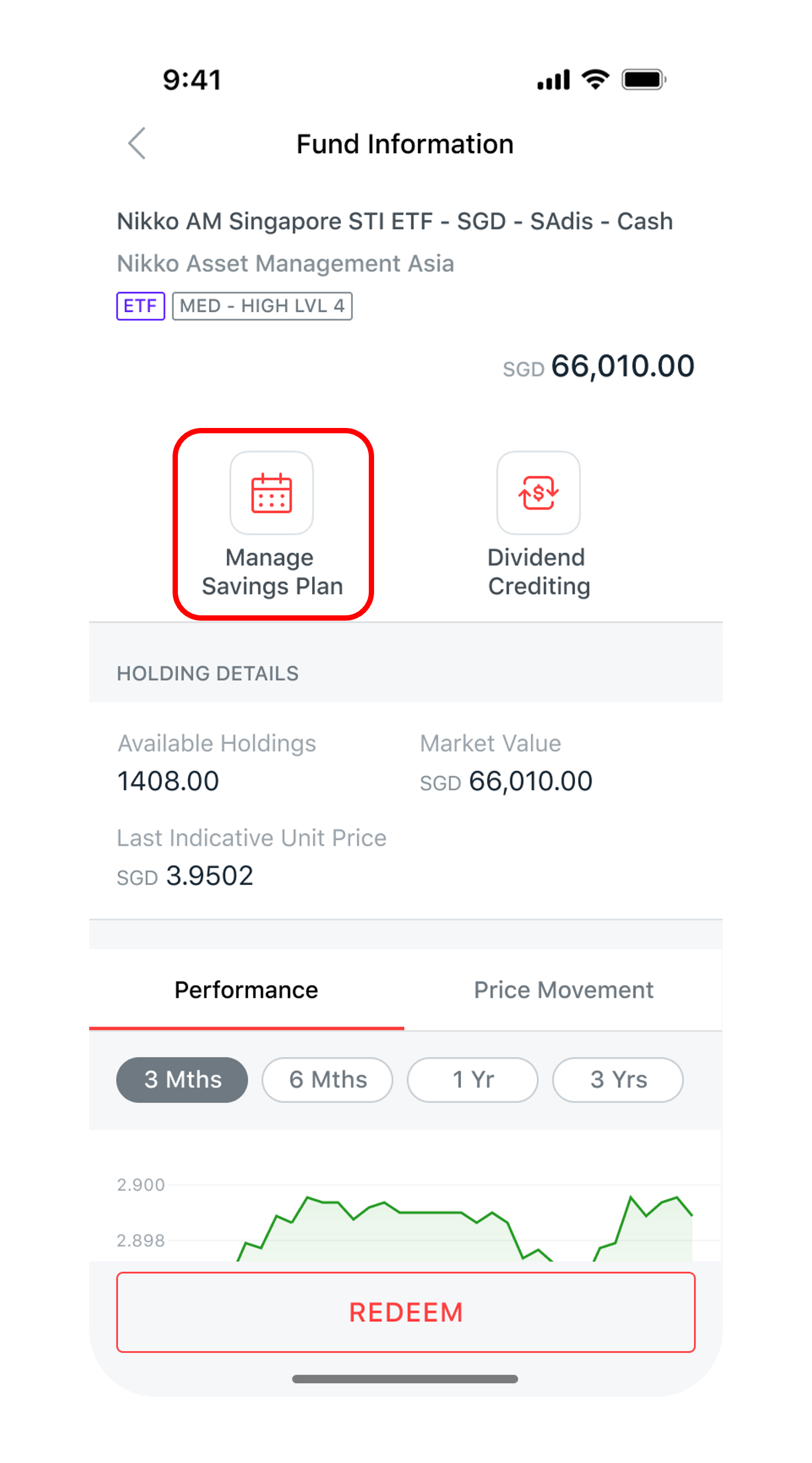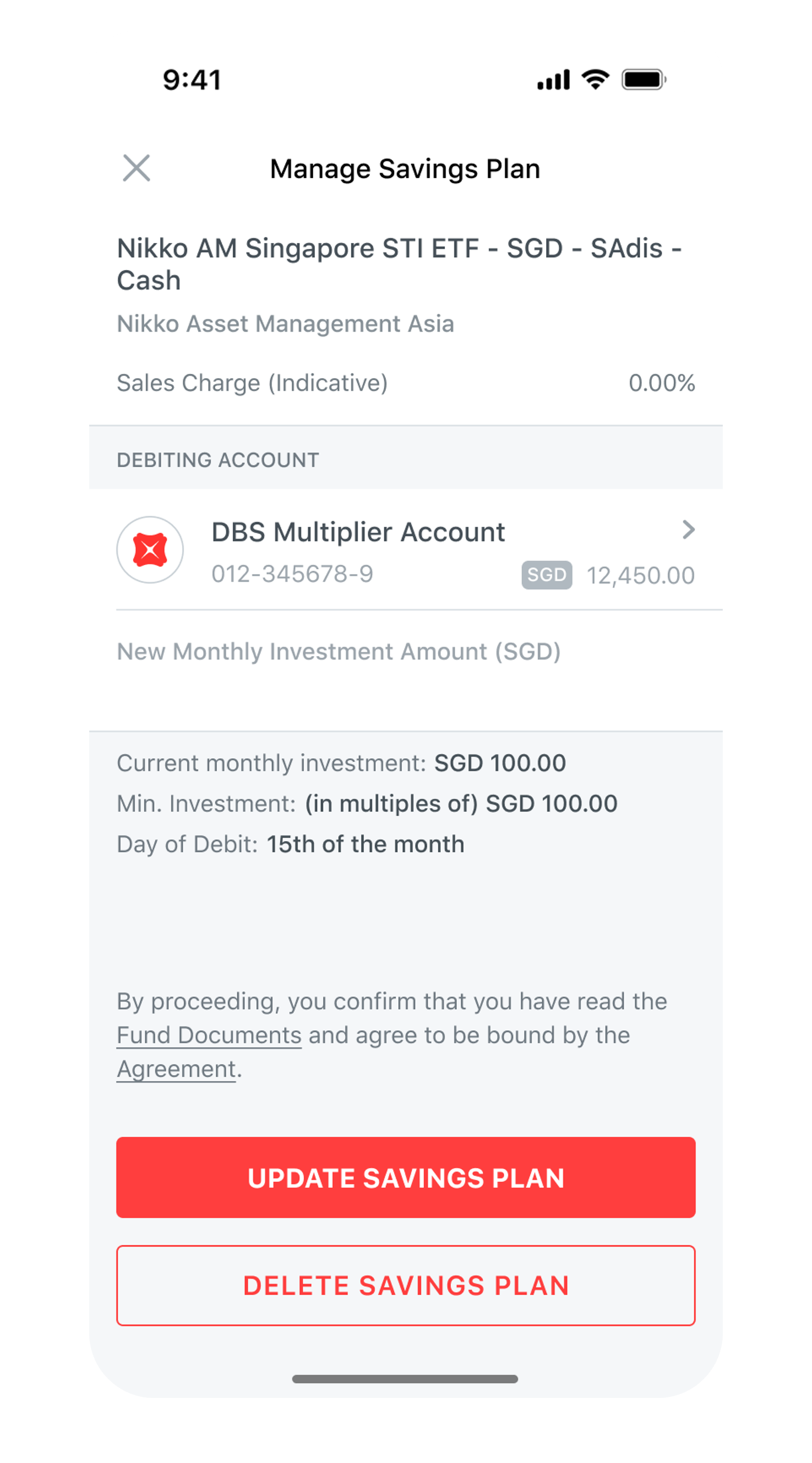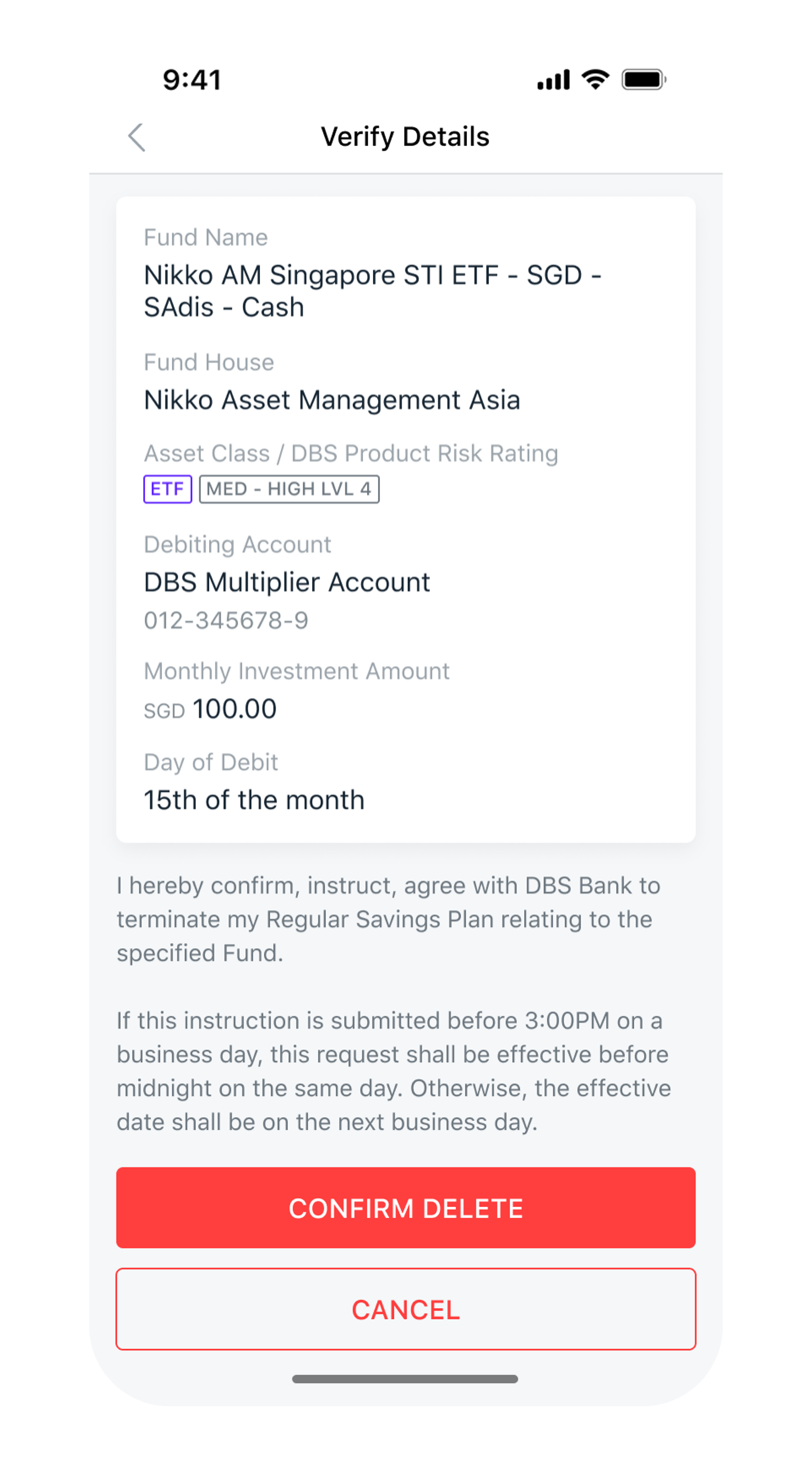Terminate Unit Trust/ Invest-Saver
Learn how to terminate your Unit Trust/ Invest-Saver via digibank.
How to terminate Unit Trust/ Invest-Saver
There are various channels which you may terminate your Unit Trust/ Invest-Saver with us. The most convenient method would be via digibank mobile.
digibank mobile
digibank online
- Log in to digibank online with your User ID & PIN.
- Complete the Authentication Process.
- Under Invest, select More Investment Services.
- Under Manage Investments, click on View or Delete Regular Savings Plan (RSP).
- Select your Investment Account and click on Search.
- Under Action, click Delete RSP.
- Verify the details and click Delete to confirm your termination request.
More information
- The cut off to stop deduction for the month is on 14th of the month, 3pm.
- You will receive an eAdvice to confirm that your termination request has been effected.
- You can terminate your Invest-Saver plan and leave the holdings in your account and redeem them later. Alternatively, you have the option to reactivate your Invest-Saver plan again.
- All indicative prices will be updated after 7pm.
-
Unit trust service will be temporarily unavailable:
- Daily from 7:45pm to 8:15pm and 11pm to 11:30pm
- Last working day of the month from 7:45pm to 8:45pm
Was this information useful?