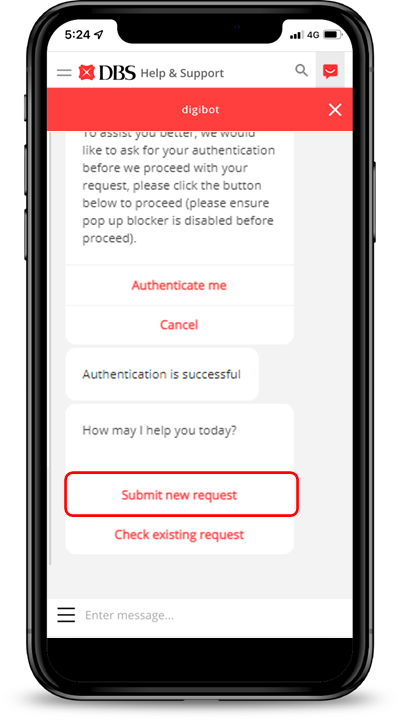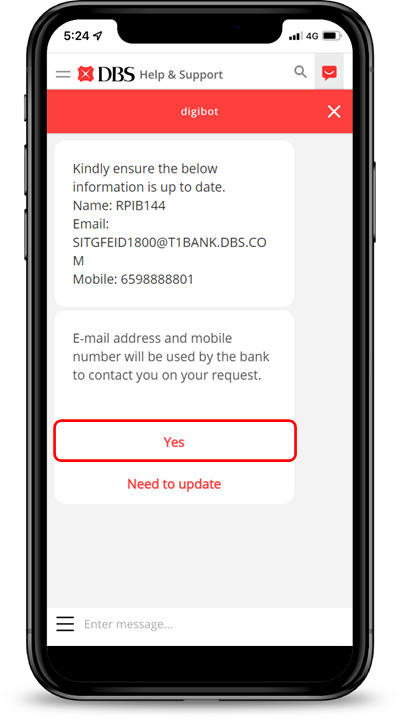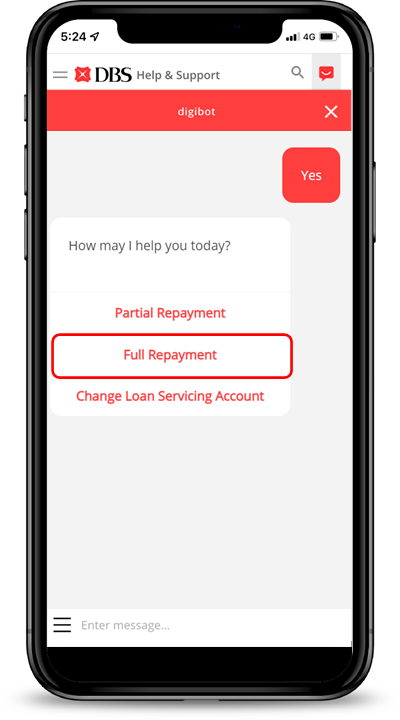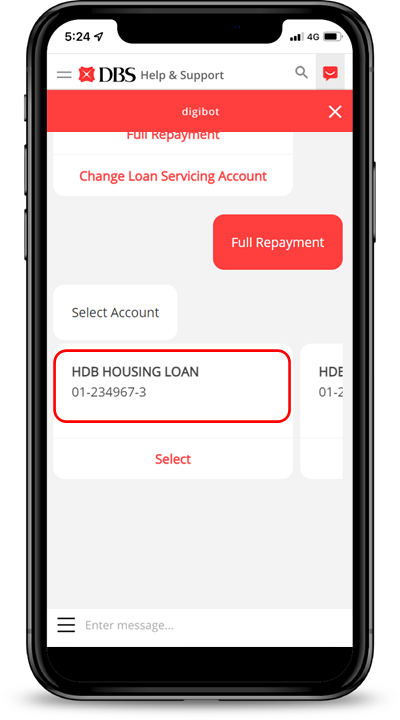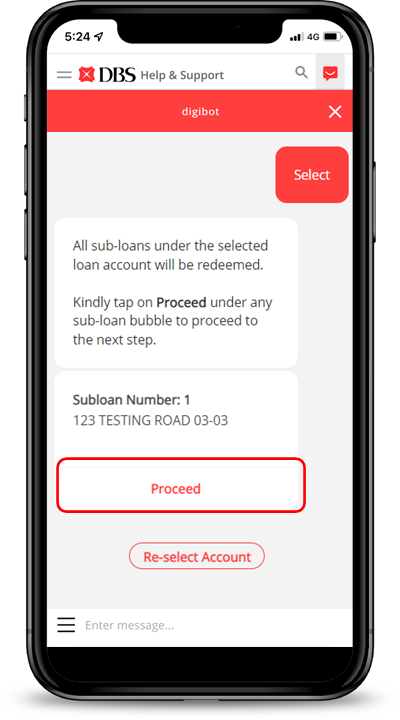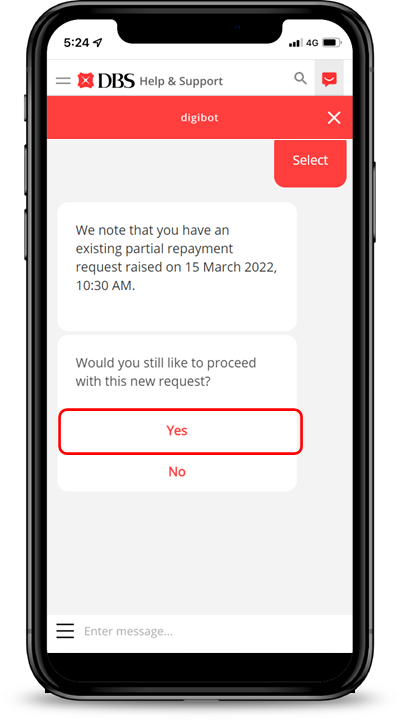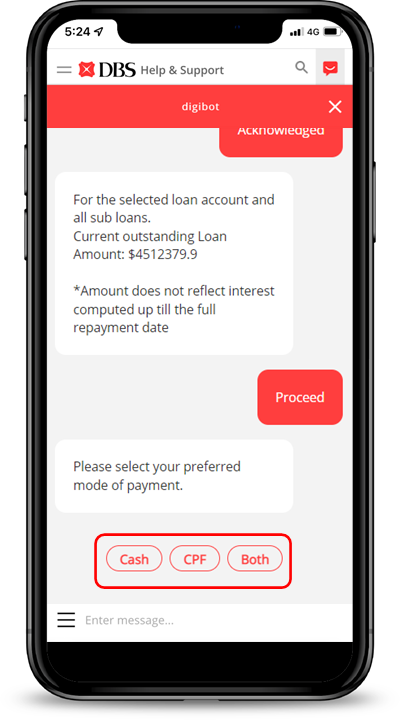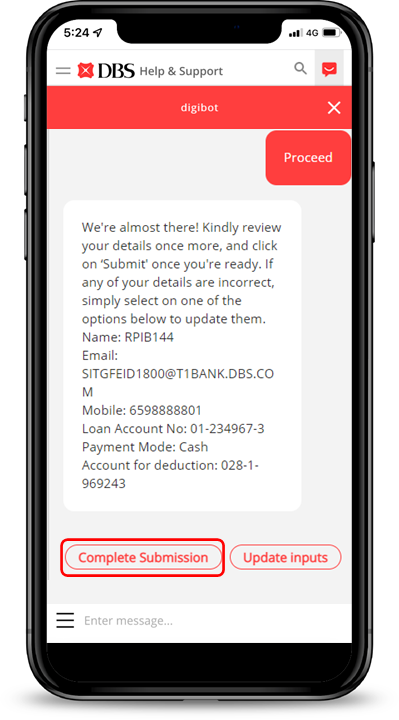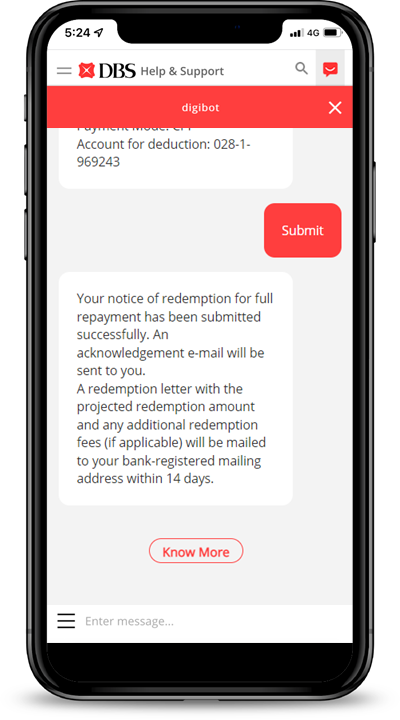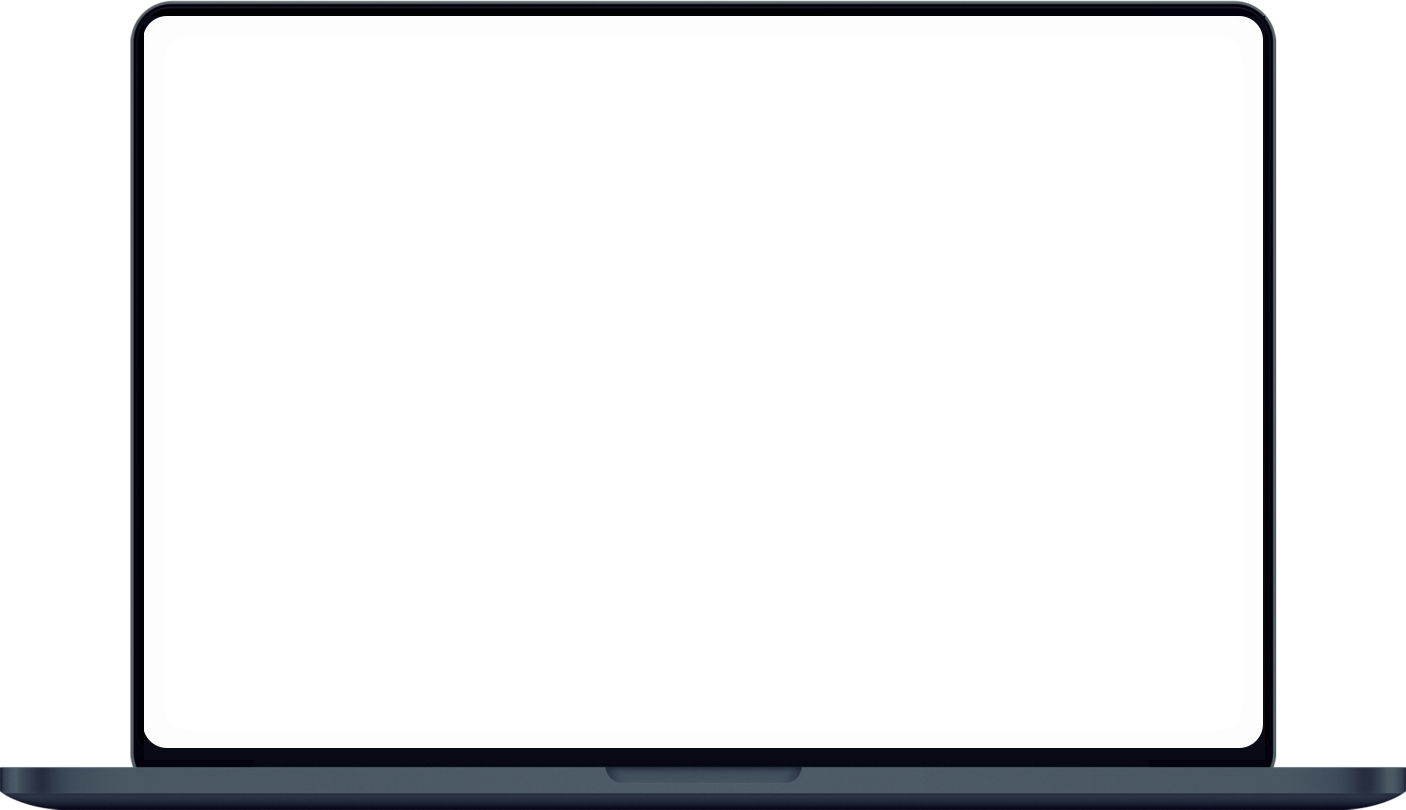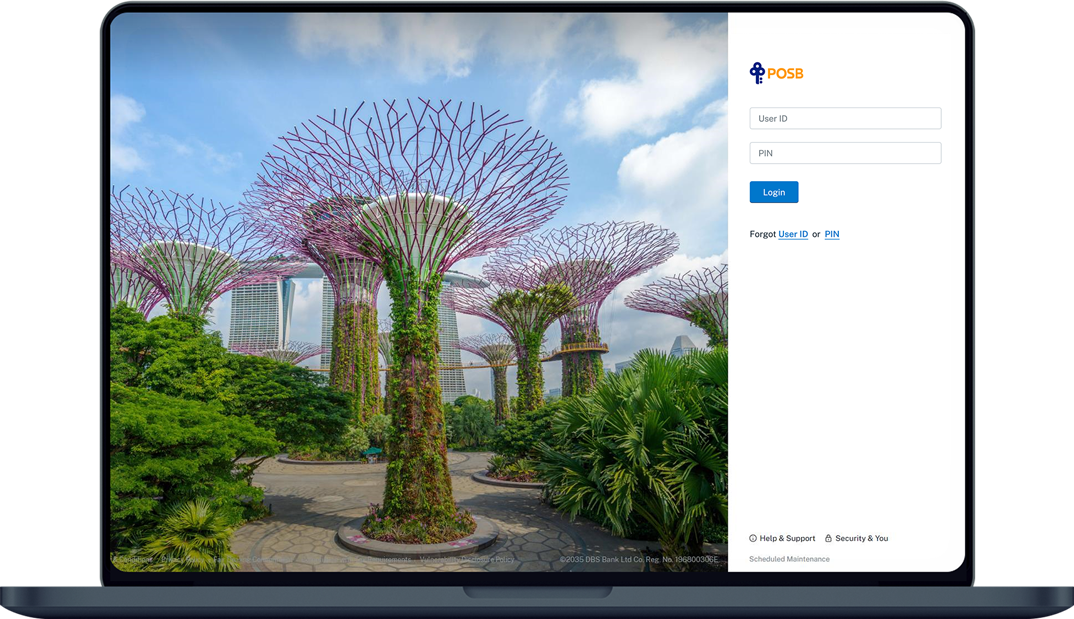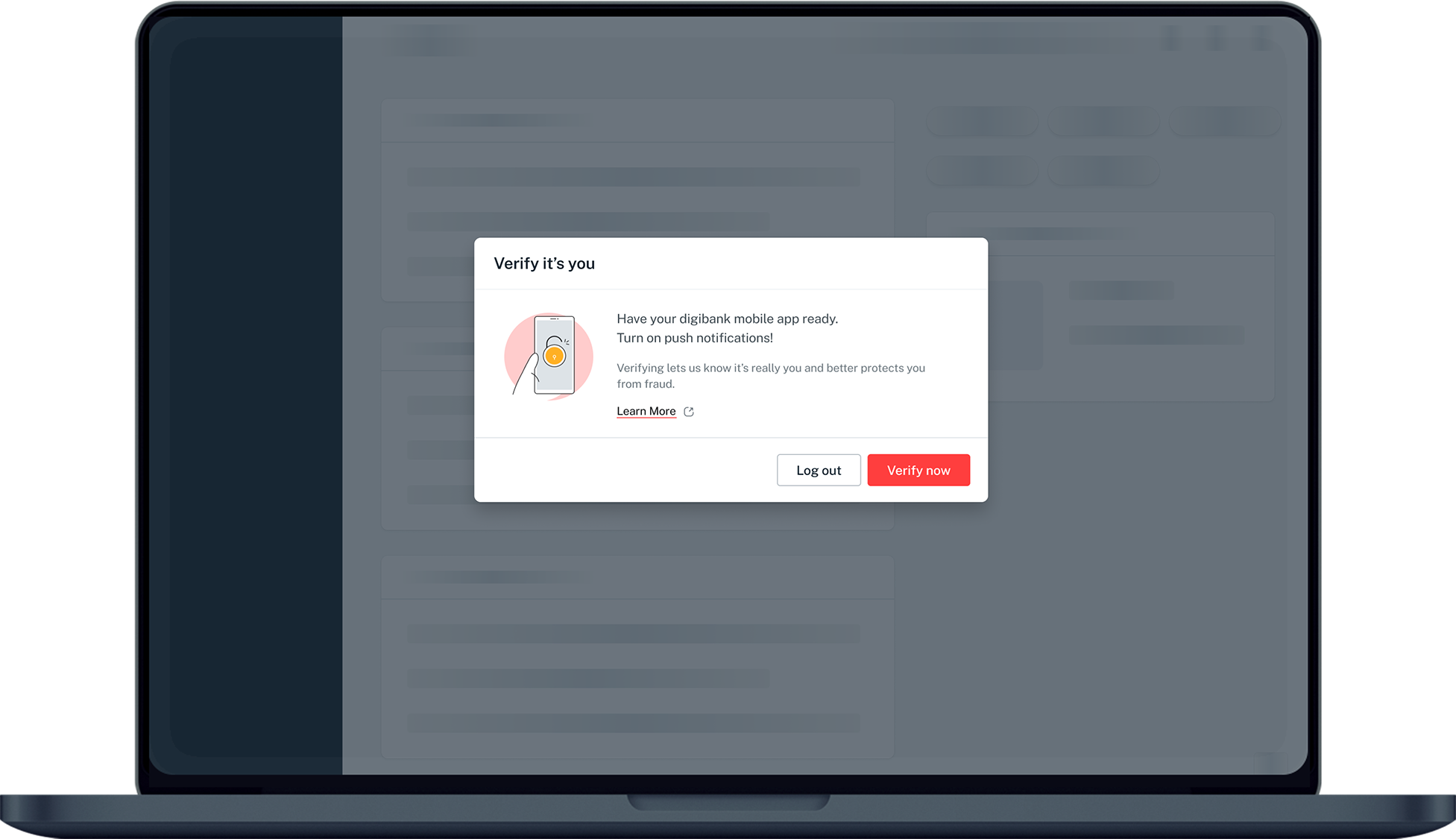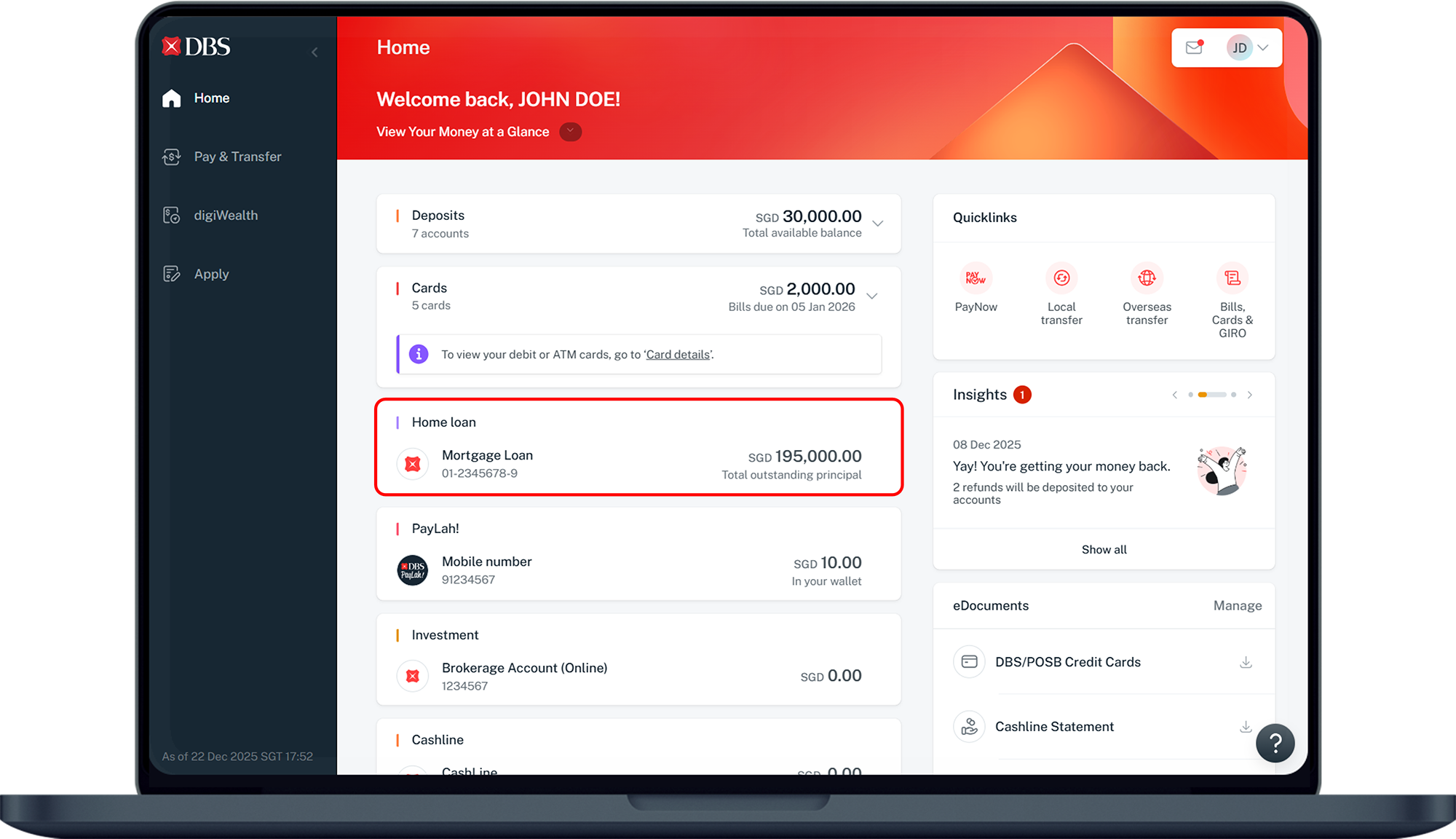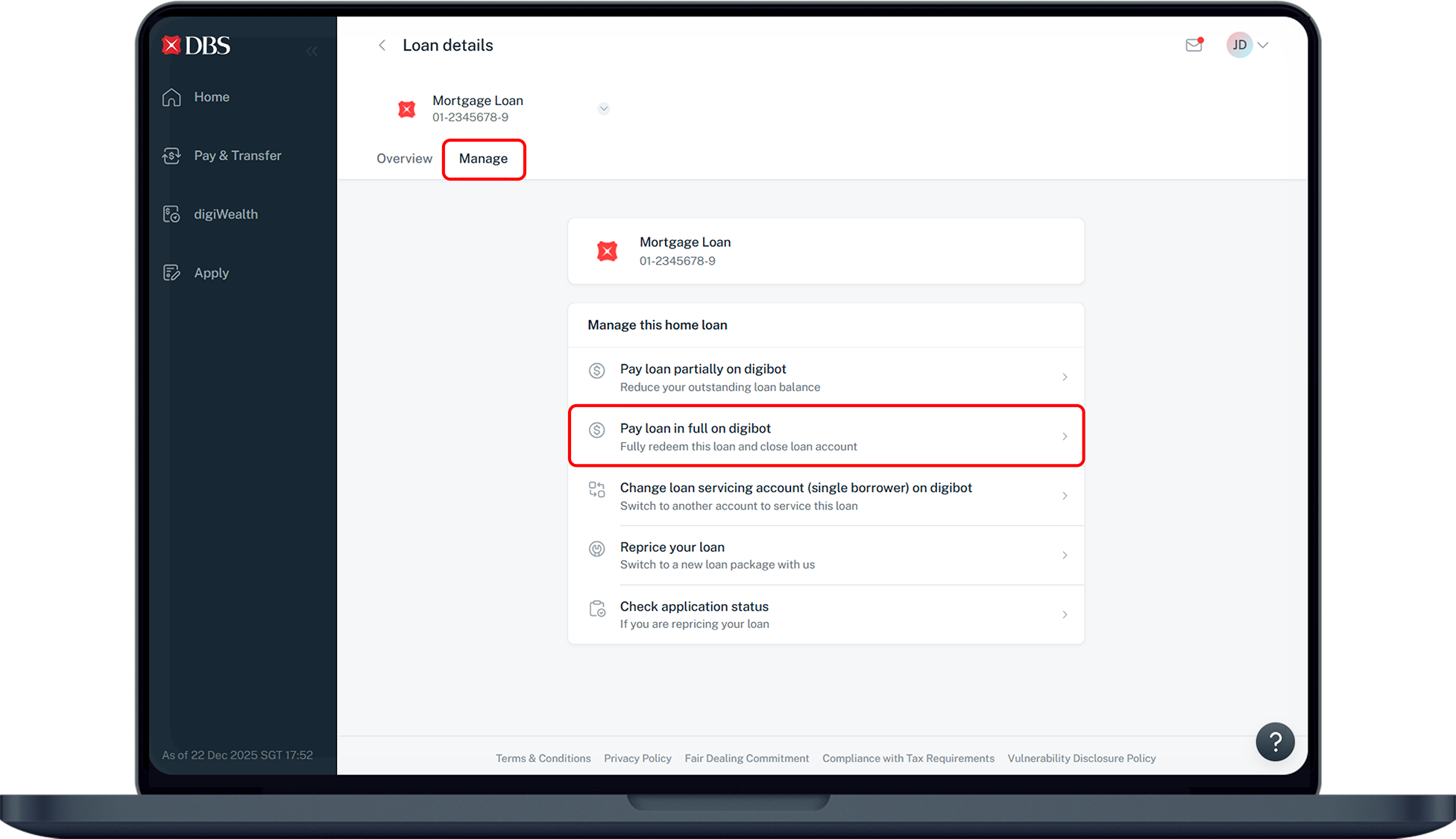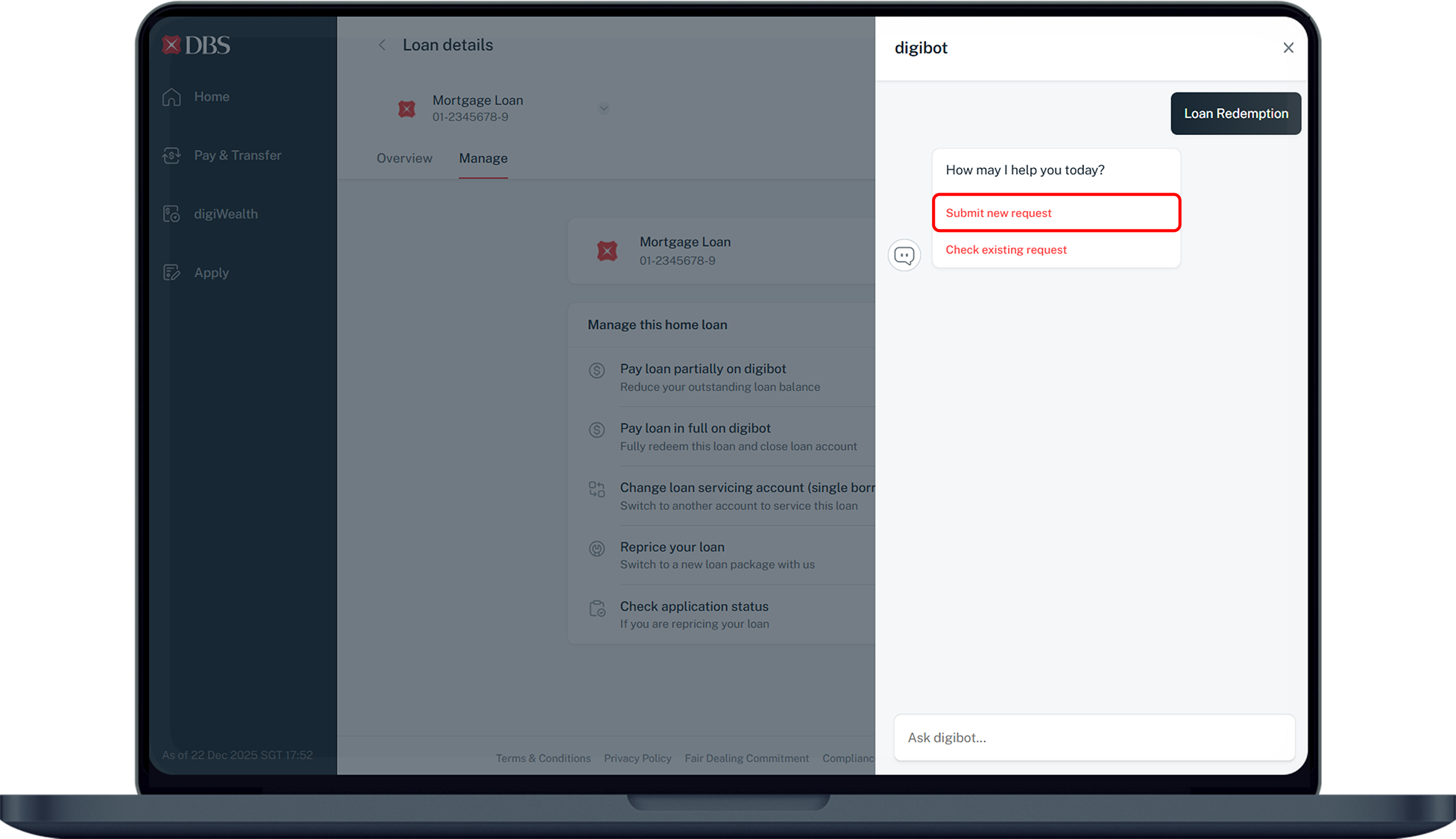Request for Full Repayment of Home Loan
Submit or check your application status of your application to make repayment to pay off your mortgage via our digibot.
Important information
- From 1 June 2021, the loan redemption notice is 2-months.
- After submission of your application, you would need to appoint a law firm to discharge the mortgage. The title deed will then be returned to you.
- No further prepayment(s) to the mortgage loan may be made after the Bank’s receipt of this notice.
- The full redemption is governed by the terms and conditions in the Letter of Offer. Prepayment / commitment fees / clawbacks (if applicable) will be debited in addition to the redemption amount.
- A redemption letter with the projected redemption amount and any additional redemption fees (if applicable) will be mailed to your bank-registered mailing address within 14 days.
- To check your application status, complete the authentication in step 1 and click Check existing request.
How to request for full repayment of Home Loan
DBS digibot
digibank online
Was this information useful?