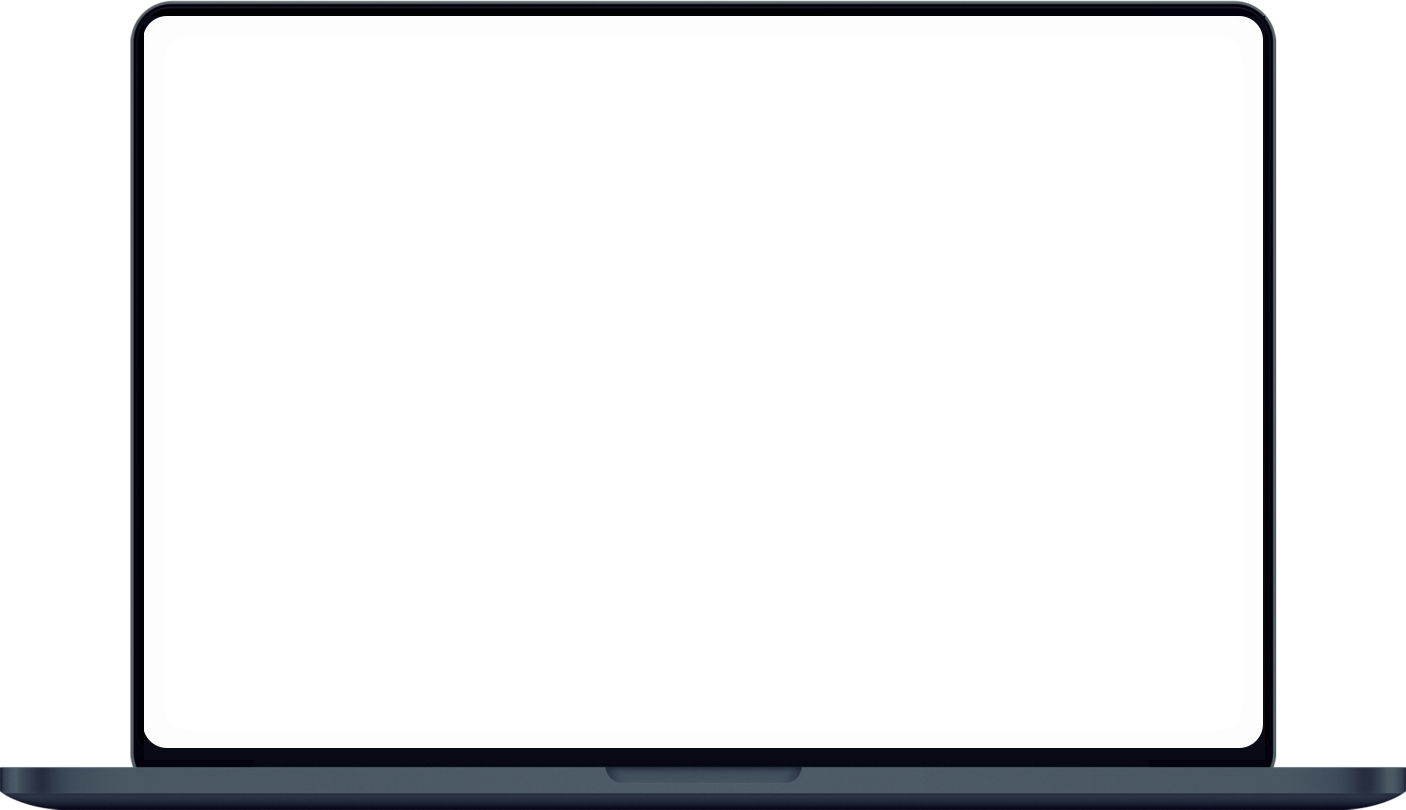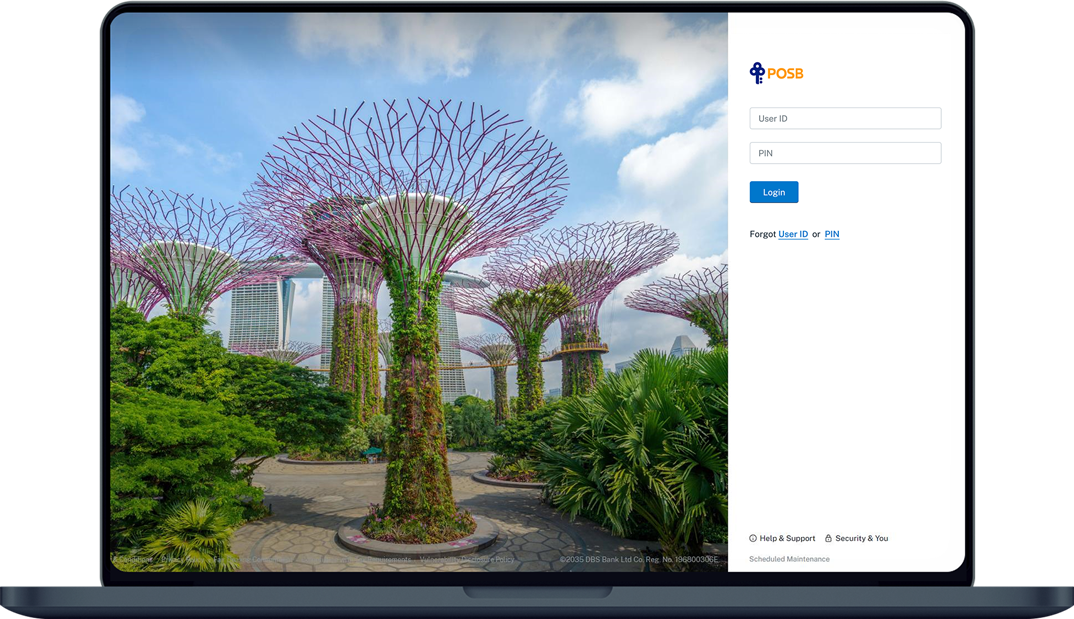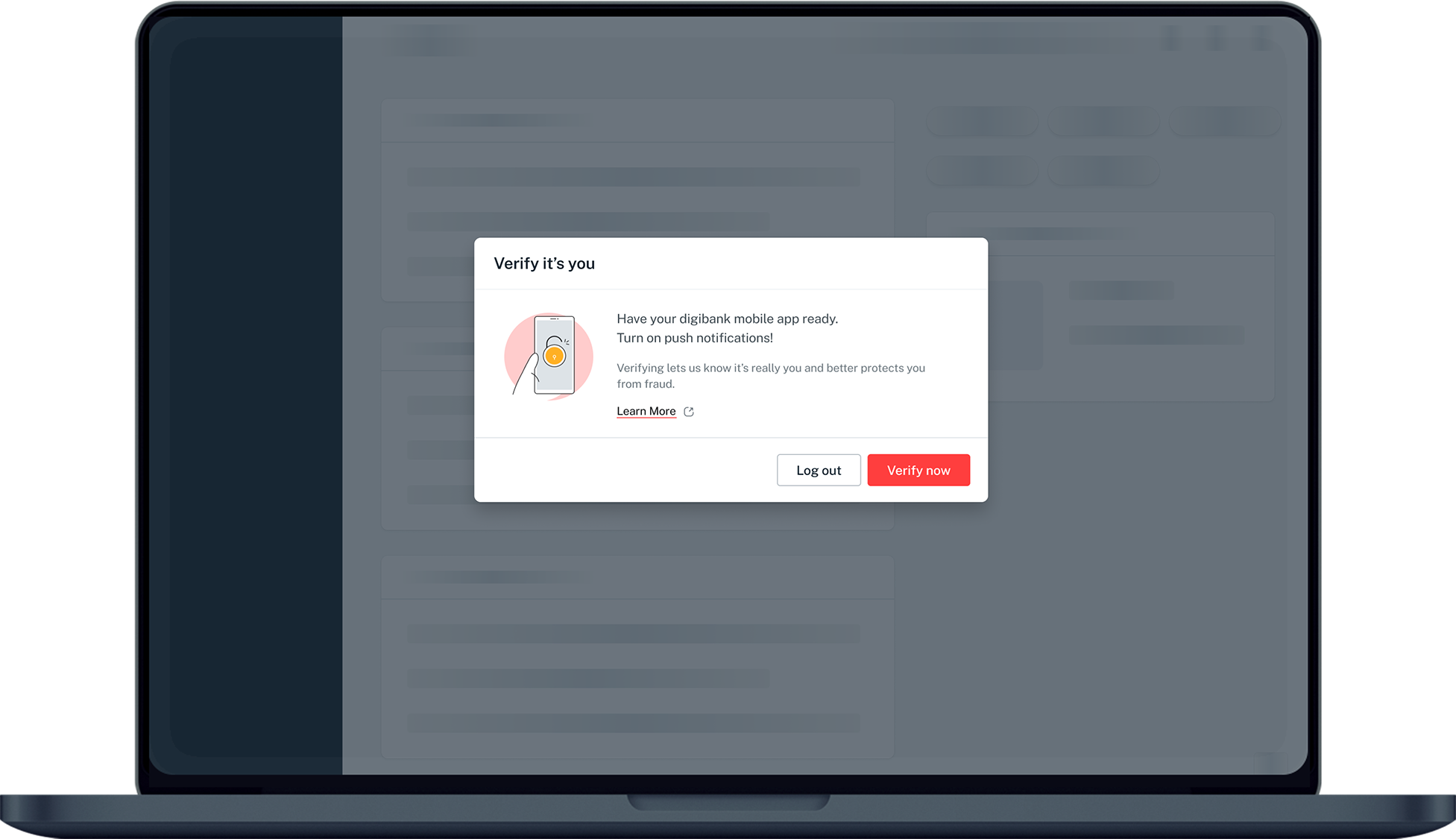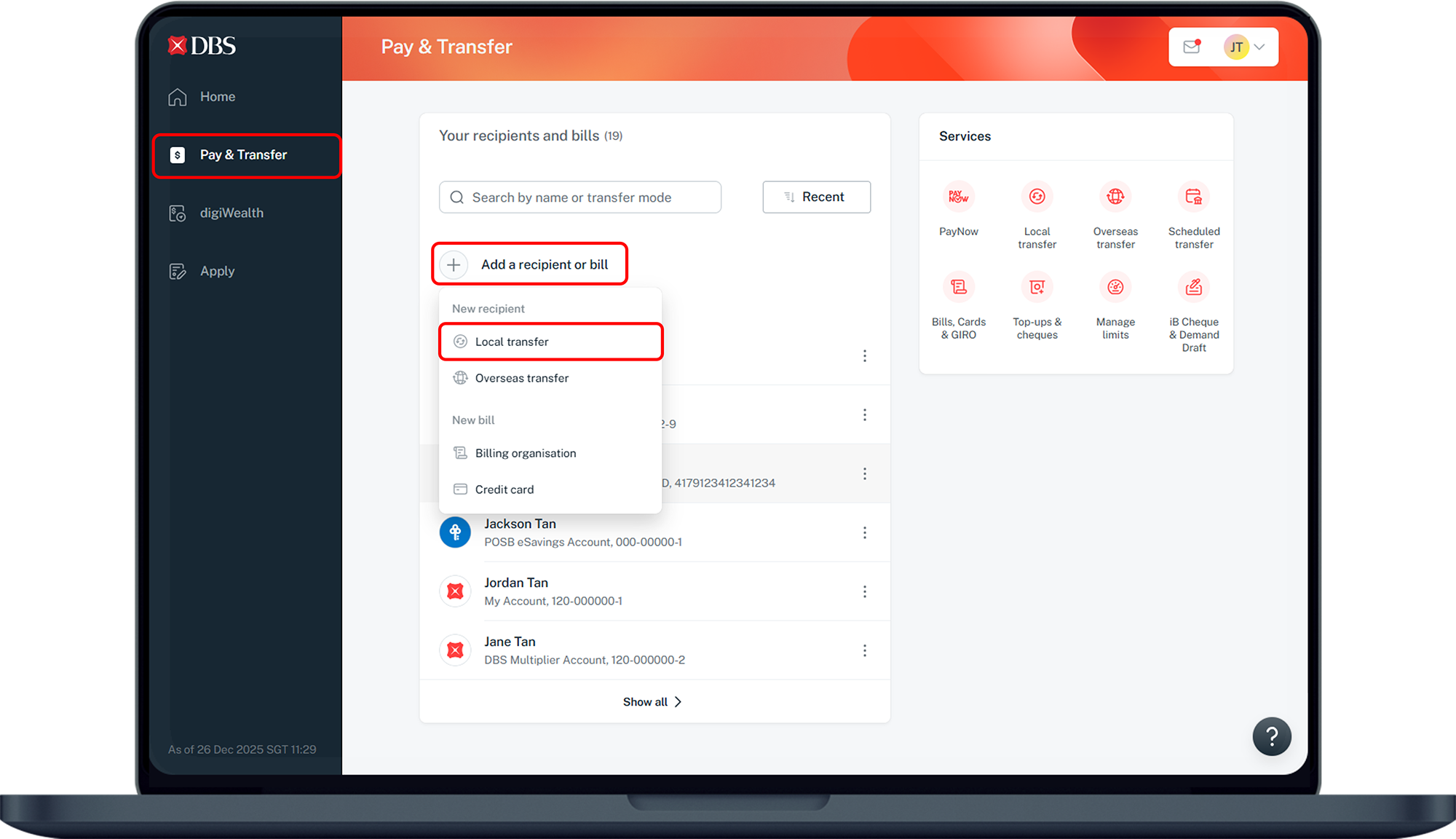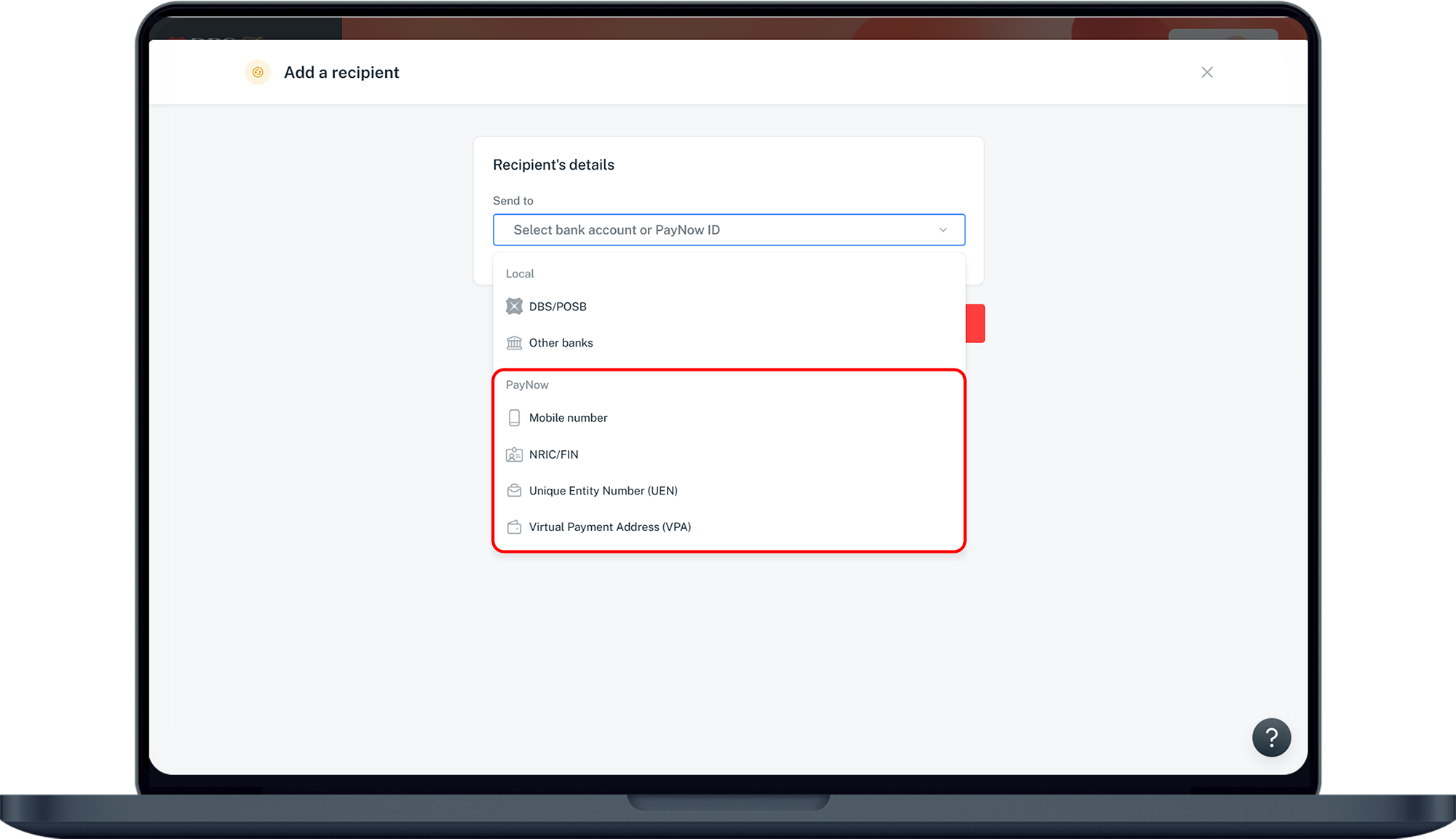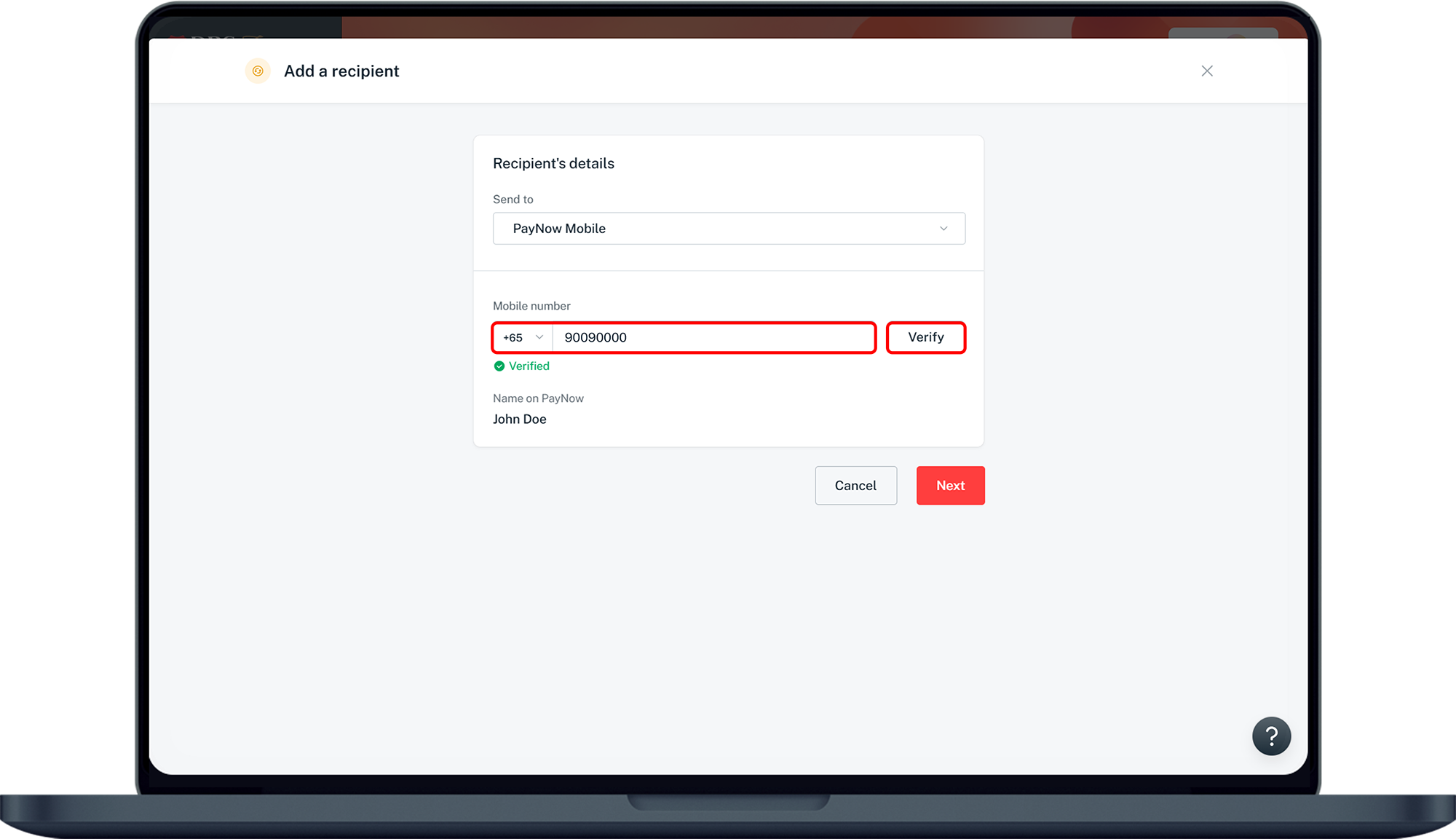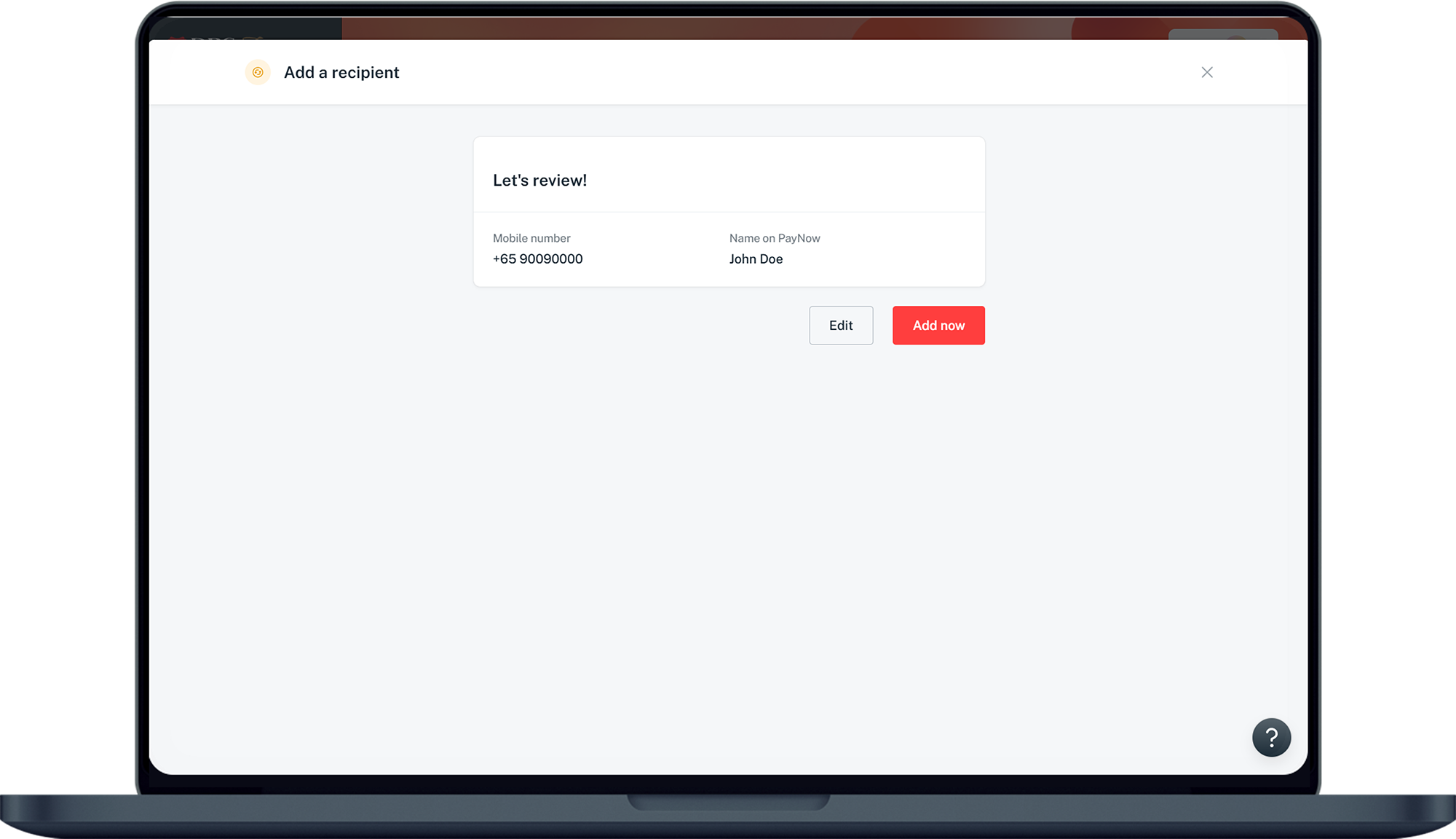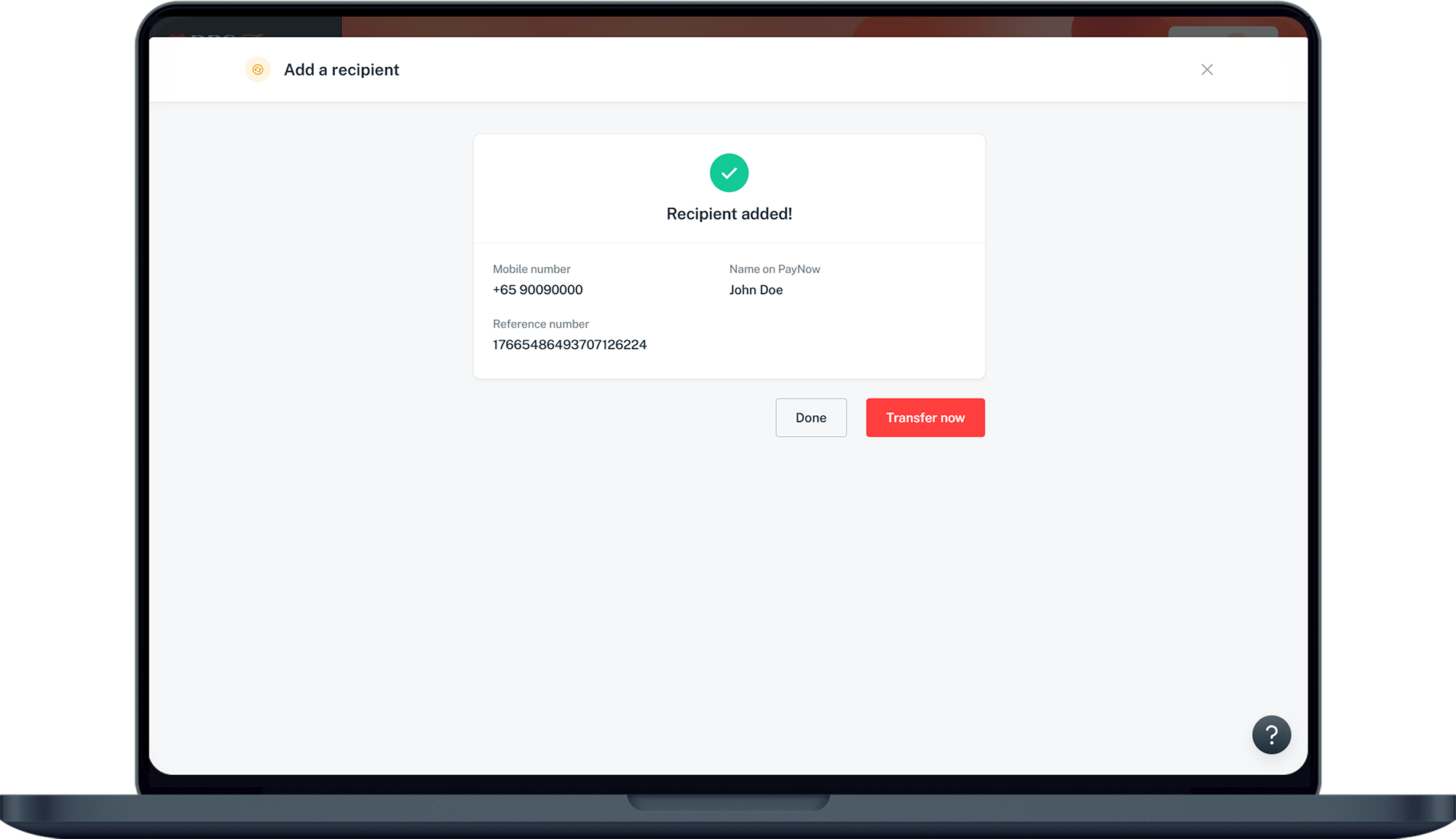Add PayNow Recipient
Add a PayNow recipient instantly using DBS digibank.
Part of: Guides > Your Guide to digibank
Important information
- The Payee/Recipient must have a PayNow Profile to be added to your list of payees.
- You may add up to a maximum of 50 Individuals in your list of payees.
How to add PayNow recipient
There are various channels which you may add a PayNow recipient with us. The most convenient method would be via digibank mobile.
digibank mobile
- Log in to digibank mobile with your Touch / Face ID or digibank User ID & PIN.
- Tap Pay & Transfer and select PayNow.
- Select Recipient and tap Add PayNow Recipient.
- Select the PayNow ID type ( Mobile Number, NRIC/FIN, UEN or VPA) from the dropdown list.
- Enter the recipient's relevant details, verify the Recipients's name and tap Next.
- Verify the details, tap Add now and complete the 2-Factor Authentication to add your PayNow recipient.
Don't have digibank?
Get the latest digibank mobile app now!
digibank online
Was this information useful?