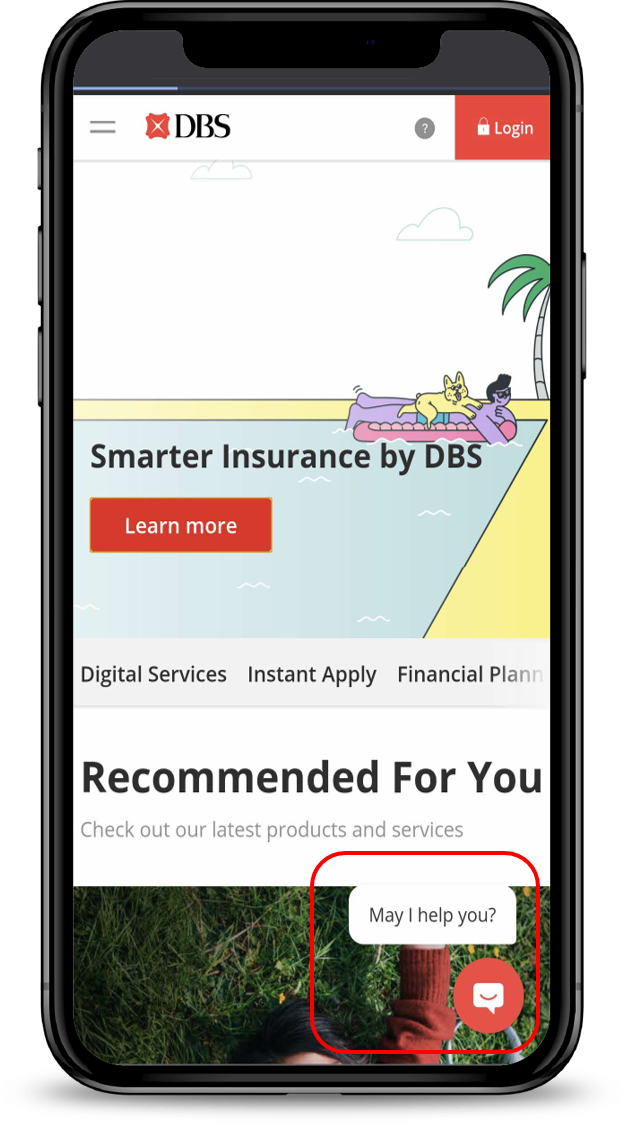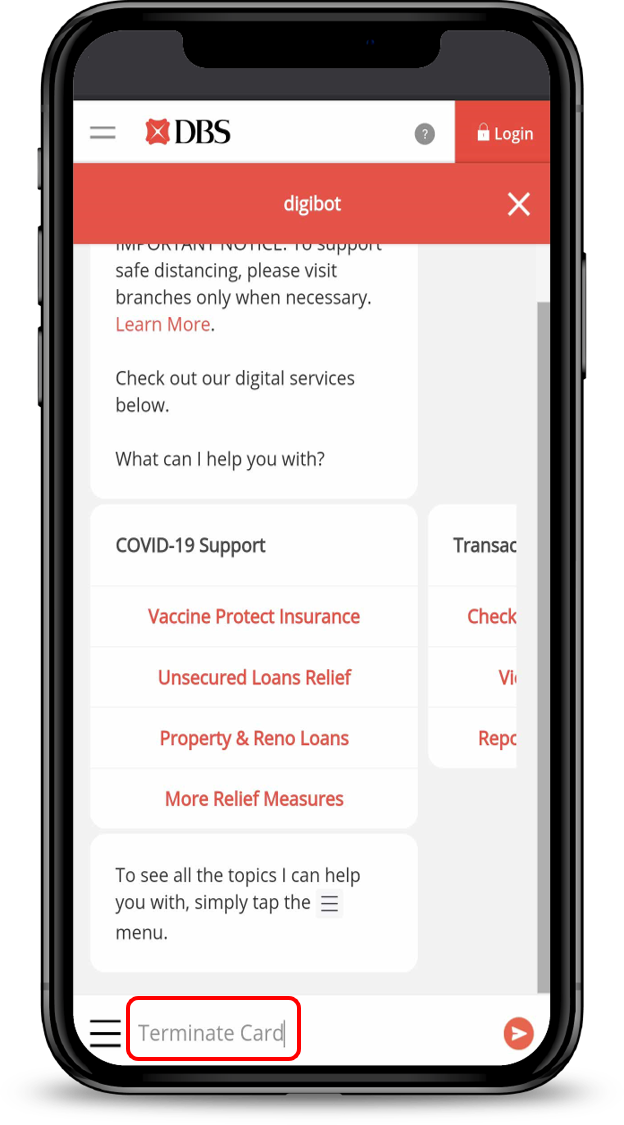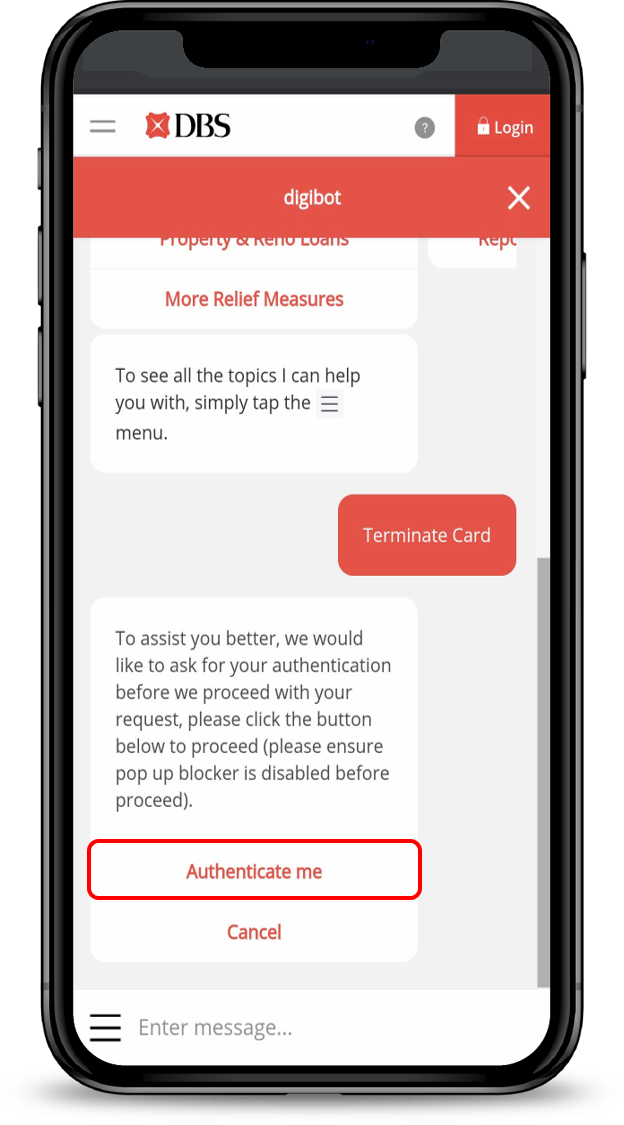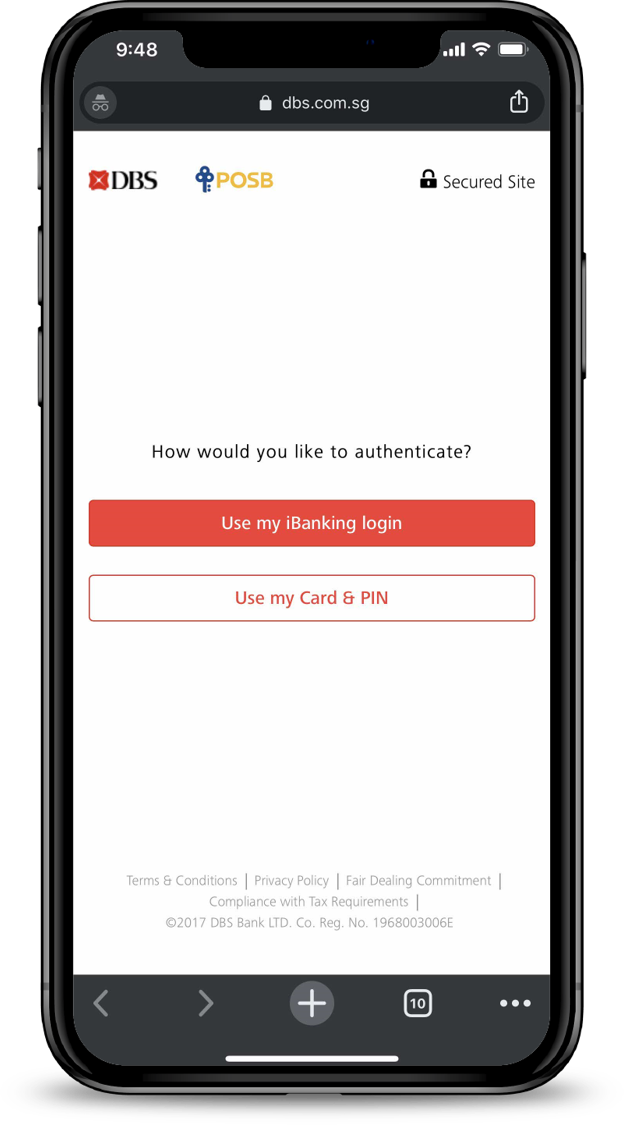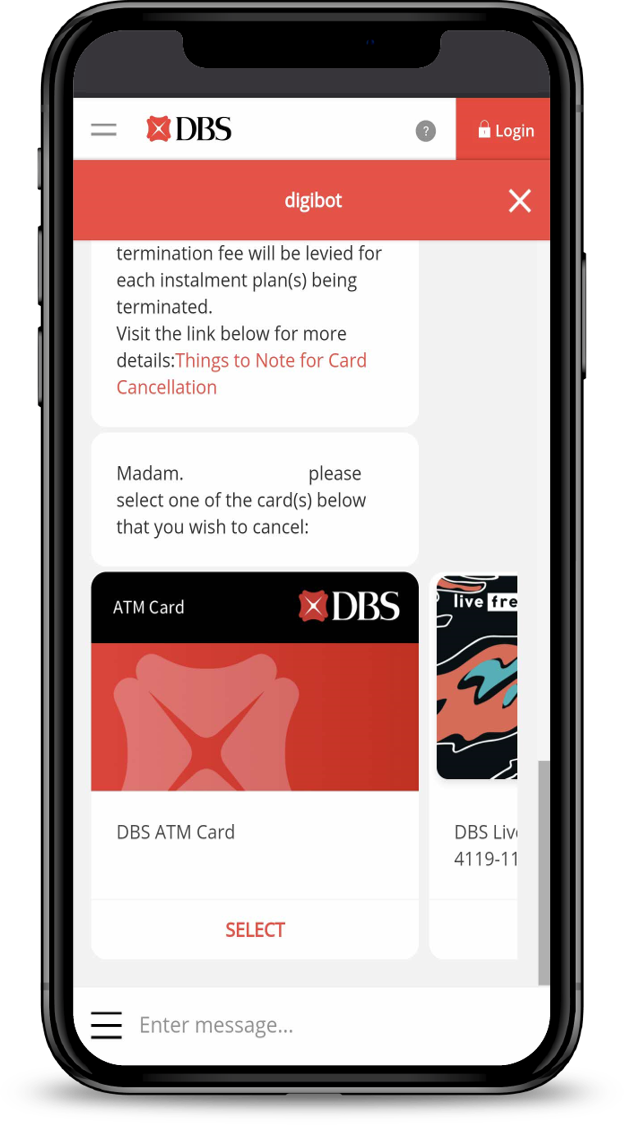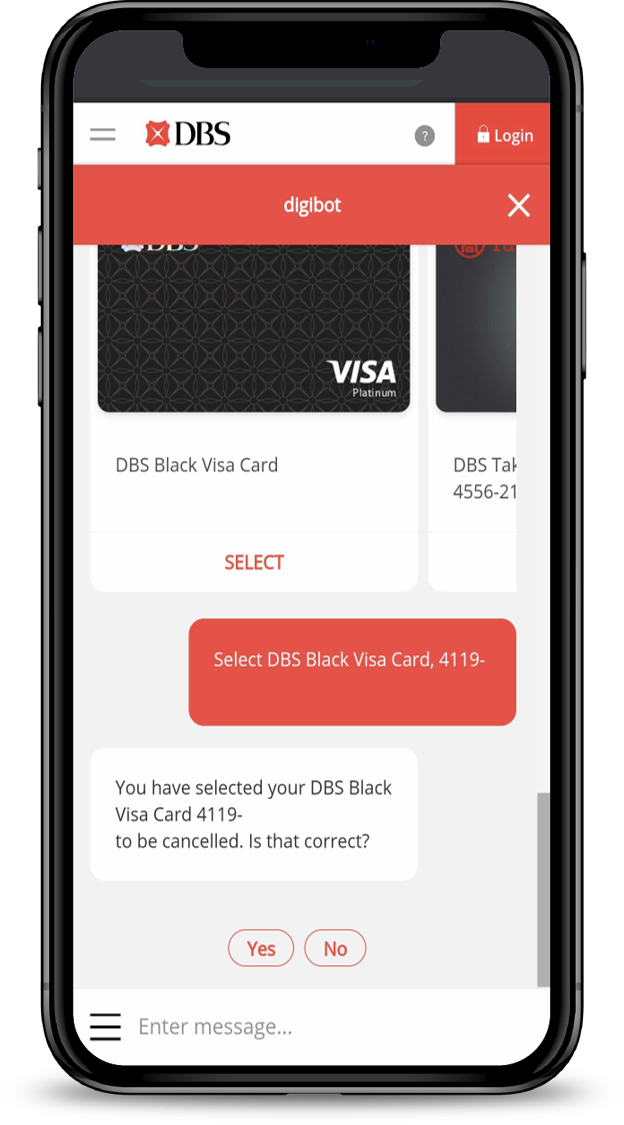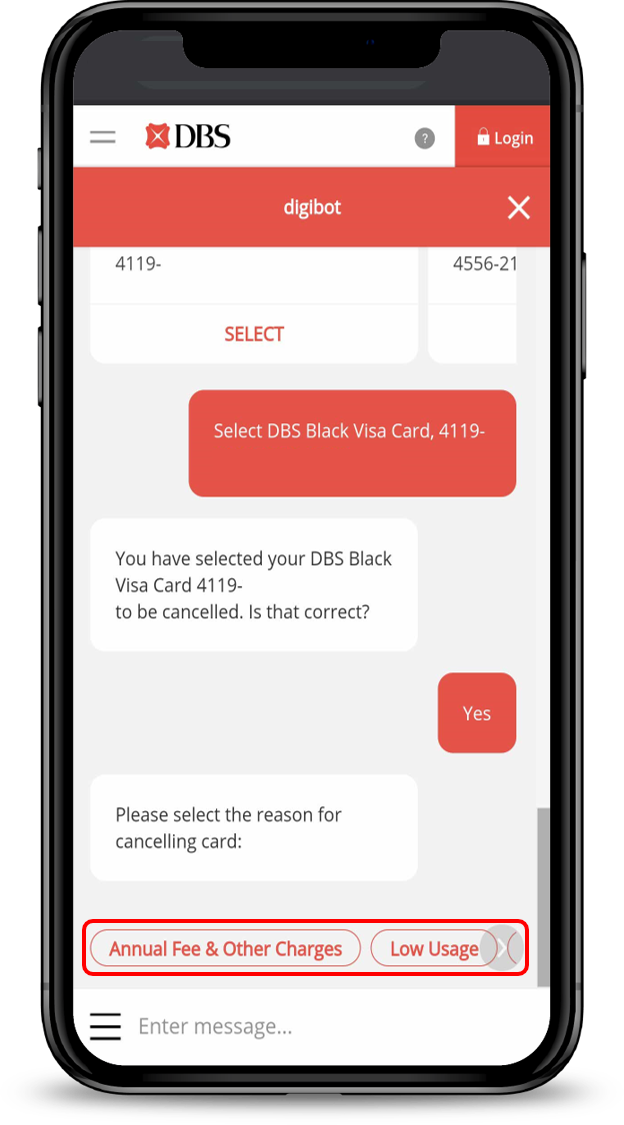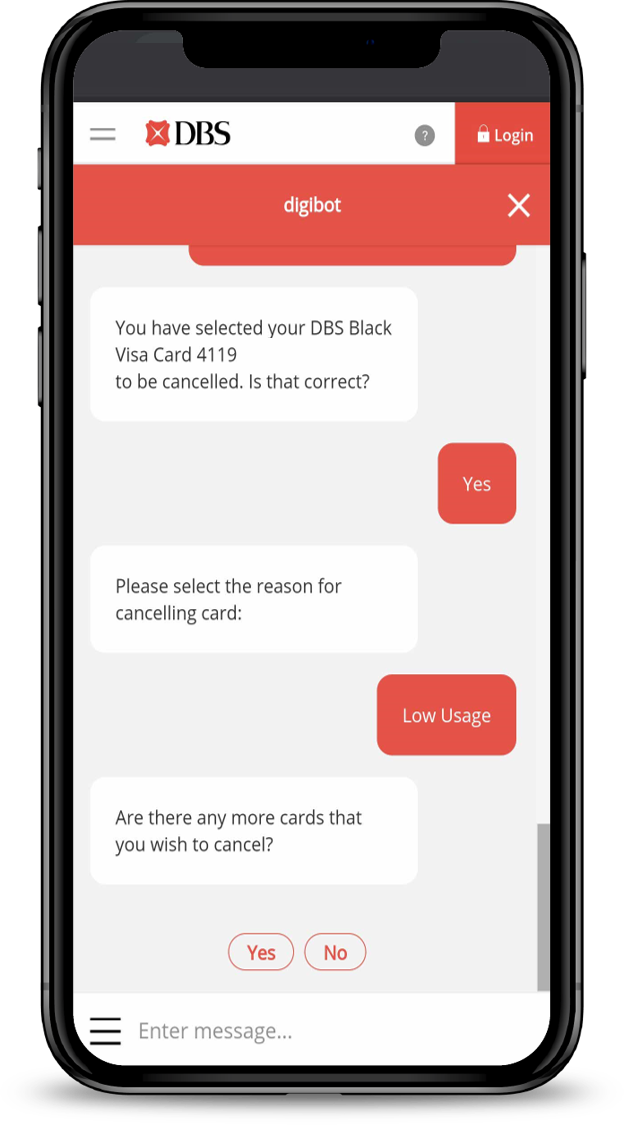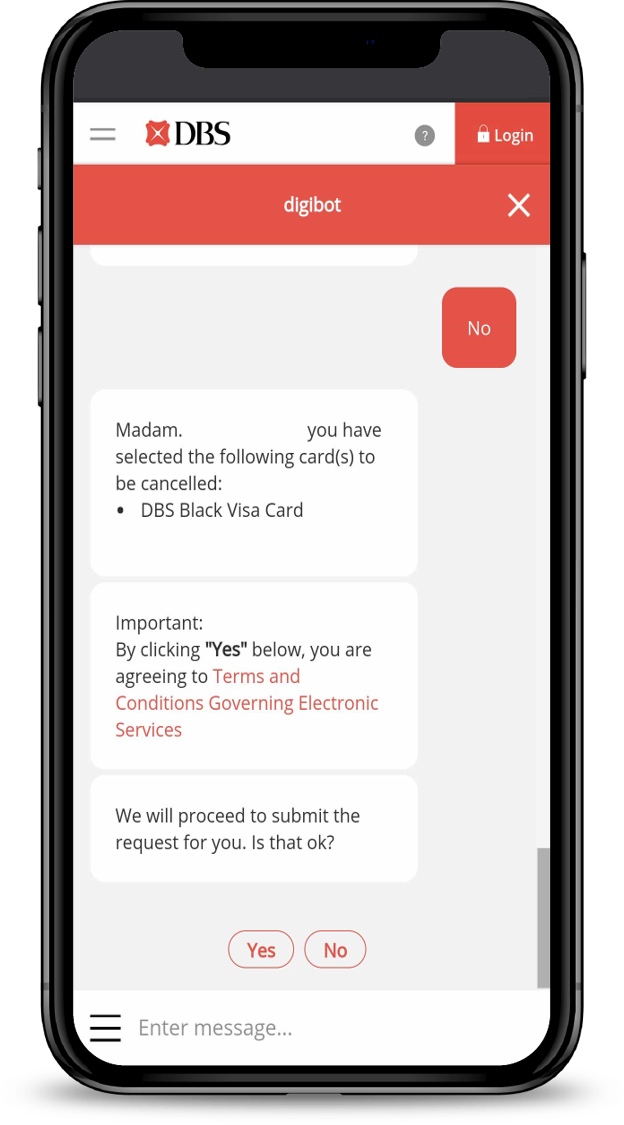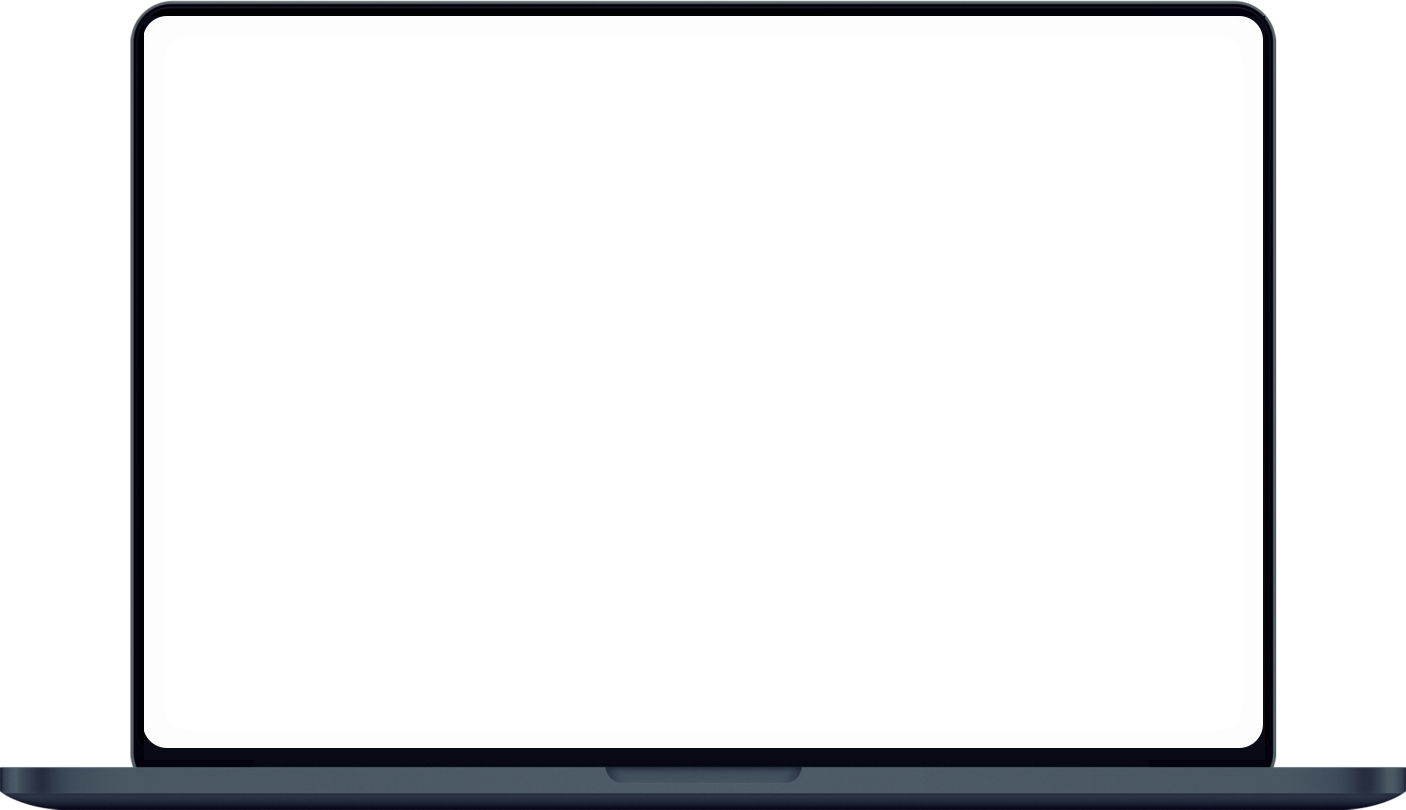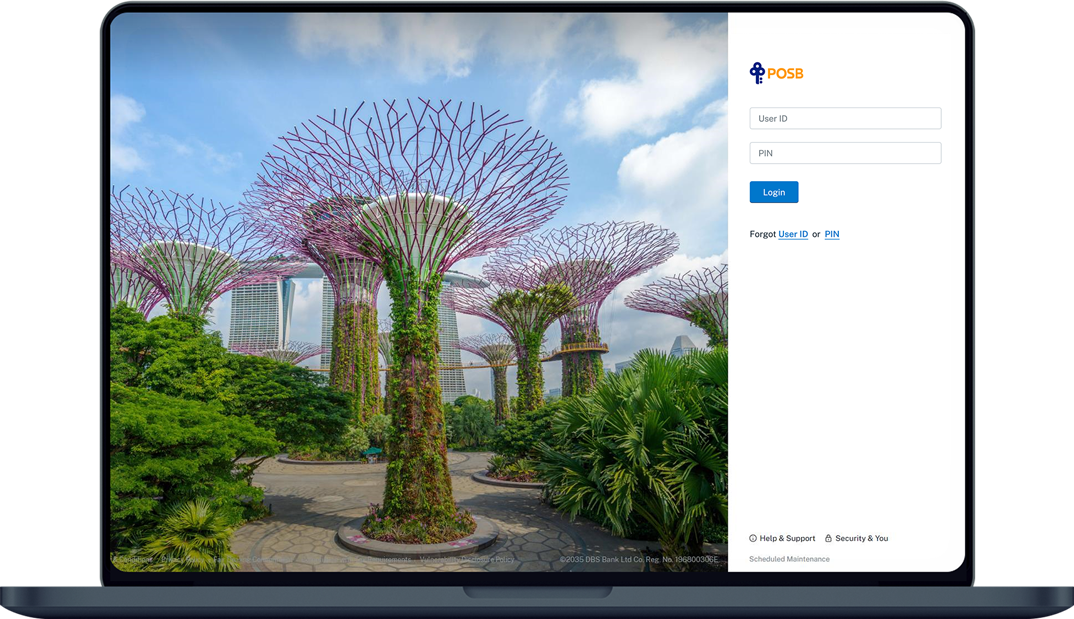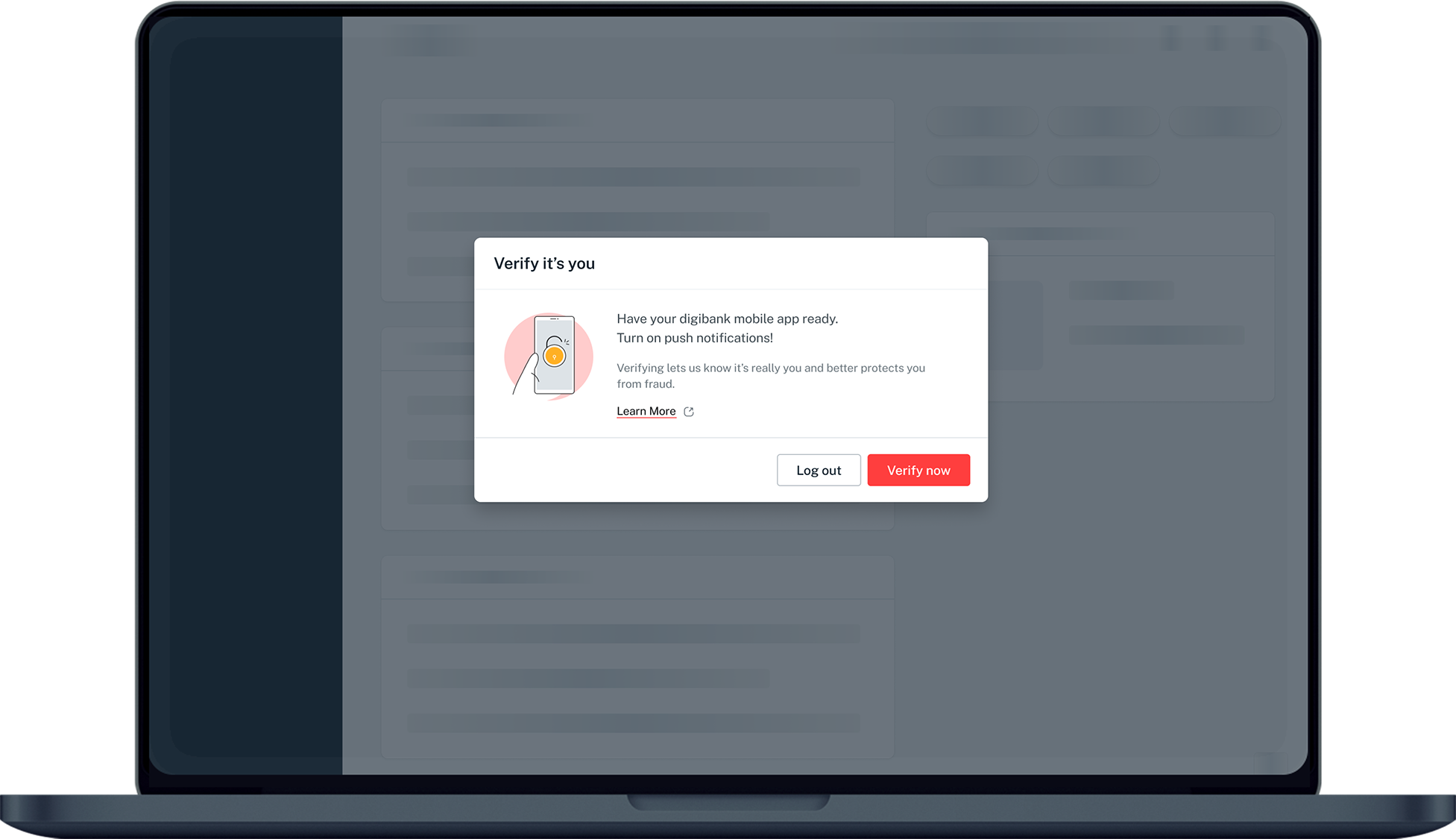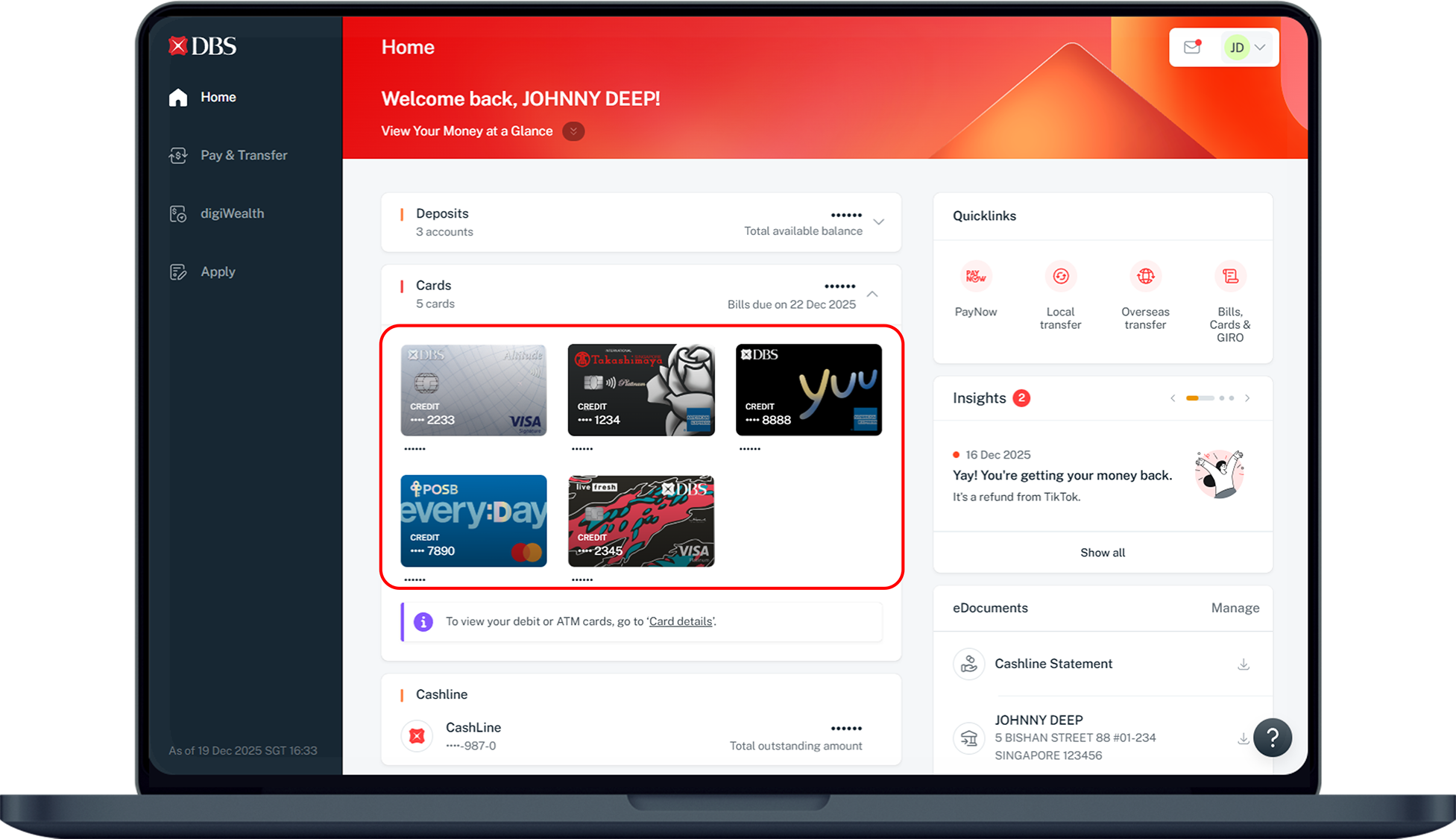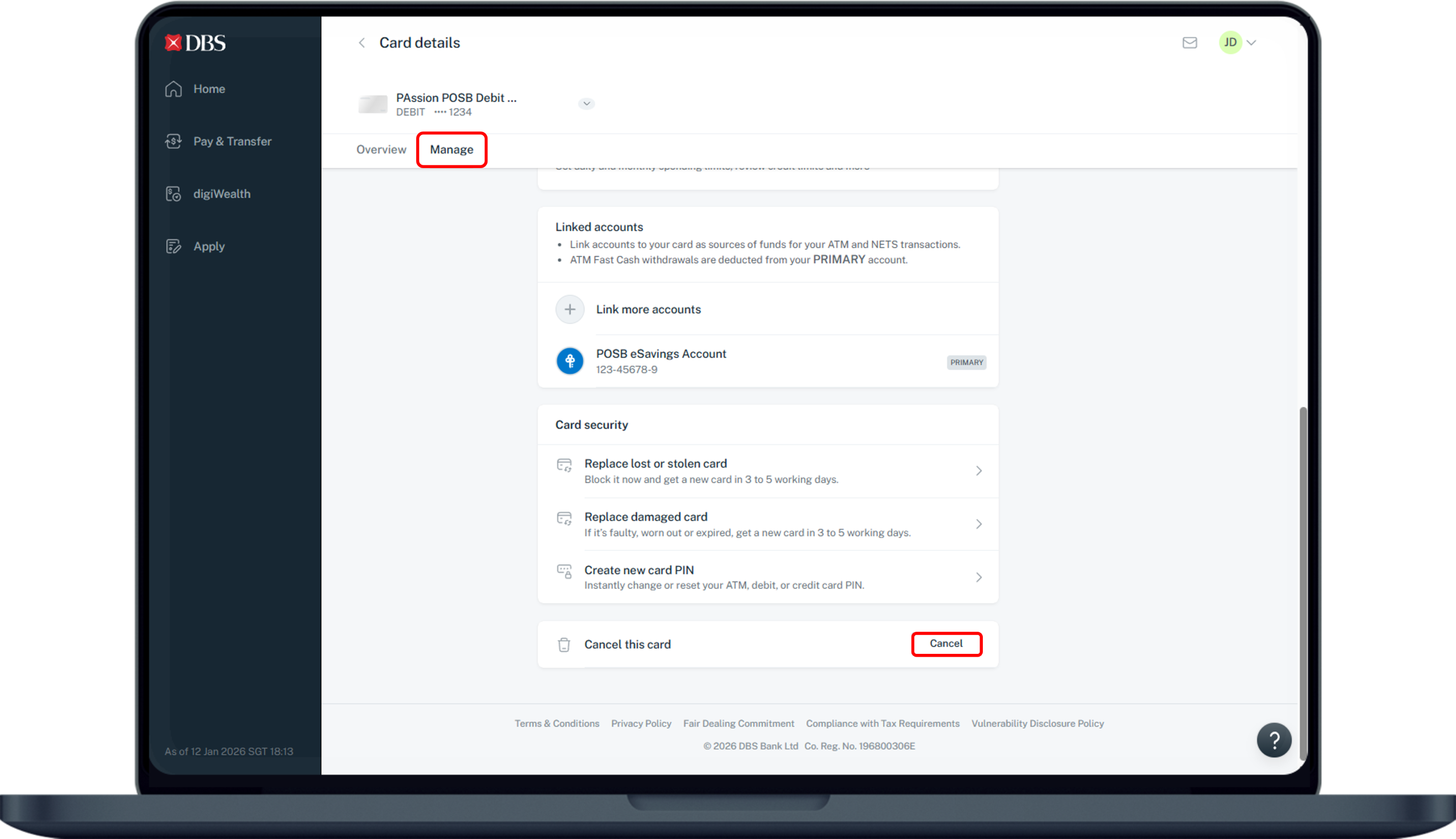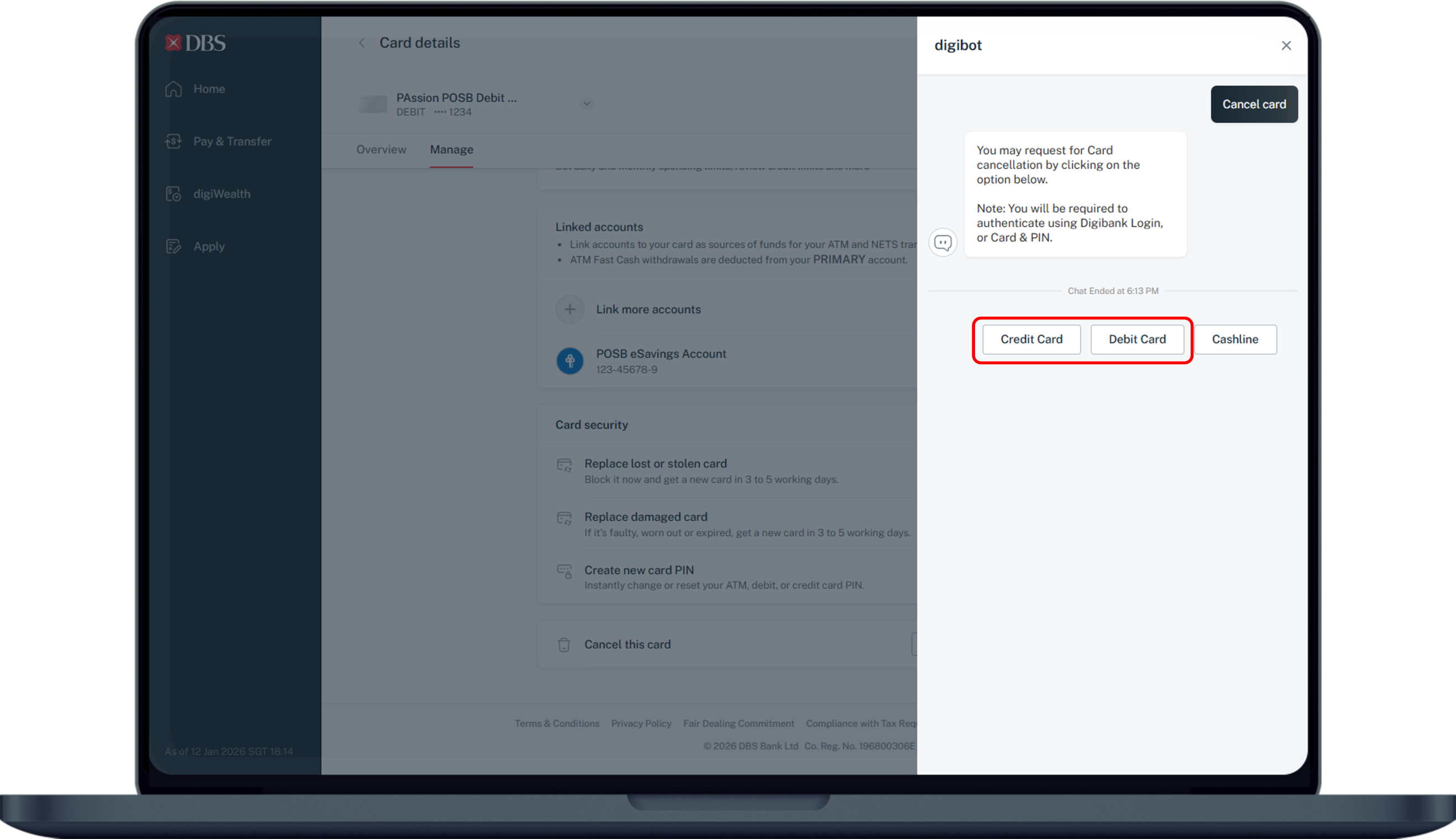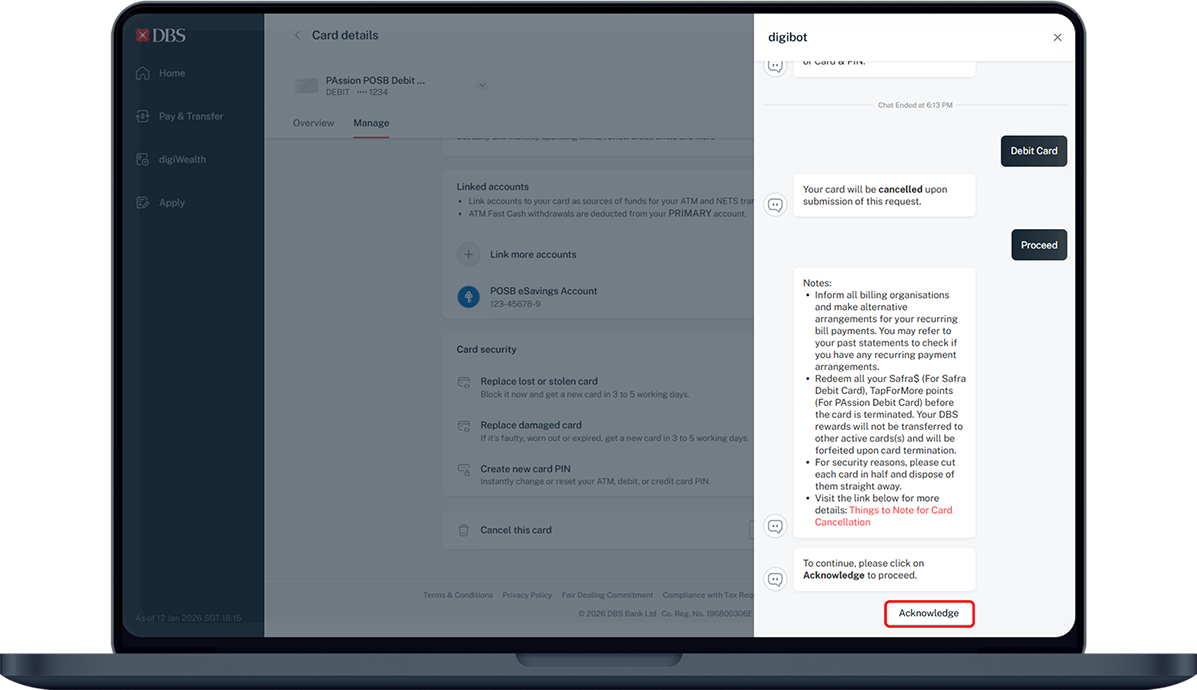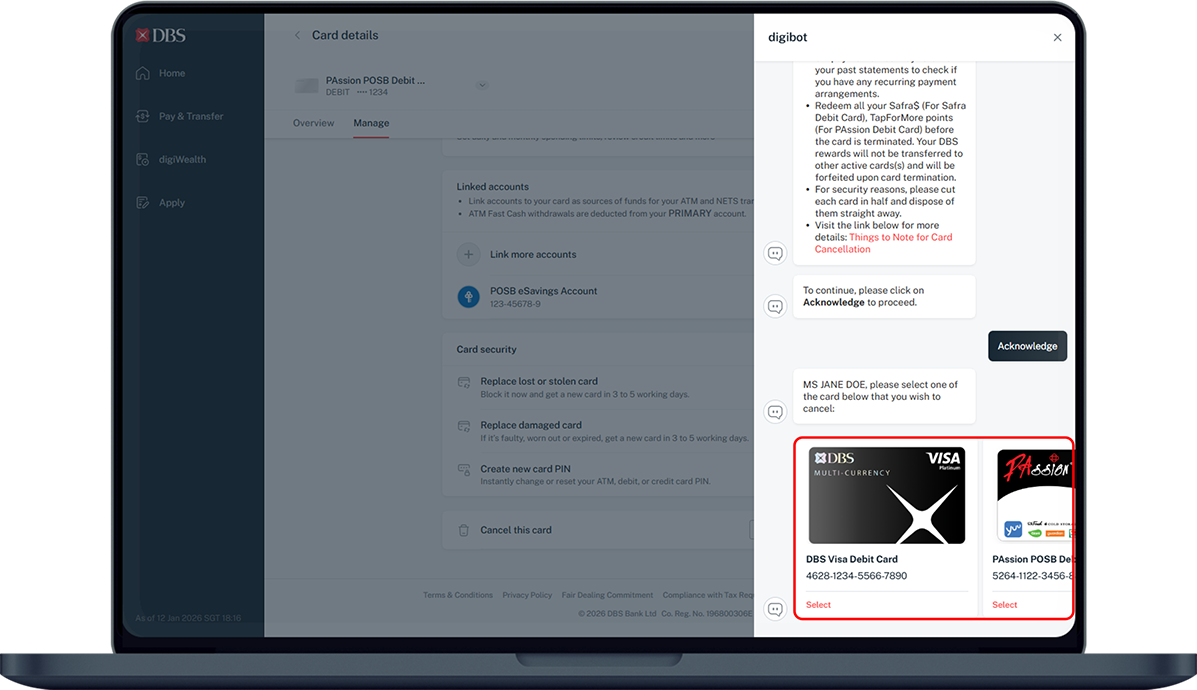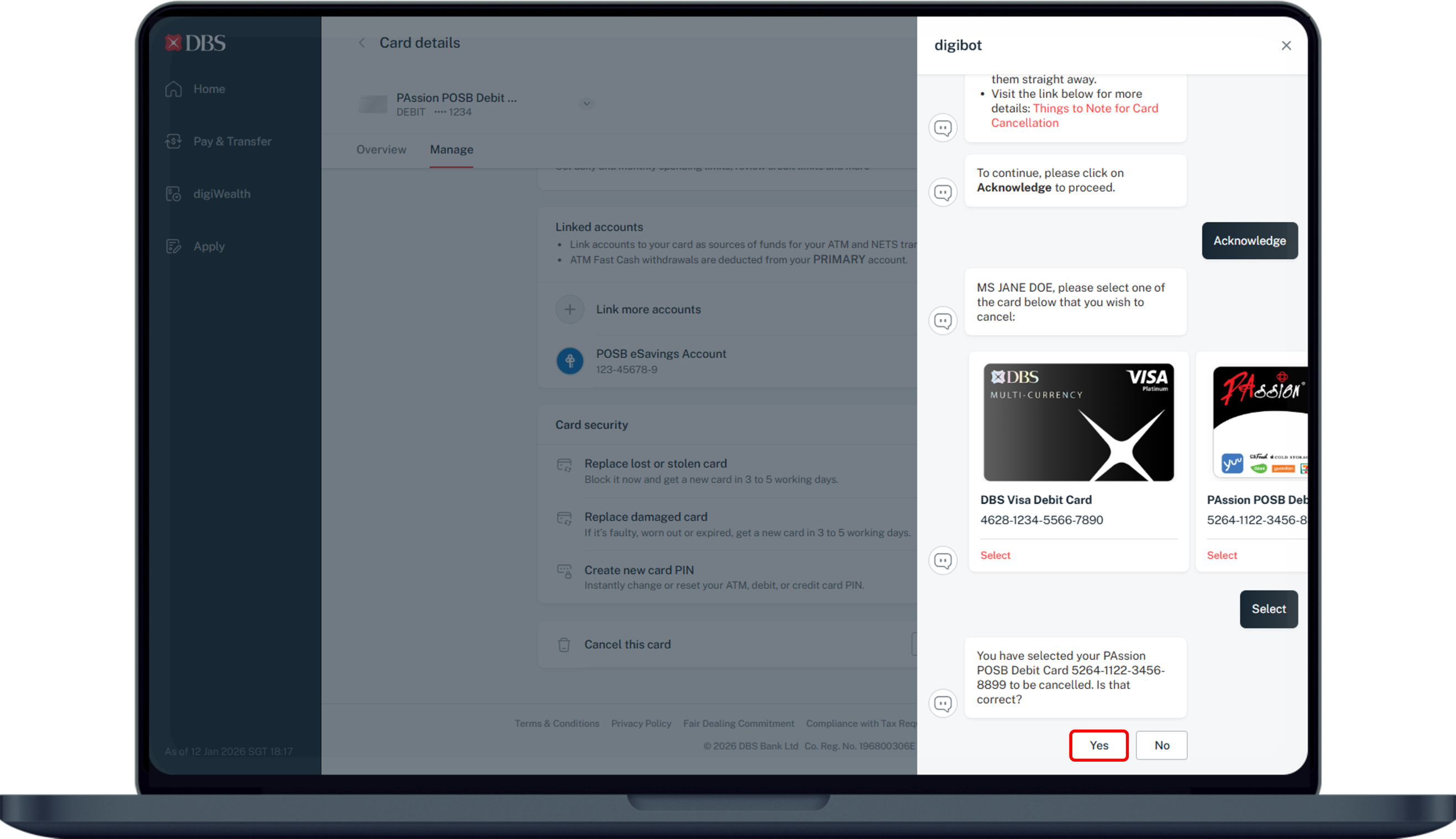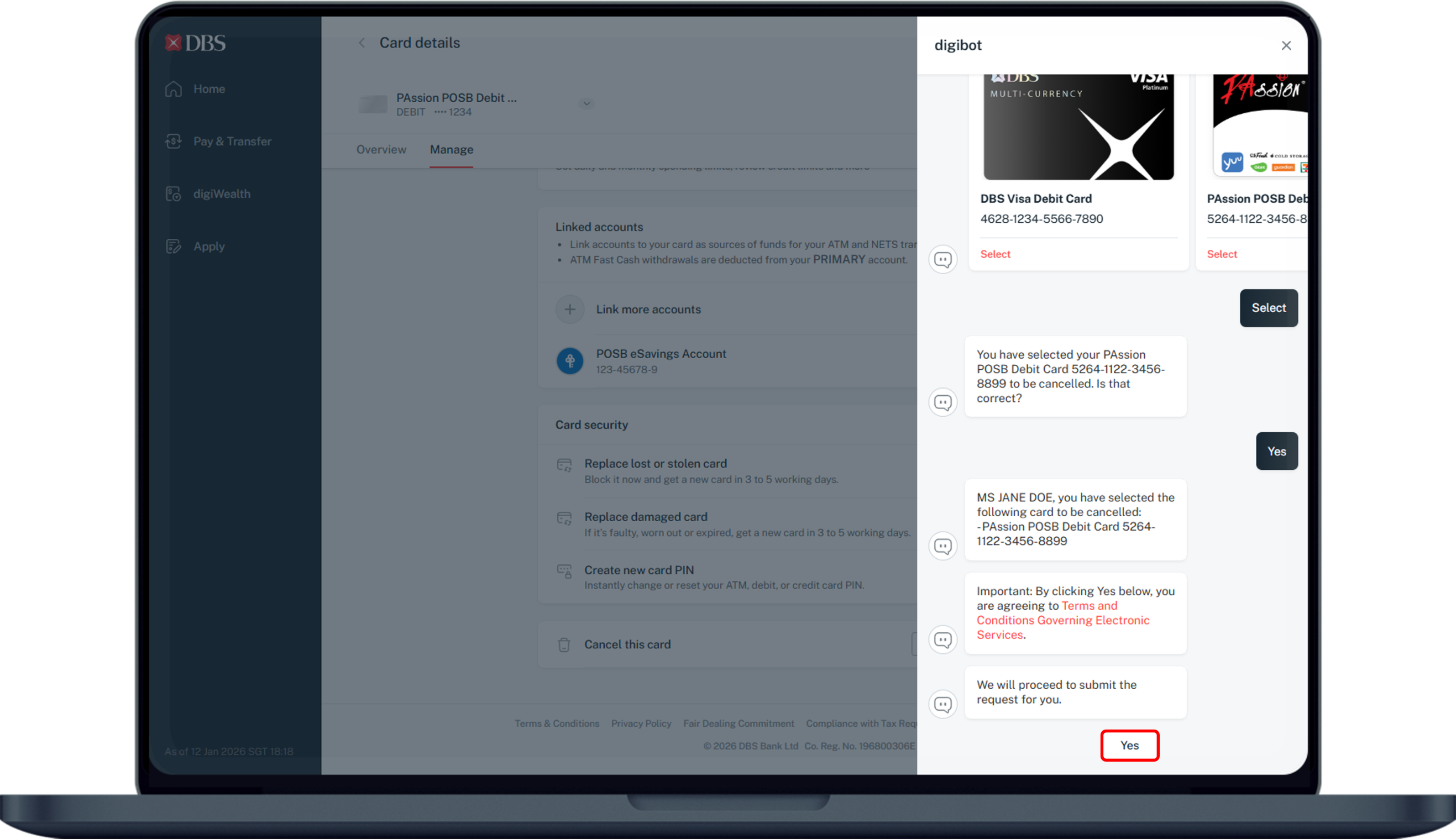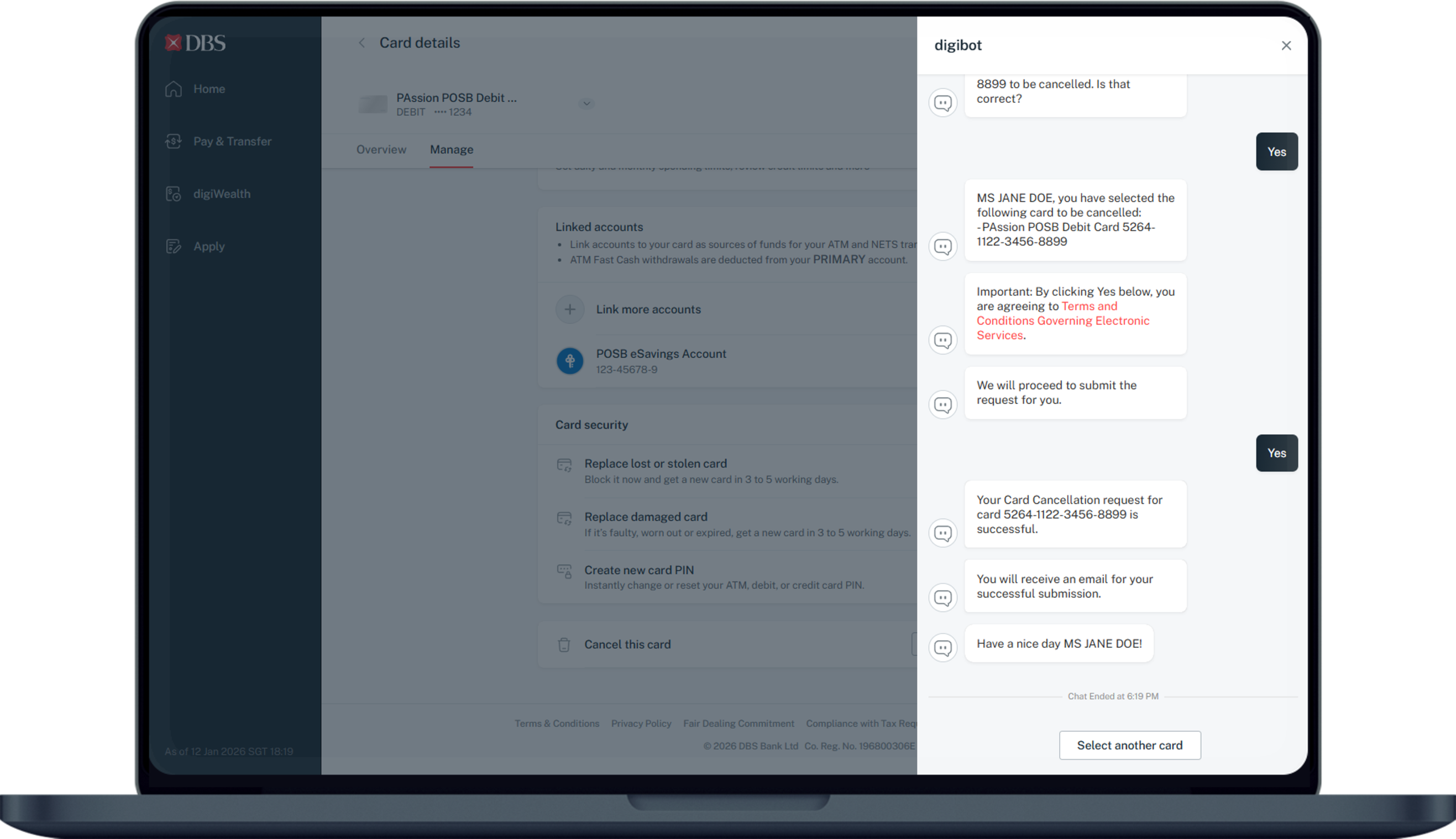Cancel Card
Learn how to cancel your credit, debit or atm card through DBS digibot.
Part of: Guides > Digital Services, Card Replacements
Important information
- Inform all billing organisations and make alternative arrangement for your recurring bill payments. You may refer to your past statements to check if you have any recurring payment arrangement.
- Redeem all your DBS points, Daily$ (For POSB Everyday Card), Safra$ (For Safra DBS Credit/ Debit Card), before the card is terminated. Your DBS rewards will not be transferred to other active card(s) and will be forfeited upon card termination.
- For DBS Altitude Card or DBS Vantage Card, if you are seeking an Annual Fee Waiver prior to card termination, the following bonus DBS Points awarded for Annual Fee will be reversed from your account:
- DBS Altitude Card: 5,000 DBS Points (10,000 miles)
- DBS Vantage Card: 12,500 DBS Points (25,000 miles)
- The reversal of DBS Points will be within 3 working days upon Annual Fee Waiver.
- If DBS is unable to perform the reversal of DBS Points for any reason, including but not limited to, insufficient balance of DBS Points in the Card Account, an equivalent cash amount will be charged (S$0.0388 per DBS Point) to the Card Account to make up for the shortfall in DBS Points, or recover any shortfall in DBS Points from any other card account of the Cardmember.
- For DBS Altitude Card or DBS Vantage Card, if you are seeking an Annual Fee Waiver prior to card termination, the following bonus DBS Points awarded for Annual Fee will be reversed from your account:
- For security reasons, cut each card in half and dispose of them straight away. If there are outstanding balances remaining, your monthly statement will continue to be sent to you until full payment has been made.
- All active instalment plans (e.g. Personal Loan, My Preferred Payment Plan, Instalment Payment Plan) will be terminated along with the card termination. An early termination fee will be levied for each instalment plan(s) being terminated (Refer to the respective product Terms & Conditions for more information).
- If you have any credit balance on your card account, request for a refund through us. Do not perform the transfer on your own as it will be regarded as Cash Advance which will be subjected to Cash Advance fee and charges.
- All fees (e.g. Annual fee/Late fee/Finance charges/Early Termination Fee) will be payable upon cancellation of card.
- For secured credit cards, the Fixed Deposit will be released 42 days after the card cancellation, provided the outstanding balance is settled. Once the earmark is released, follow these steps to withdraw the Fixed Deposit.
How to cancel card
DBS digibot
To cancel a Supplementary card, the cardholder can click on the digibot icon and log in with their digibank credentials or card & pin to submit the request.
digibank online
More information
- For DBS Takashimaya Platinum AMEX and Visa, please ensure to redeem your Taka points at Takashimaya before the card is terminated. Please visit Takashimaya with your card for the redemption.
- For termination of DBS Live Fresh, POSB PAssion Card and POSB Everyday Card, if you have activated its Ez-Link feature, bring your physical card to a Transit Link office for refund (manual top up) and cancellation (EZ-Reload).
- For termination of SAFRA Credit or Debit Card will not terminate SAFRA membership automatically. Please inform SAFRA directly for termination of SAFRA membership.
- For termination of DBS yuu Card, yuu points will not be forfeited upon cancellation.
Was this information useful?