Good news, DBS Remit have partnered with Alipay to make overseas transfers to China even easier for you!
Whether it’s sending money to family or making an online purchase, simply select Alipay and enter your recipient’s mobile number to enjoy same-day transfers to China at S$0 fees! Log in to DBS digibank and use the Overseas Transfer feature to access DBS Remit.
Send Money Home with Blessings
For a limited time, make a qualifying overseas transfer from DBS Remit to Alipay, and your recipient may enjoy exclusive Alipay rewards, including red packets and vouchers worth up to CNY 696.8!
It’s a festive way to send money home and share the joy.
Eligible recipients may receive Alipay rewards worth up to CNY 696.8, including:
- CNY 8.8 Alipay red packet for each qualifying receipt of CNY 8,000 or more
- One Exclusive Coupon Pack worth up to CNY 688, comprising:
- Fliggy travel vouchers worth up to CNY 630
- Tmall mini app shopping vouchers worth up to CNY 20
- Ant Fortune red packets worth up to CNY 38
How does it work?
- Send money via DBS Remit to an eligible Alipay user during the promotion period.
- Each successful transaction of CNY 8,000 or more unlocks the Exclusive Coupon Pack and the CNY 8.8 Alipay Red Packet for eligible recipients.
- Recipients can claim their rewards by searching for ‘闪速收款’ within the Alipay app and claim the corresponding benefits.
Terms and Conditions
- Promotion is valid until 24 Feb 2026.
- Recipients must be fully verified Alipay users holding a PRC Resident ID or Mainland Travel Permit for Hong Kong or Macau residents.
- Each successful receipt of CNY 8,000 or more into Alipay via DBS Remit qualifies for the promotion.
- Eligible recipients may receive an Alipay payment voucher of CNY 8.8 for each successful receipt of CNY 8,000 or more into Alipay, issued on a first‑come‑first‑served basis while stocks last.
- Eligible recipients may receive one Exclusive Coupon Pack worth up to CNY 688 during the promotion period.
- Each recipient is limited to one Exclusive Coupon Pack for the entire campaign.
- Rewards must be claimed in the Alipay app by searching ‘闪速收款’ after successful receipt.
- Alipay Red Packets are valid for 90 days from issuance and will expire automatically if unused.
- Vouchers cannot be withdrawn, transferred, exchanged for cash, or used for peer‑to‑peer payments. Vouchers can only be used at participating Alipay merchants and are subject to merchant and service exclusions.
- Alipay reserves the right to revoke rewards and disqualify users for fraudulent, abusive, or irregular activity.
- Alipay reserves the right to amend, suspend or terminate the promotion in accordance with applicable laws.
- Other terms and conditions may apply
Also enjoy the following offer if you are doing your first overseas transfer!
| Enjoy up to S$60 cashback with DBS Remit If you're a new DBS Remit customer, you can get cashback when you make your first transfer!
Use promo code ‘NEWREMIT’ to get S$12 cashback when you transfer S$300 or more with DBS Remit! Terms & Conditions apply. |
Quick and hassle-free transfers with the World’s Best Digital Bank:
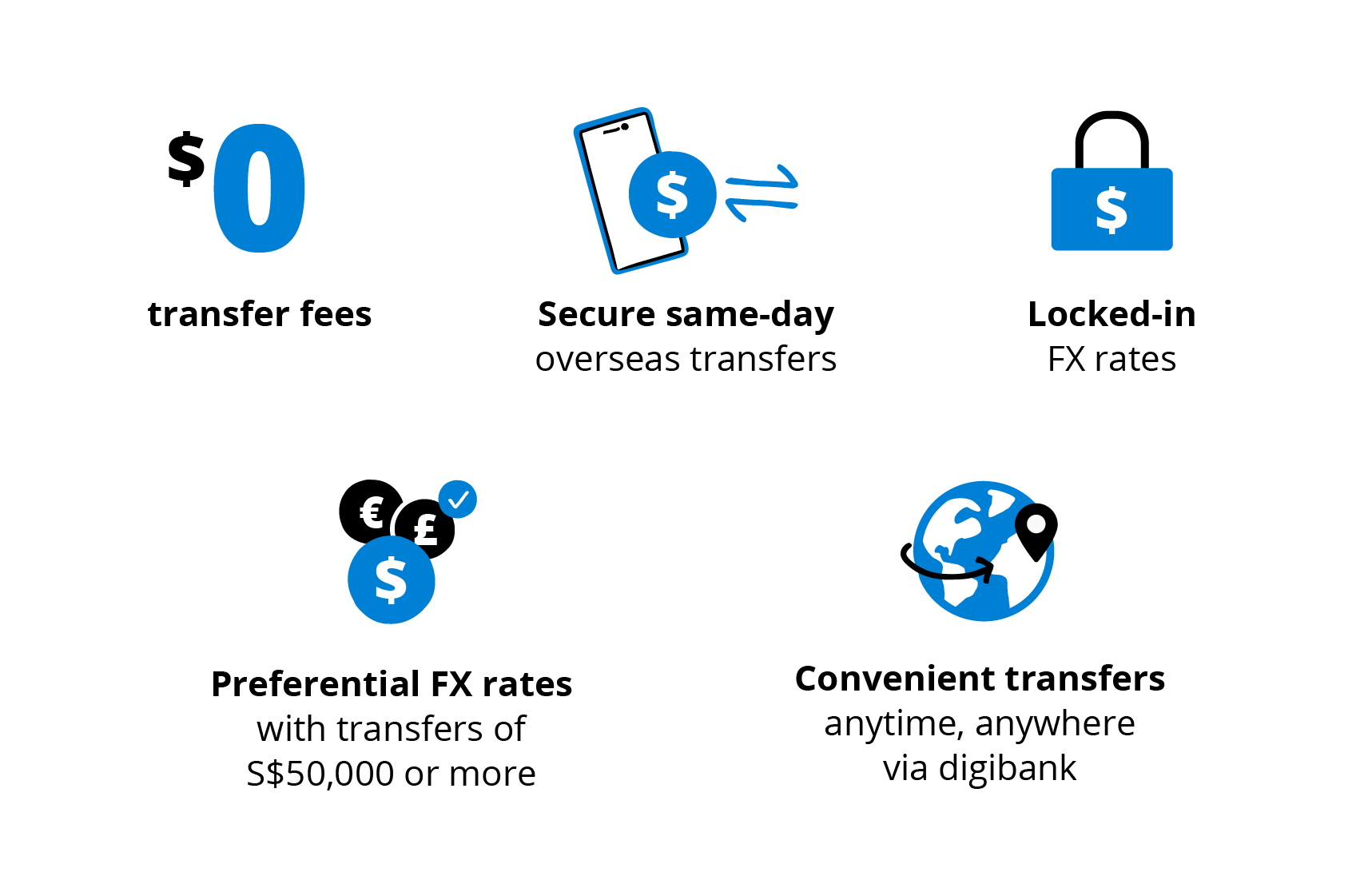
Make a transfer in 3 steps:
- Tap Overseas Transfer
- Enter amount and recipient
- Review transfer details and tap Transfer Now to send money to Alipay users in China at S$0 fees
Need help adding an overseas funds transfer recipient?
Follow this step-by-step guide.
New to DBS? Get started.
Open an account and start using DBS Remit through POSB digibank.
Download the digibank mobile app and get access to My Account, DBS Visa Debit Card and more.
For foreigners, please prepare these required documents to open an account.
Ant Group, its affiliates and the Alipay Brand (collectively, “Alipay”) are not providing you this remittance services in Singapore. Alipay partners with DBS Bank which is licensed to conduct remittances in this market, to facilitate the receipt of the remittances in the receiving market powered by Alipay’s technology

