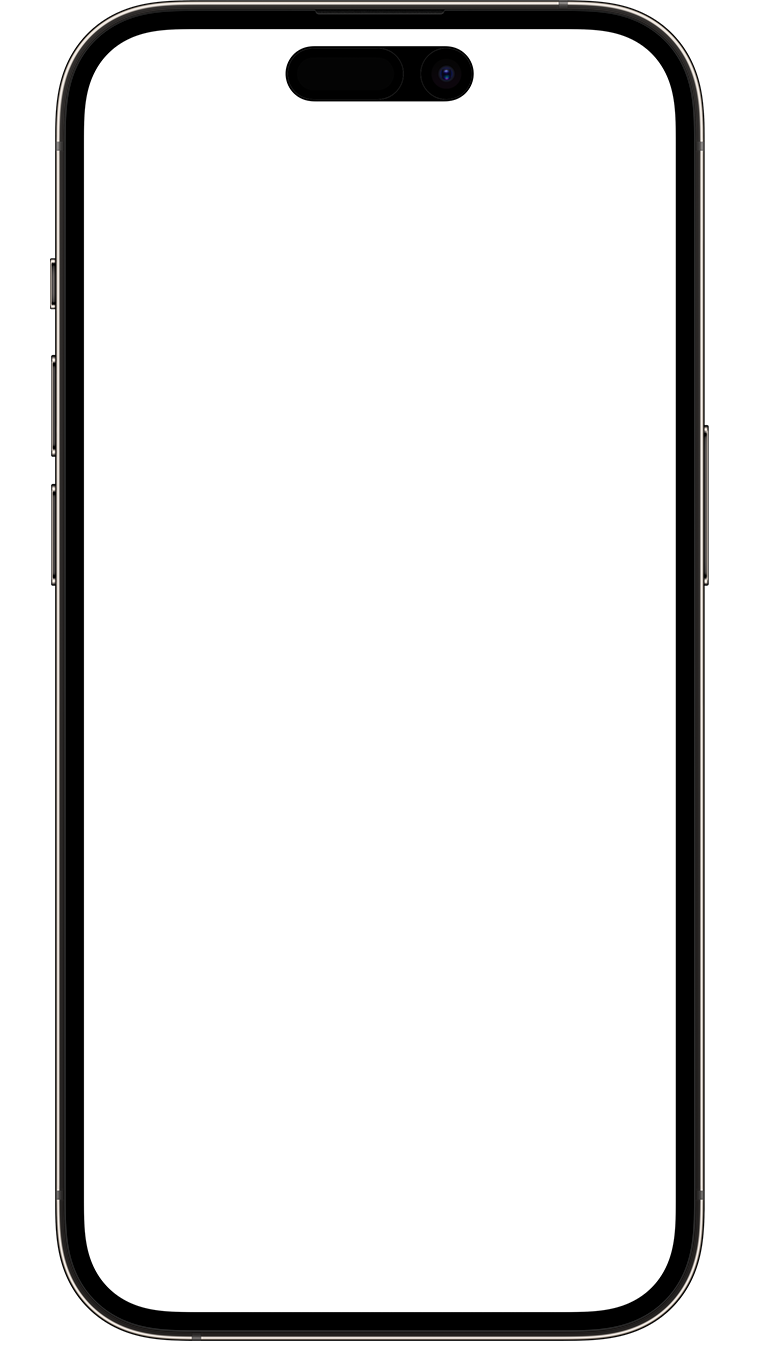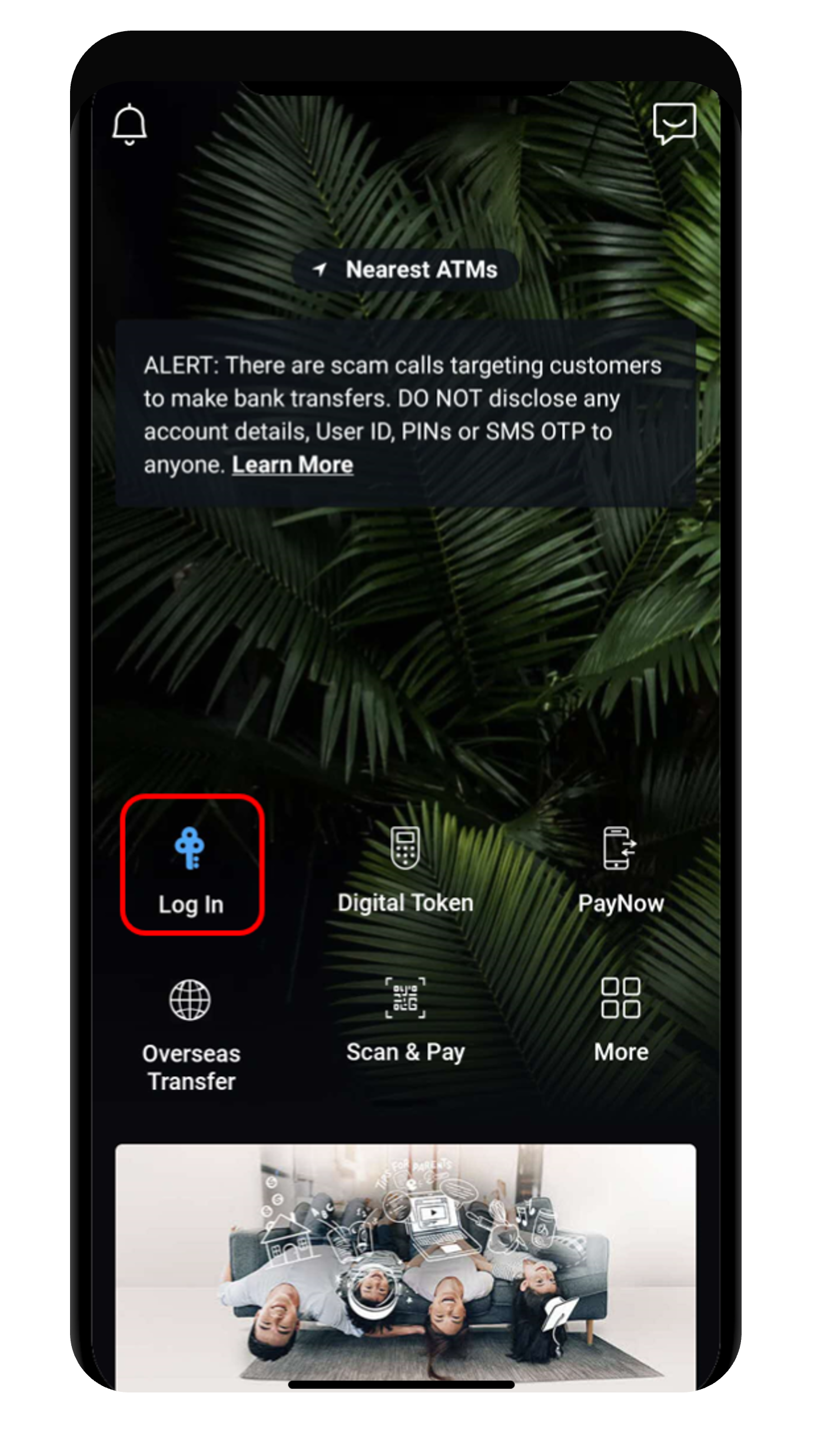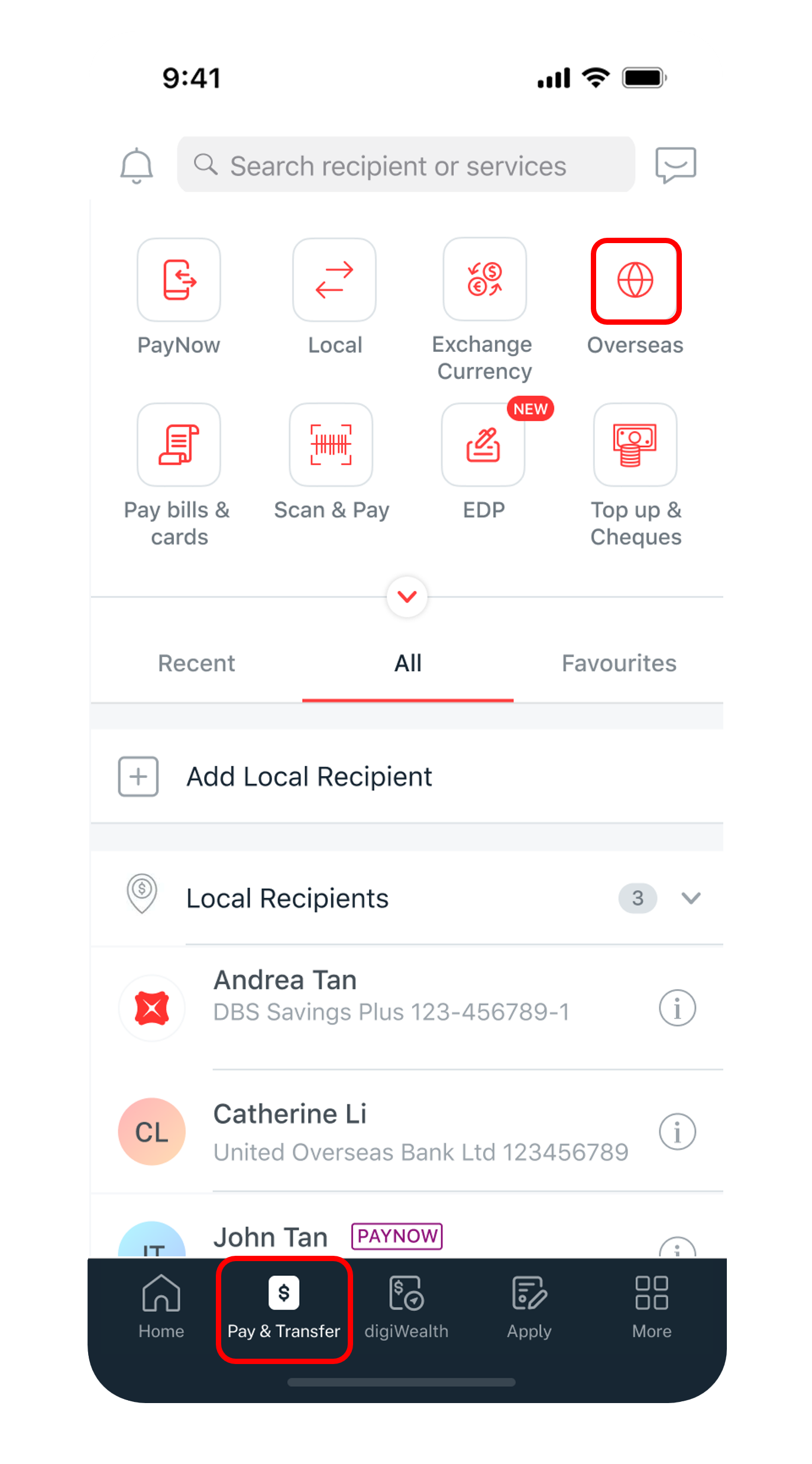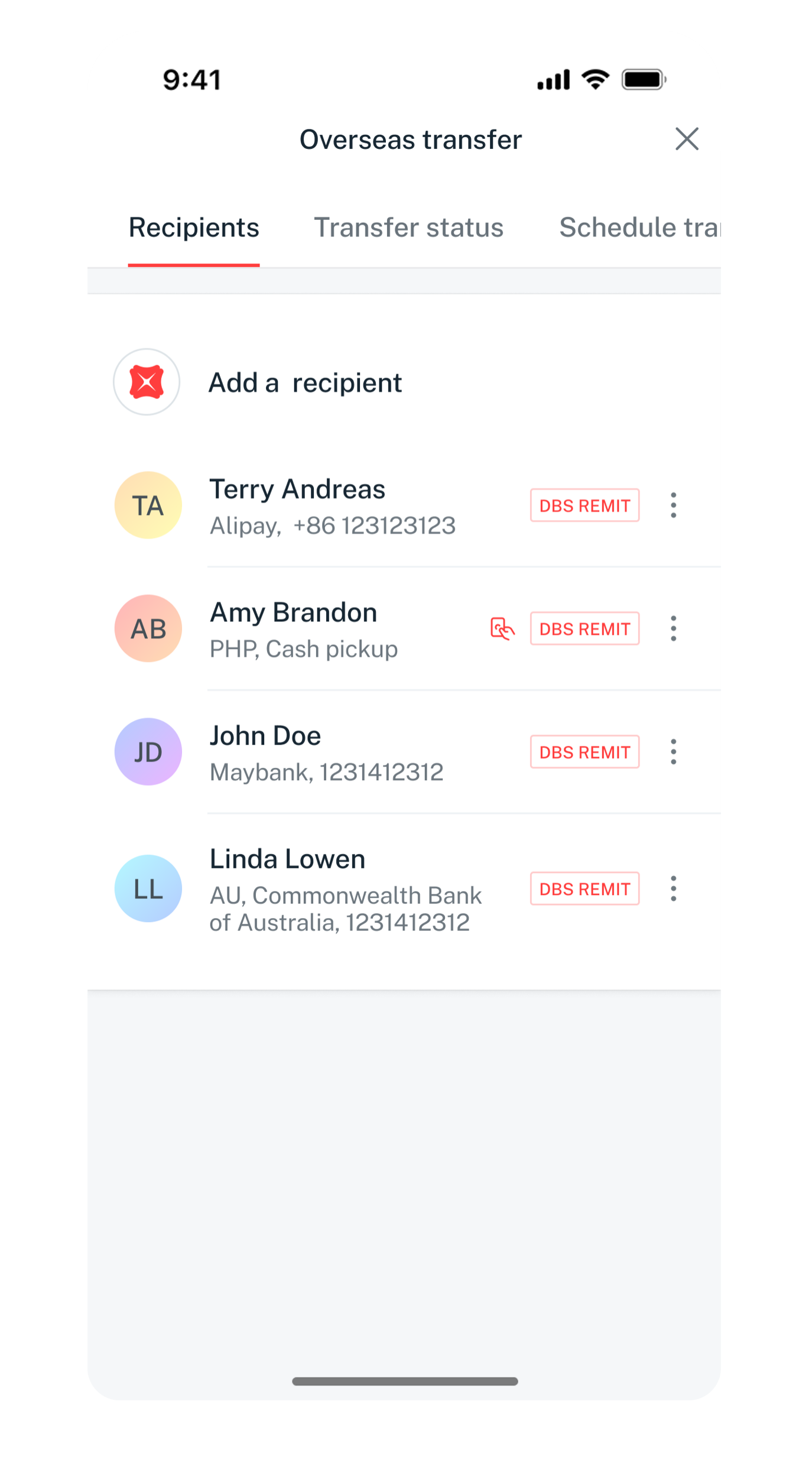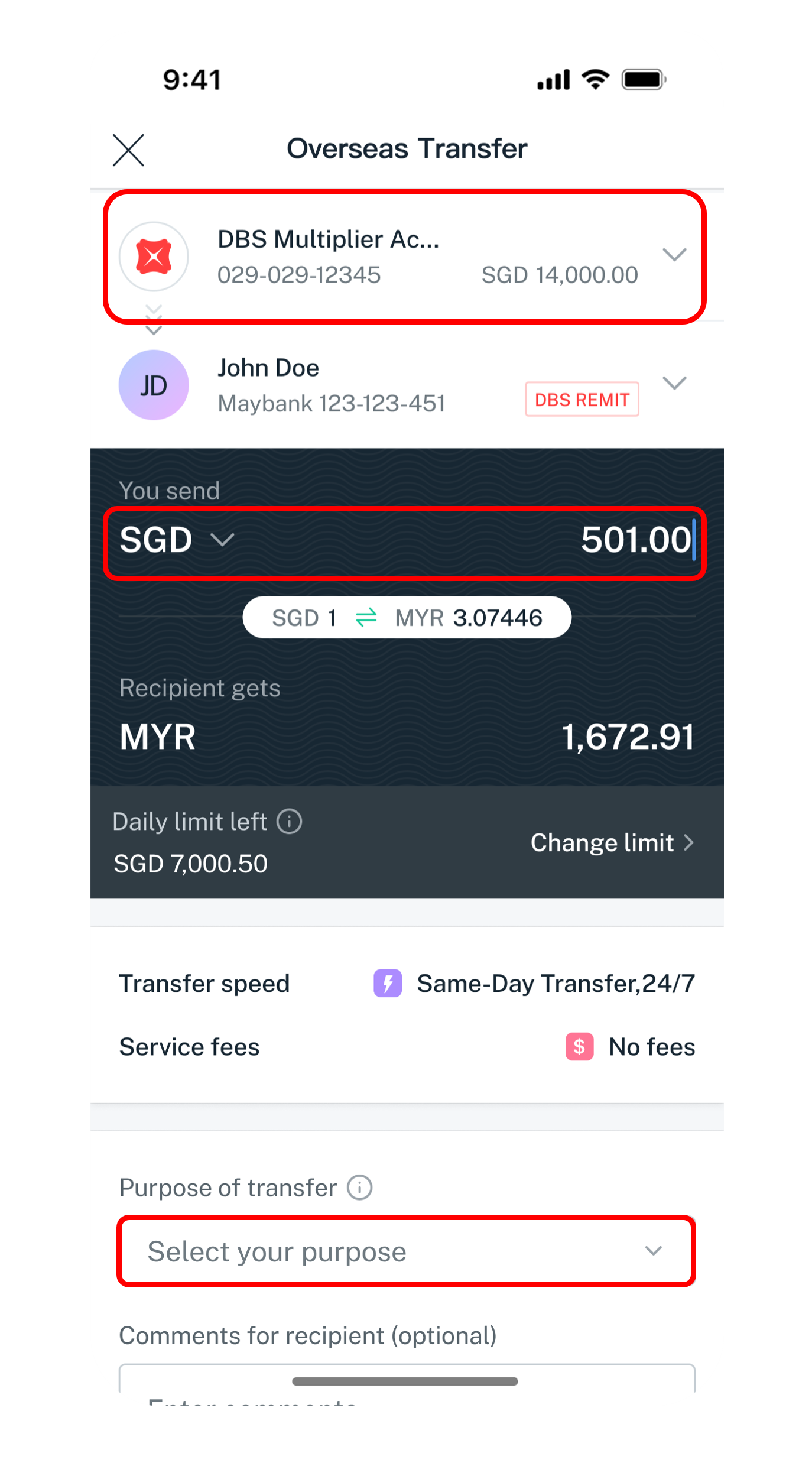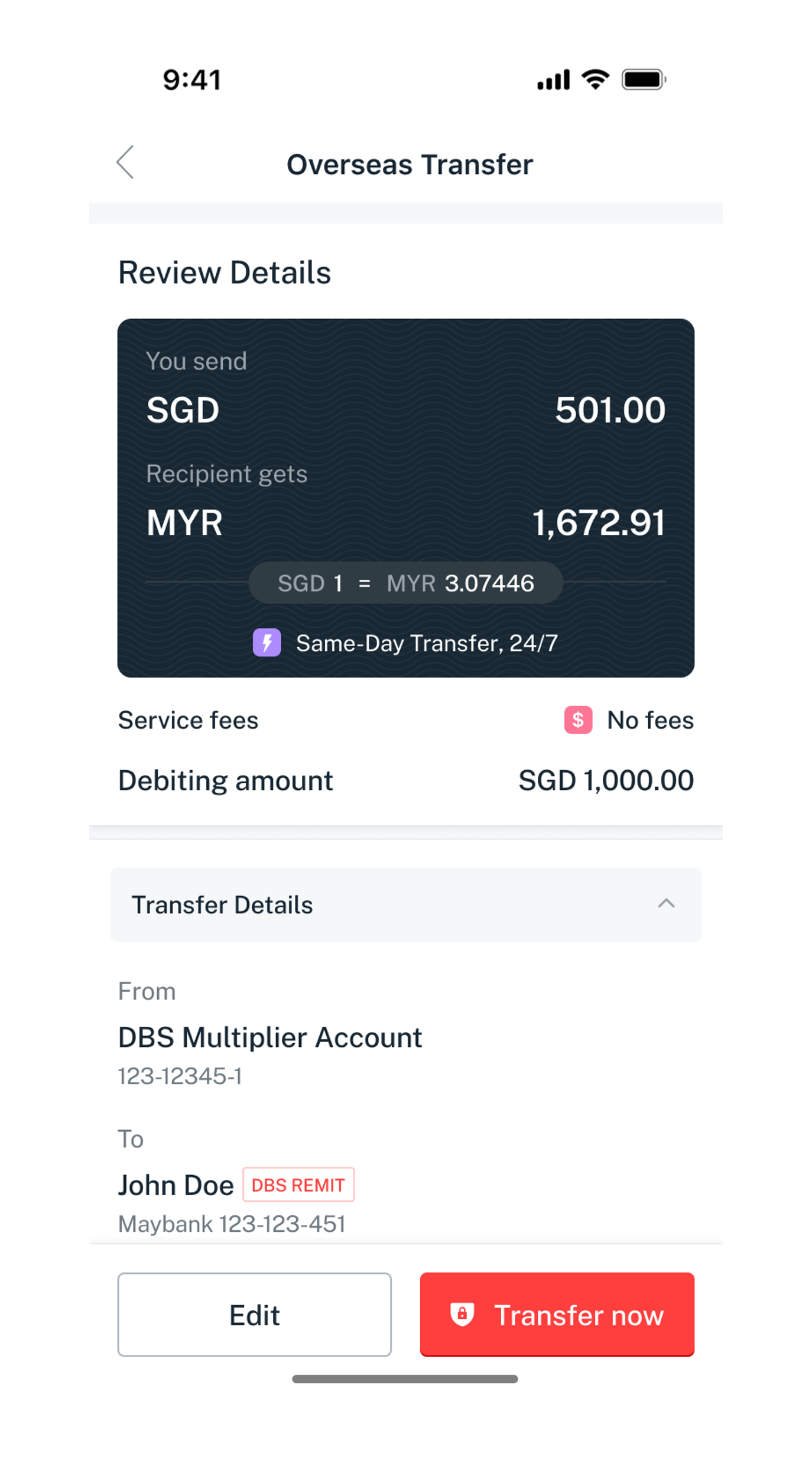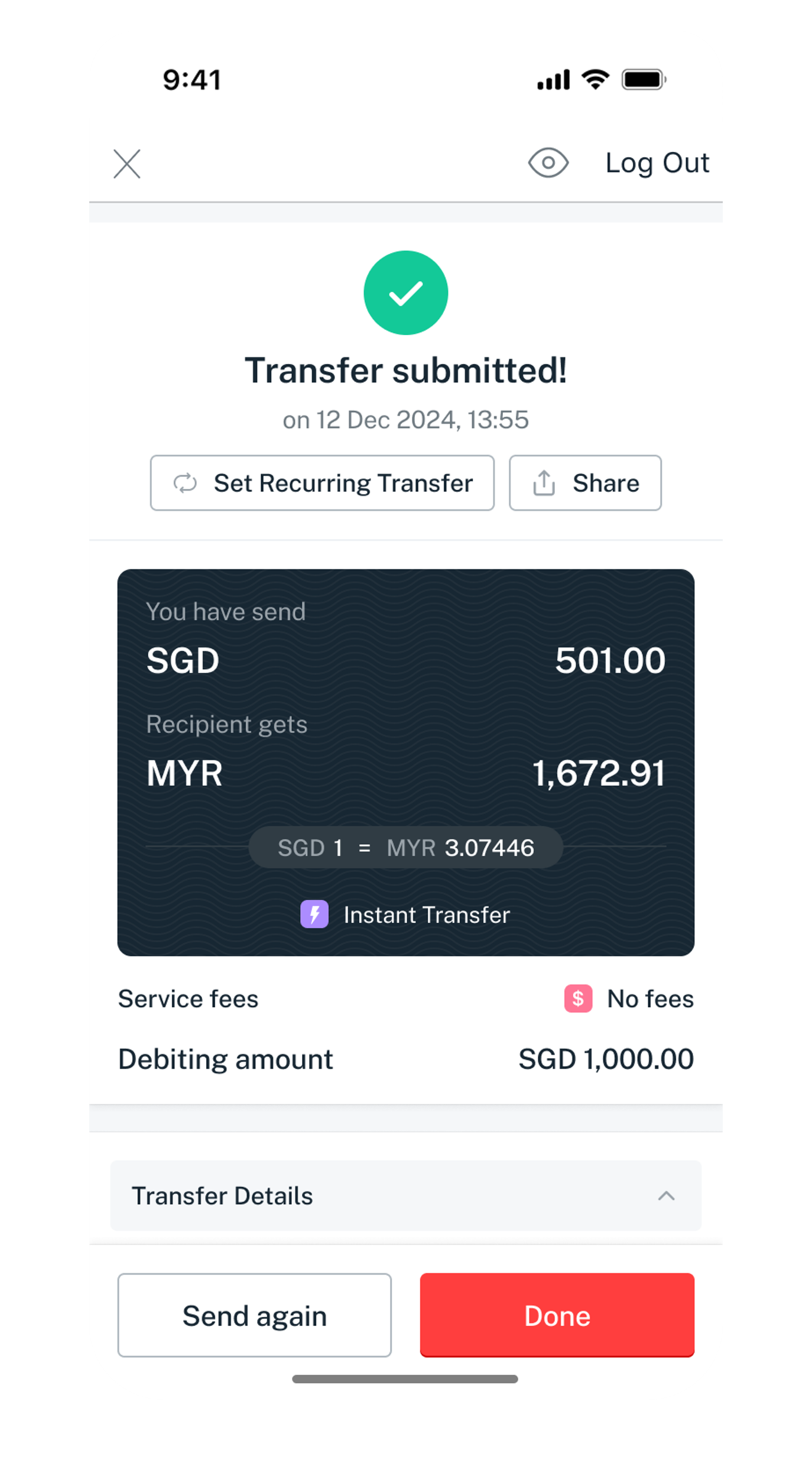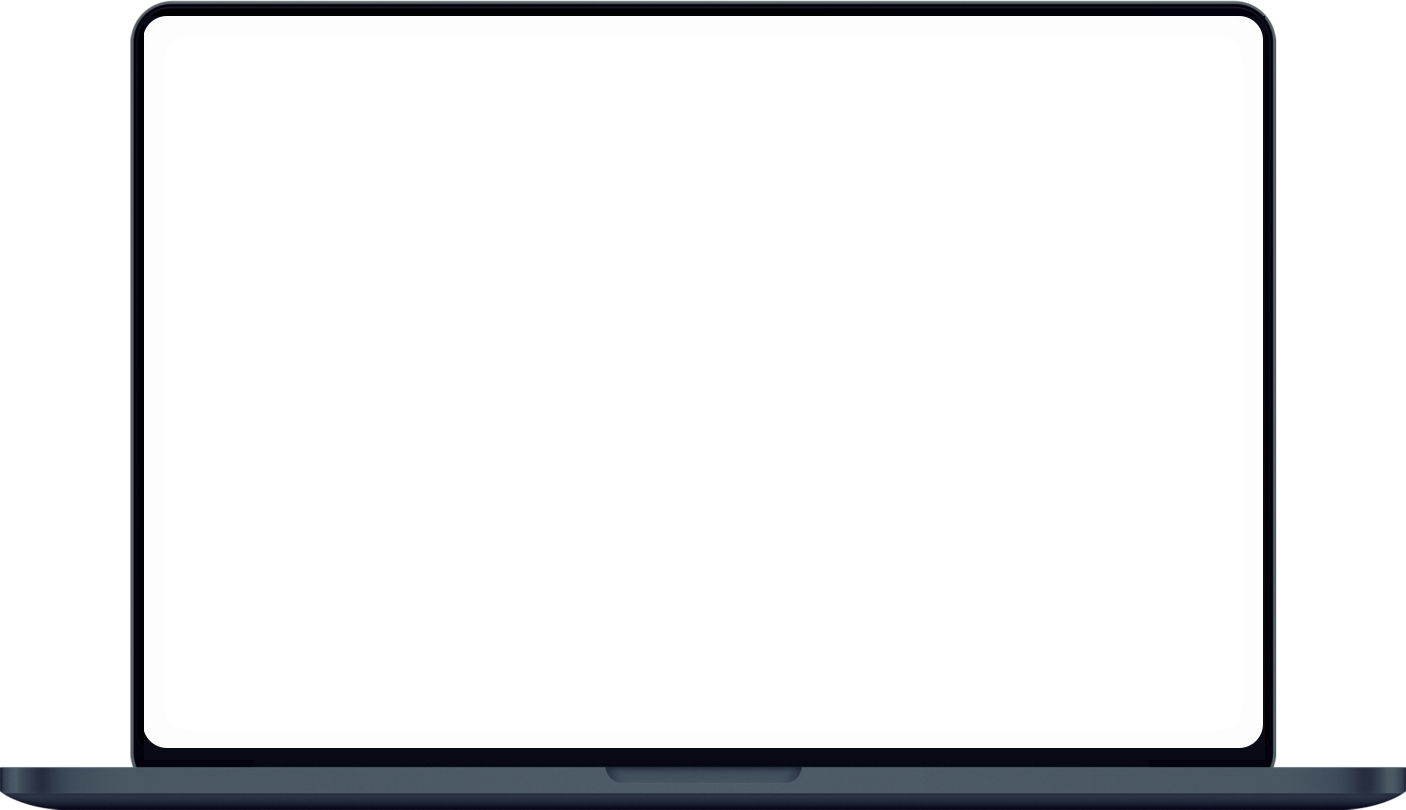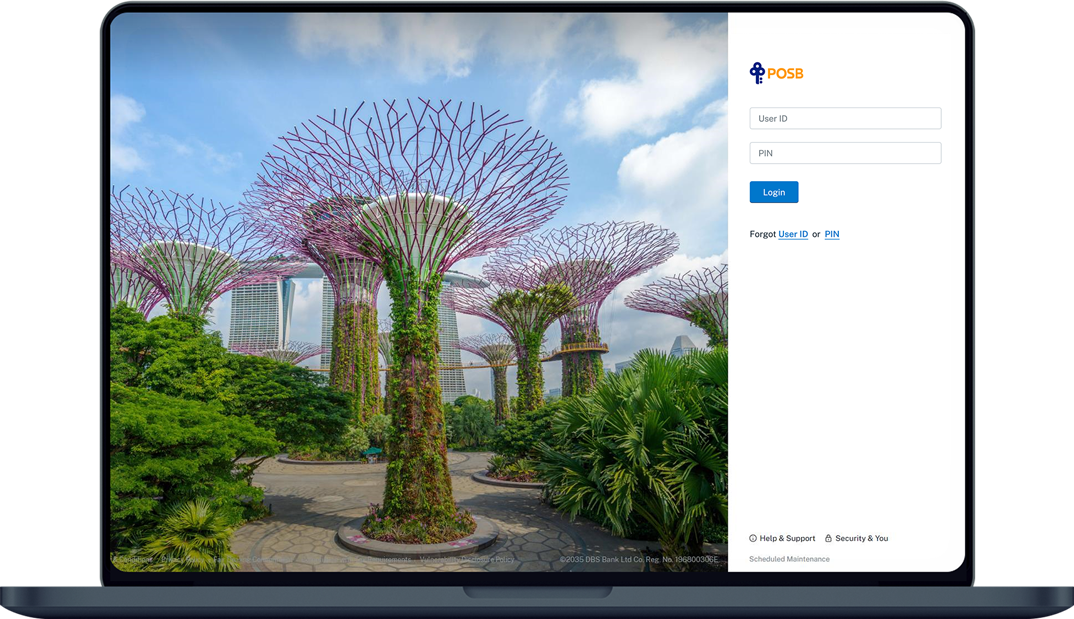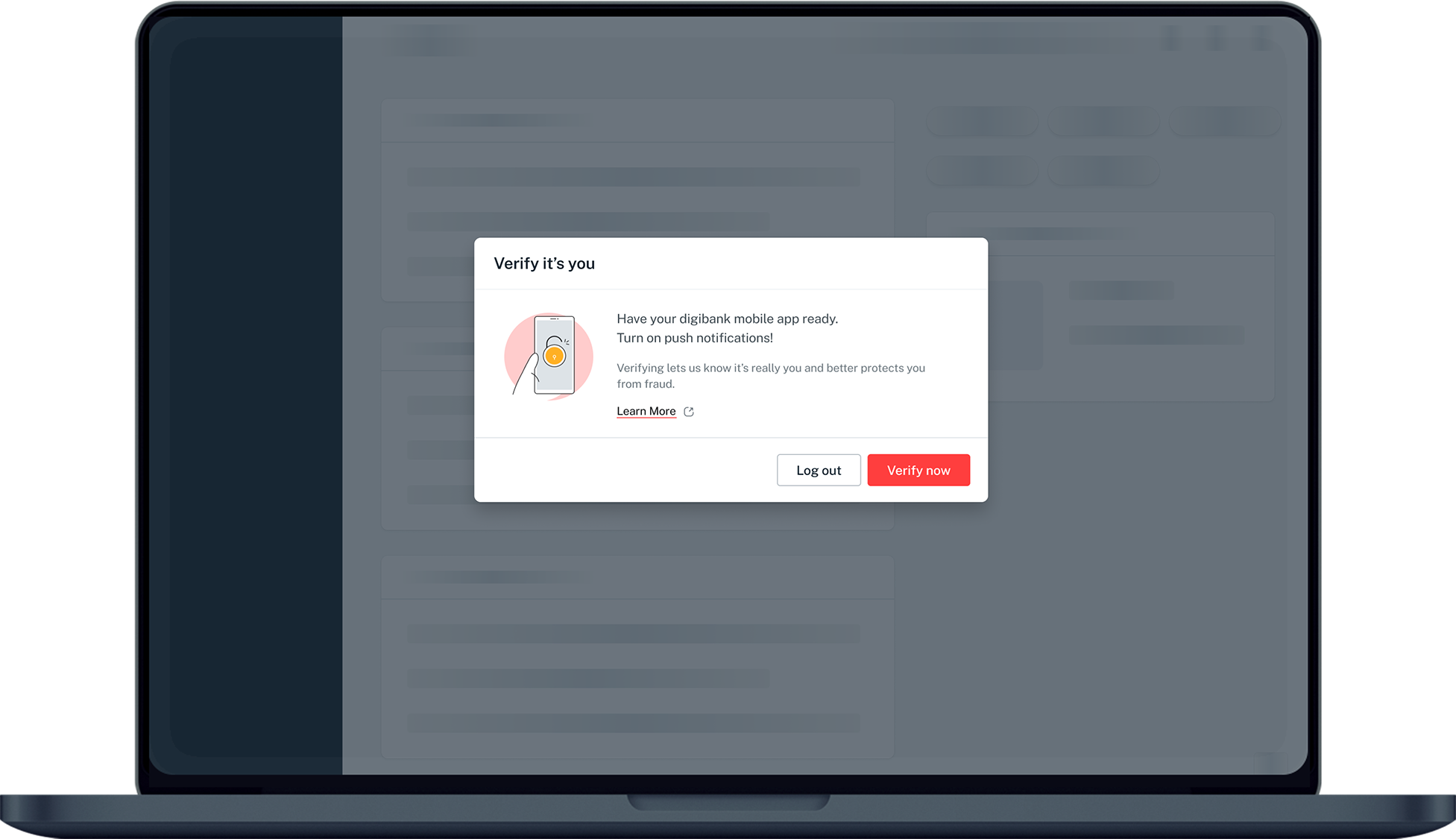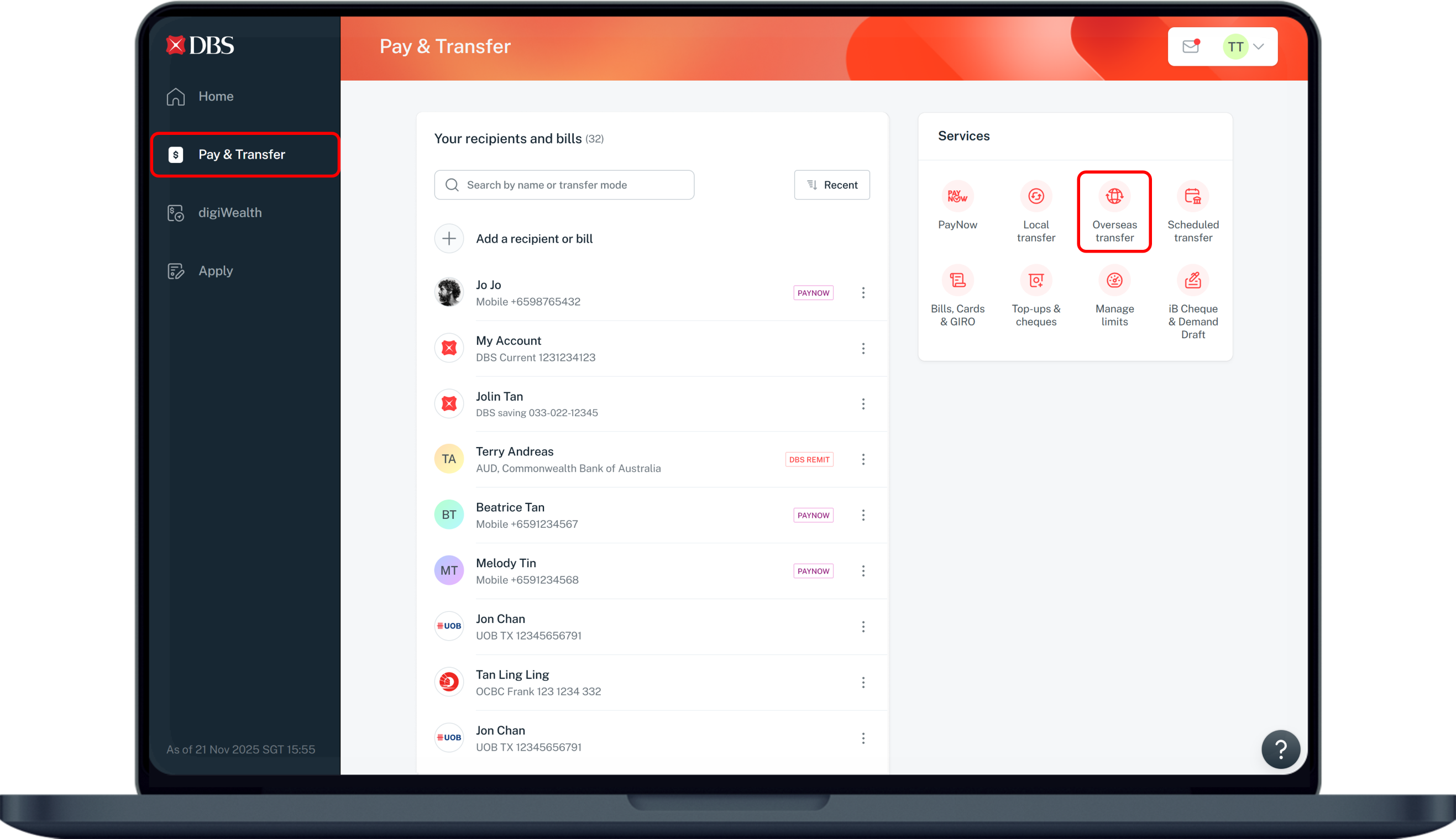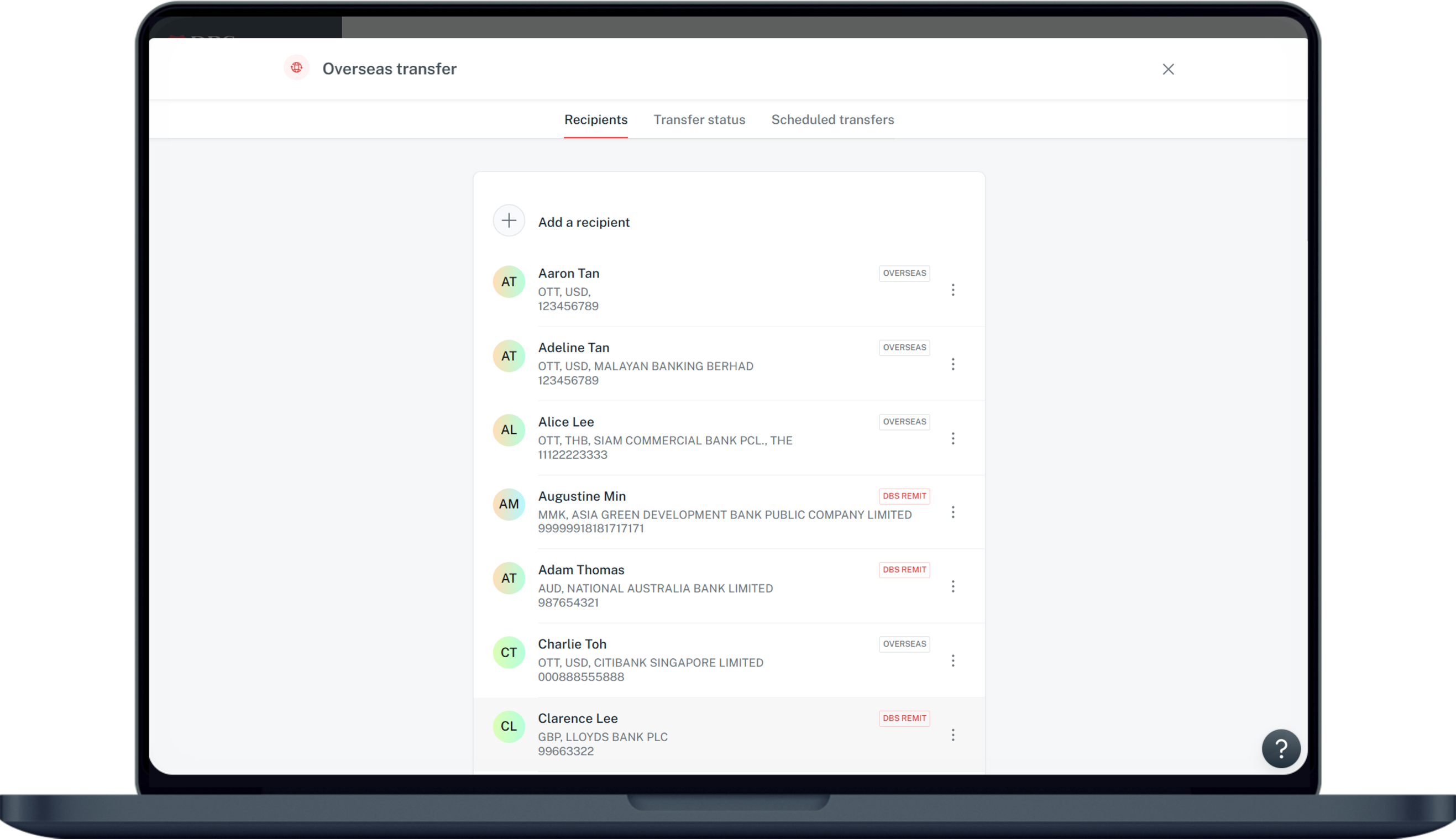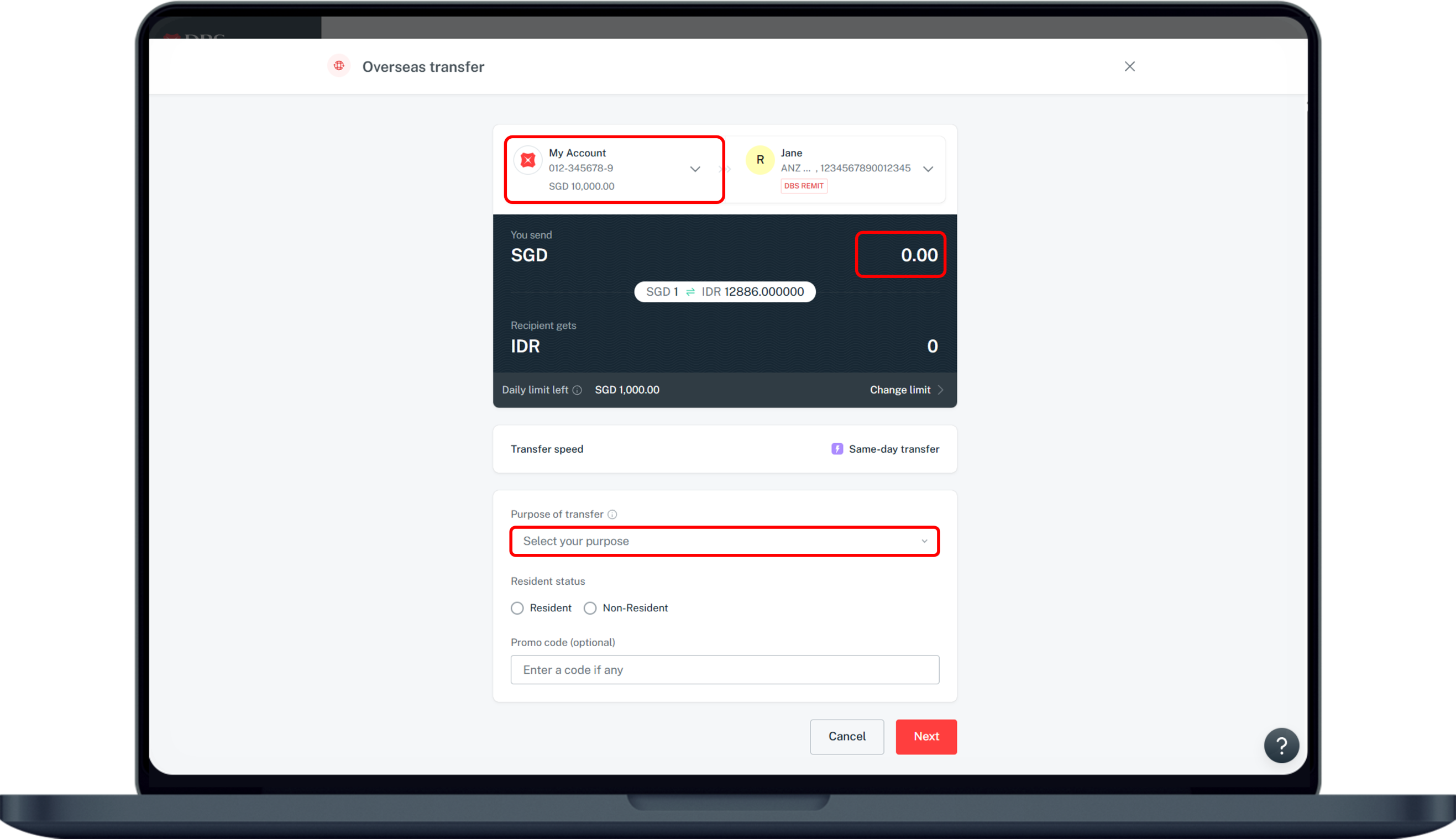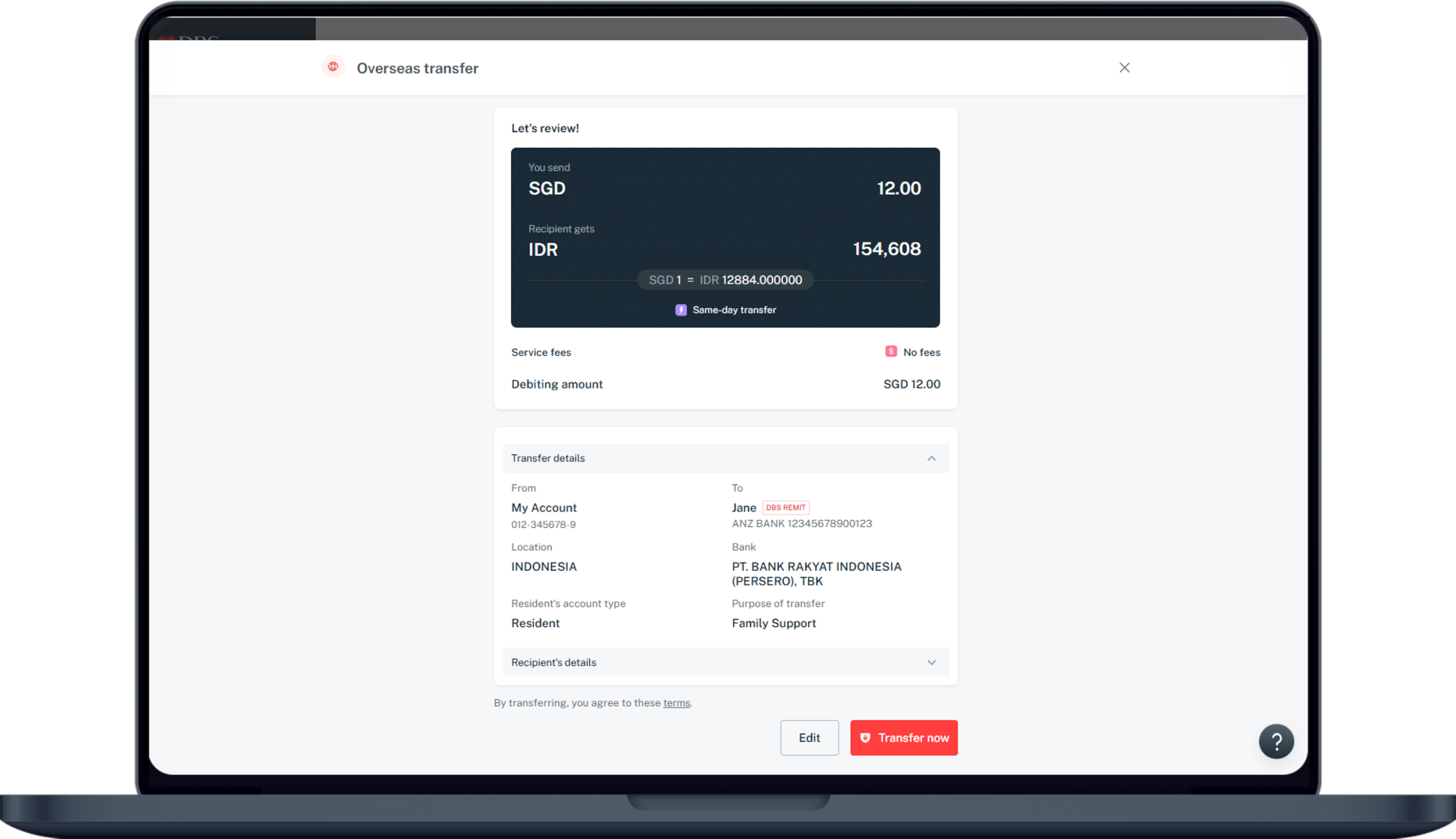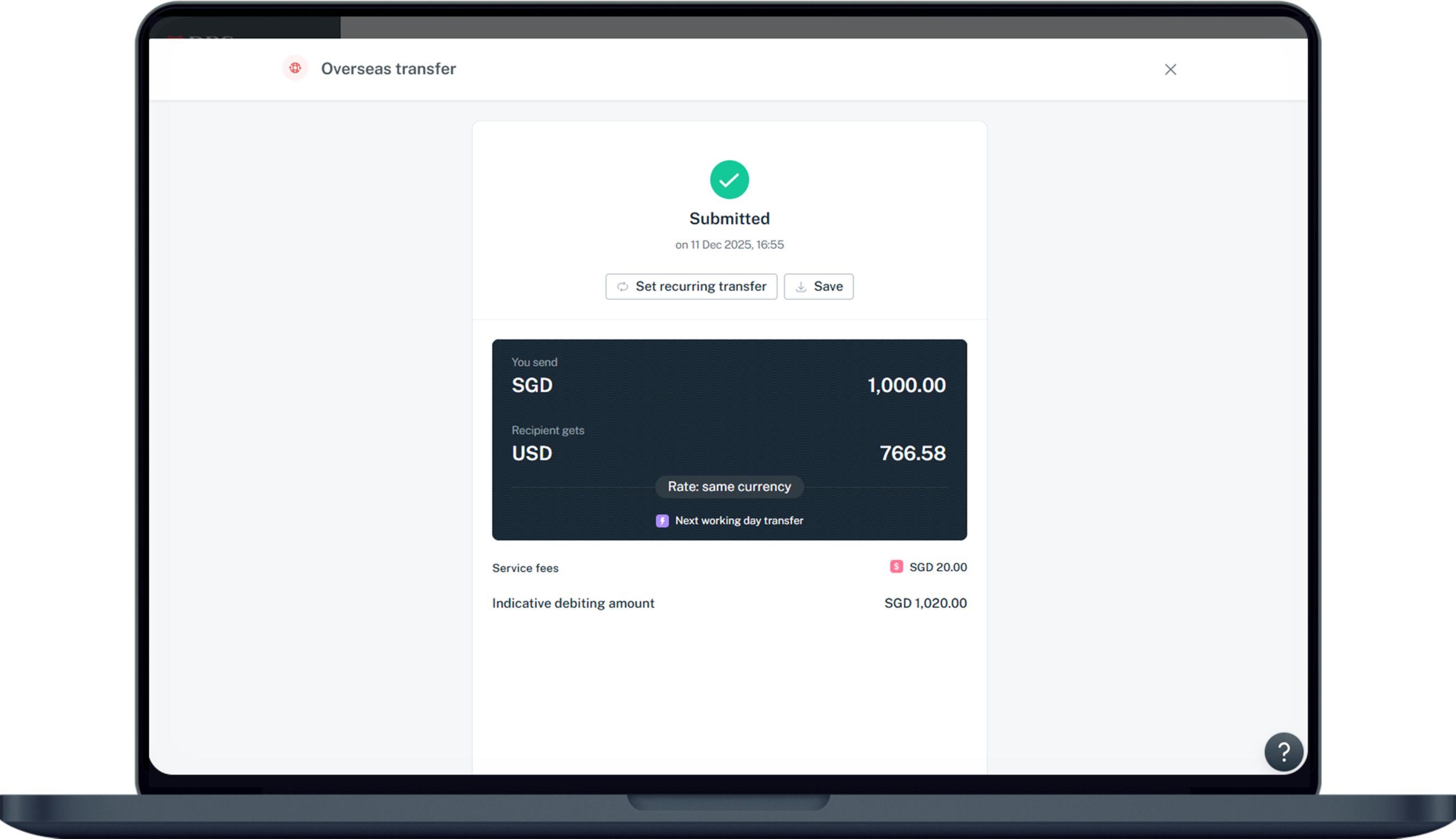Transfer Funds to Overseas Account
digibank allows you to perform overseas funds transfer to over 200+ markets in more than 19 currencies anytime, anywhere.
Part of: Guides > Your Guide to Overseas Funds Transfer
Pre-transfer checklist
Ensure that you have the following details of your intended recipient before you begin funds transfer online.- Bank Name
- Account Number
- Recipient’s Full Name
- Recipient’s Address
- Located in
- Full address
- In the city of
3 Steps to ensure accurate recipient name
-
Check that your recipient’s name is the same as their full name used in their bank’s records.
- For transfers to individuals: Do not use nicknames or short form names for Individuals.
- For transfers to individuals with long names or corporations: If there is insufficient space, you may use the Full Address field under Recipient Details to continue filling in the recipient’s full name.
- If your recipient’s name is not accurate, delete the existing recipient record.
- Add a new recipient using the full name that is used in the bank account. Please ensure that there are no extra/missing letters or nicknames in the update as any submission of inaccurate information may lead to a delay or rejection of your overseas transfer.
How to Transfer Funds to Overseas Account
There are various channels which you may transfer funds to overseas account with us. The most convenient method would be via digibank mobile.
digibank mobile
digibank online
DBS/POSB Branches
For funds transfers exceeding SGD 200,000, please visit our DBS/POSB branch and our staff will assist you.
More information
- Ensure accurate information and sufficient funds in your debiting account for the processing of the transfer. In the event of missing information and/or insufficient funds, DBS Bank reserves the right to reject the application.
- To facilitate the transfer, your personal particulars may be disclosed to the recipient’s bank and the recipient.
- Upon successful transfer, an eAdvice will be sent to your registered email address.
- Learn how you can manage your account's daily overseas funds transfer limits.
Was this information useful?